The software am using is called colmap I got the reconstruction done in colmap then I went to file>save project as and saved the file on my desktop and open meshlab and tried to open the ini file into meshlab but it comes up with a error message saying unable to open file error details: file format ini not supported. what did I do wrong? if anyone know about this software please help.

You're trying to import an ".ini" file ("ini" ="initialization"), but "Meshlab" needs one of these "Mesh File Formats":
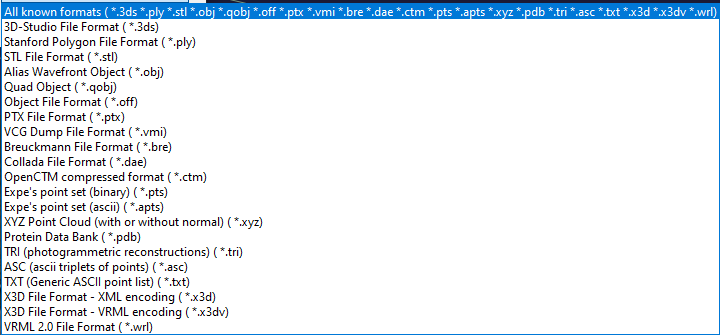
I'm using "Meshroom" for the "3D Reconstruction from Images". After loading the image files into "Meshroom", I press "Start" (red circle in the image below) for running the reconstruction:
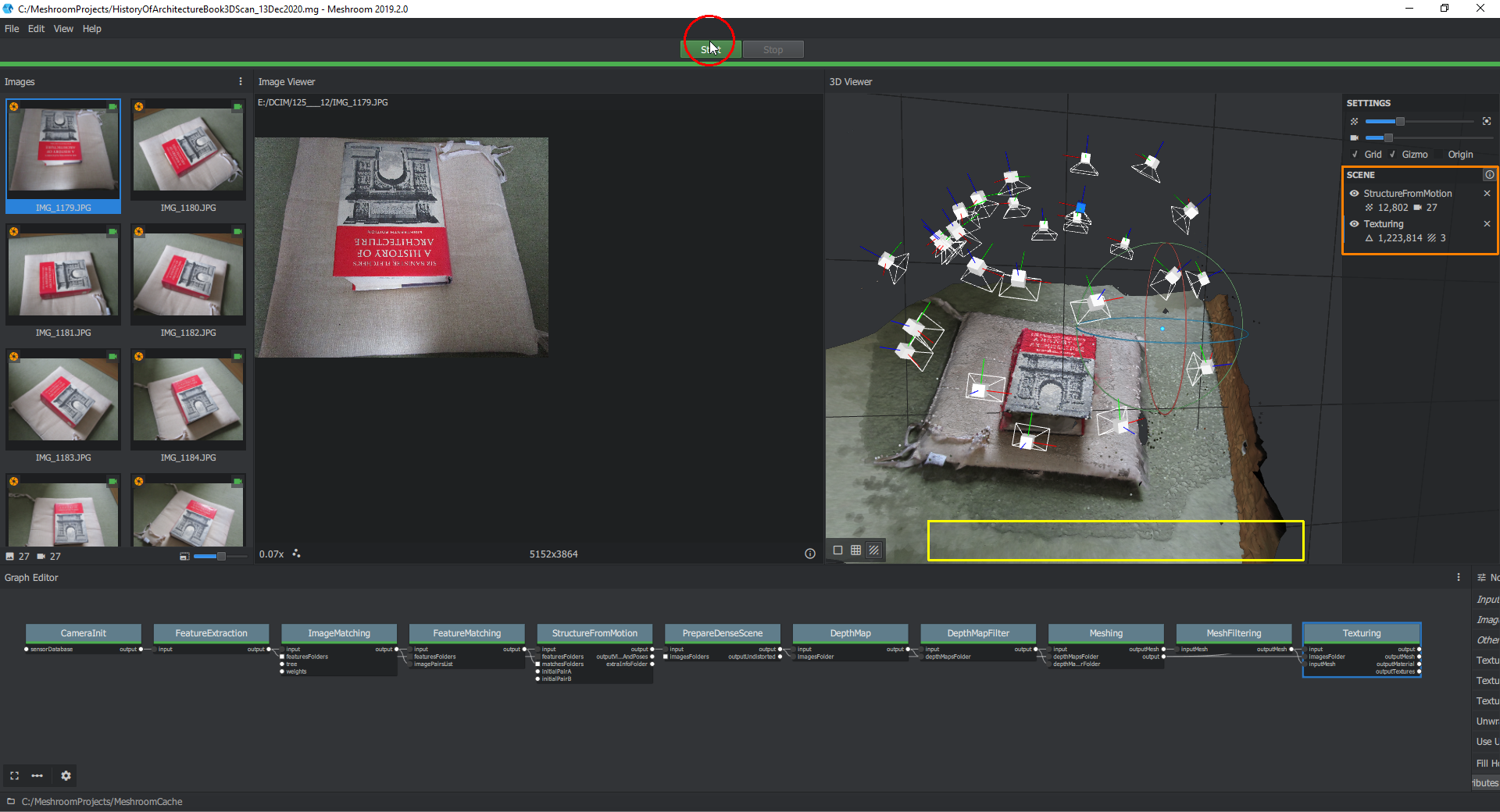
After the completion of that reconstruction, I press the "Load" button (not visible in the image above but located within the yellow frame) in order to load the textured model that you can see above and partly under the yellow frame. In the orange frame right click on "Texturing" and select "Open Containing Folder":

Here, you can see an ".obj" file with the mesh data. Copy the folder path (orange frame):
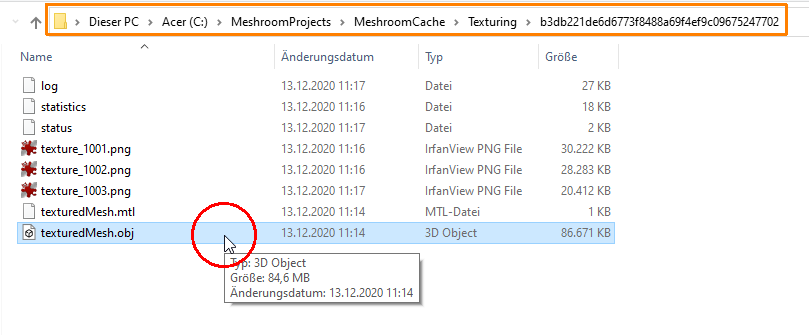
You have to load the ".obj" from that folder into "Meshlab" or "Blender":
1) Meshlab
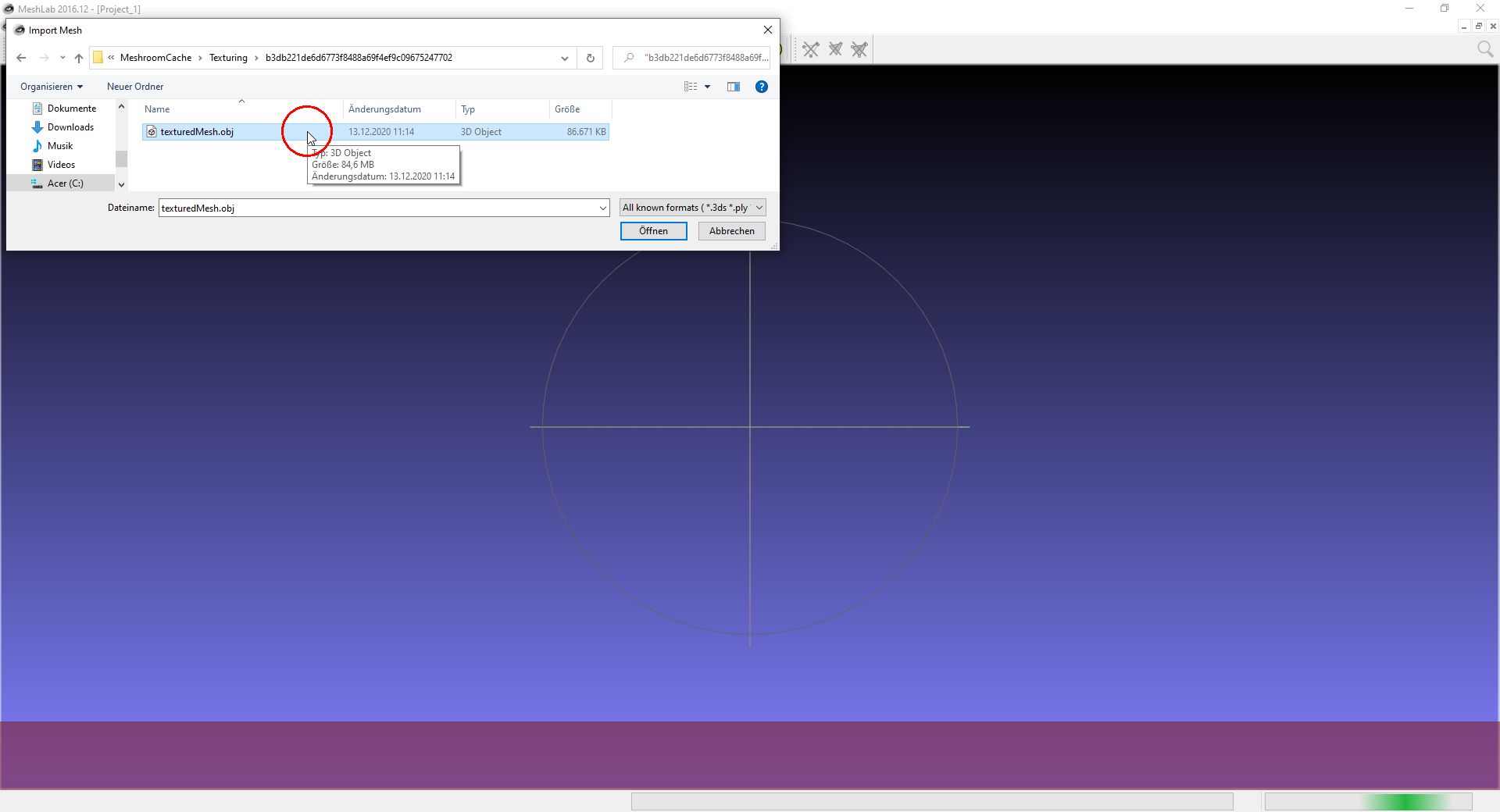
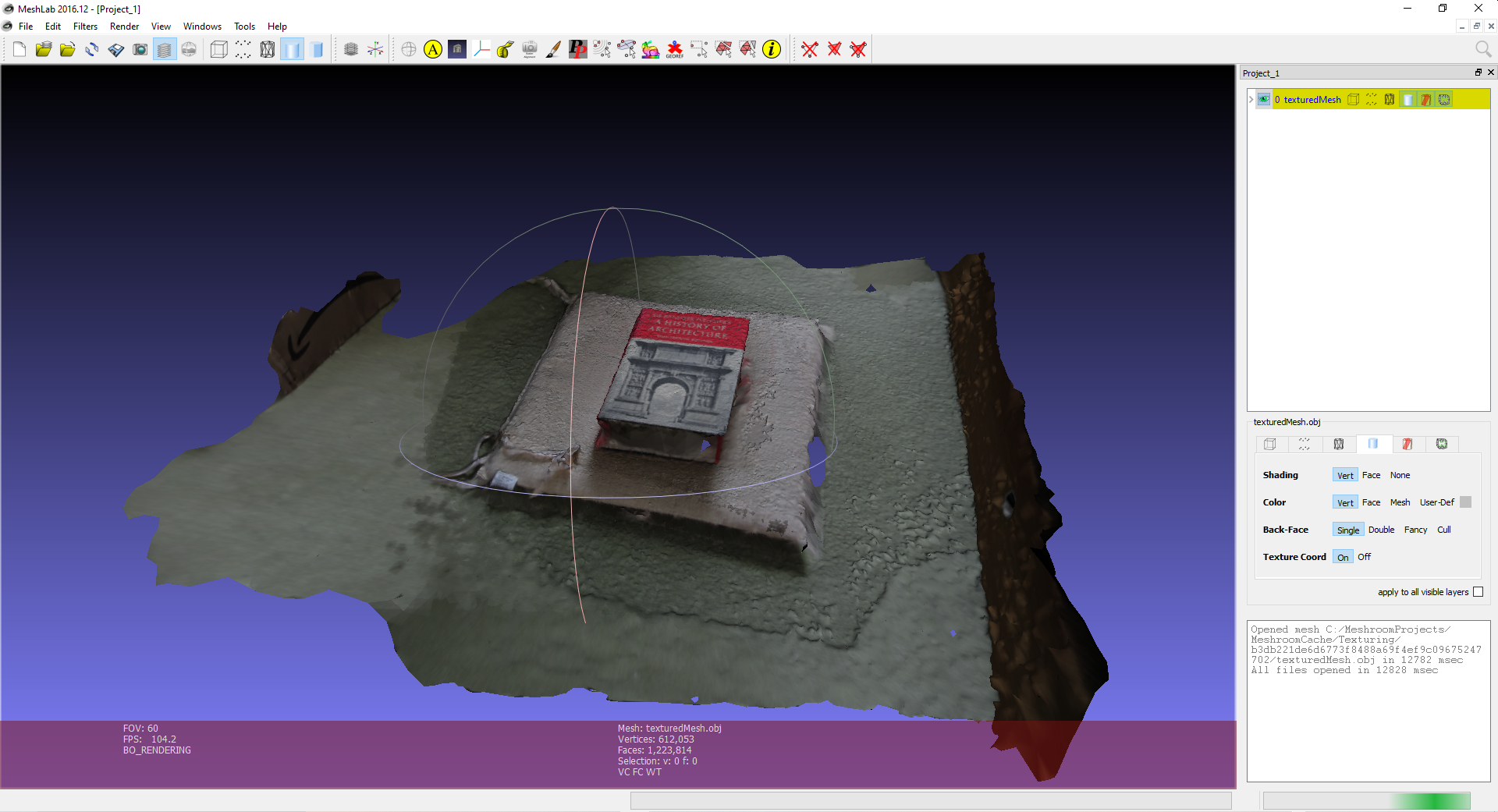
2) Blender
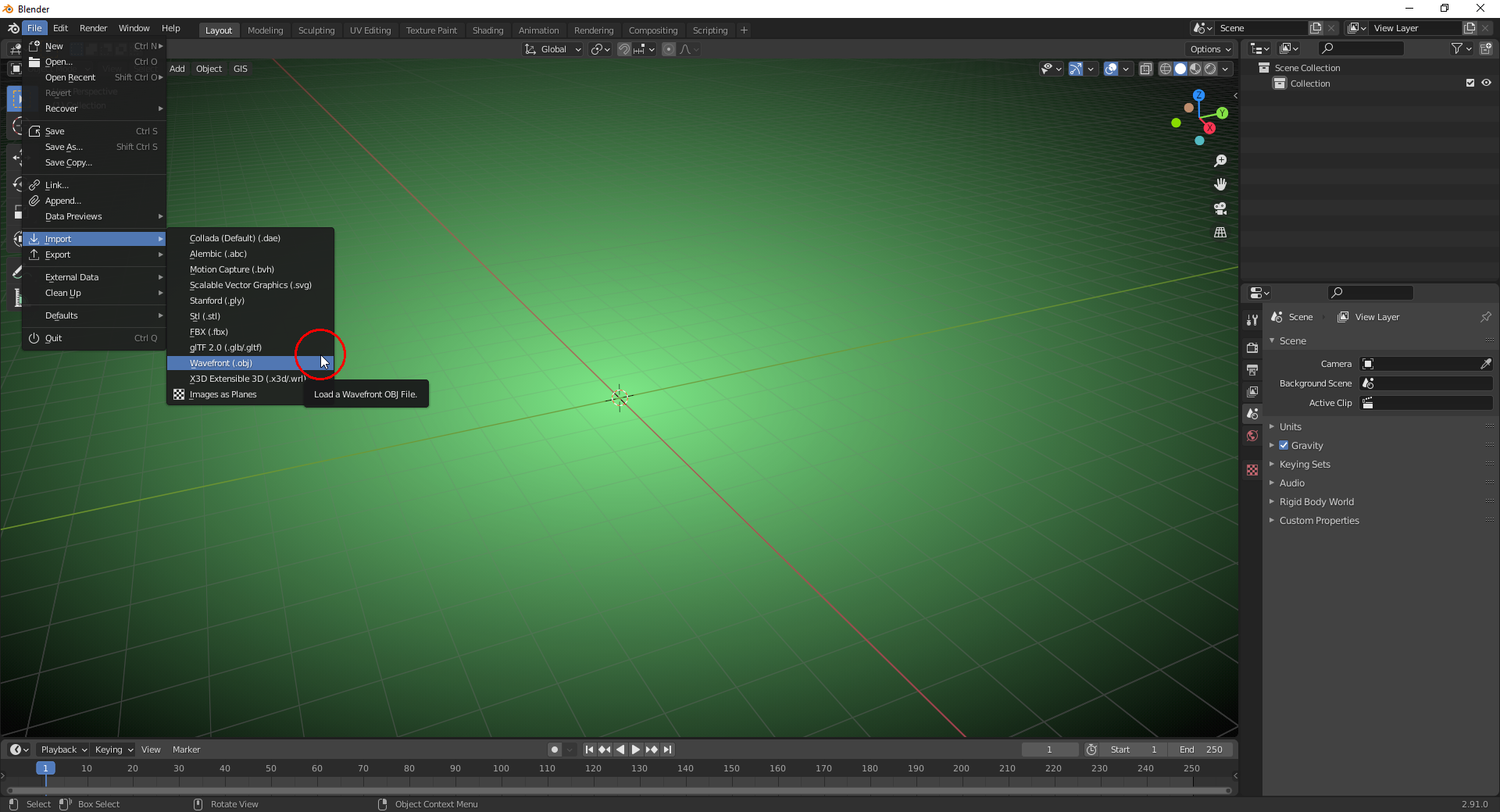
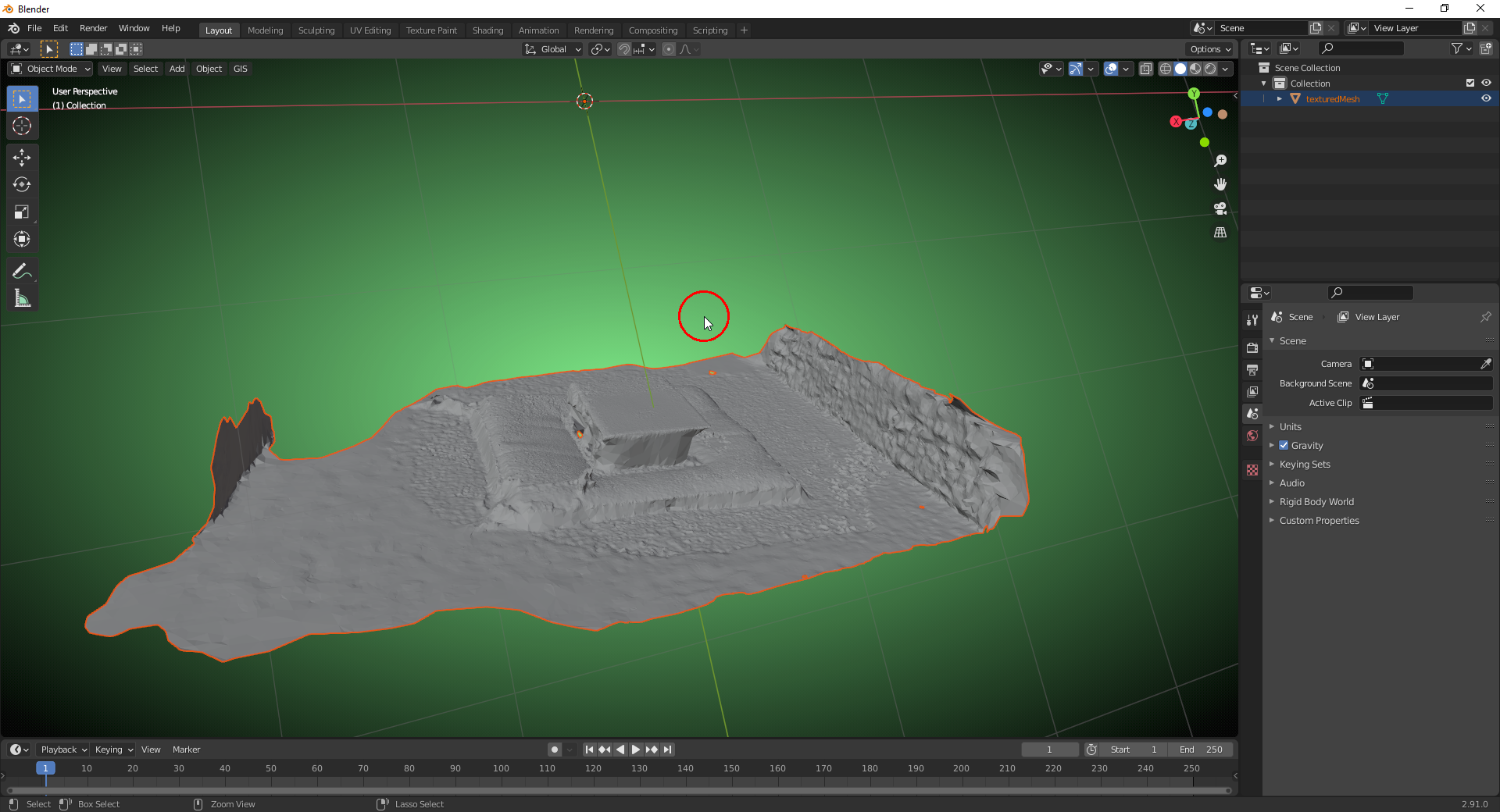
In order to make the texture visible in "Solid View", click in the "Overlays" dialogue box under "Color" on the "Texture" button:
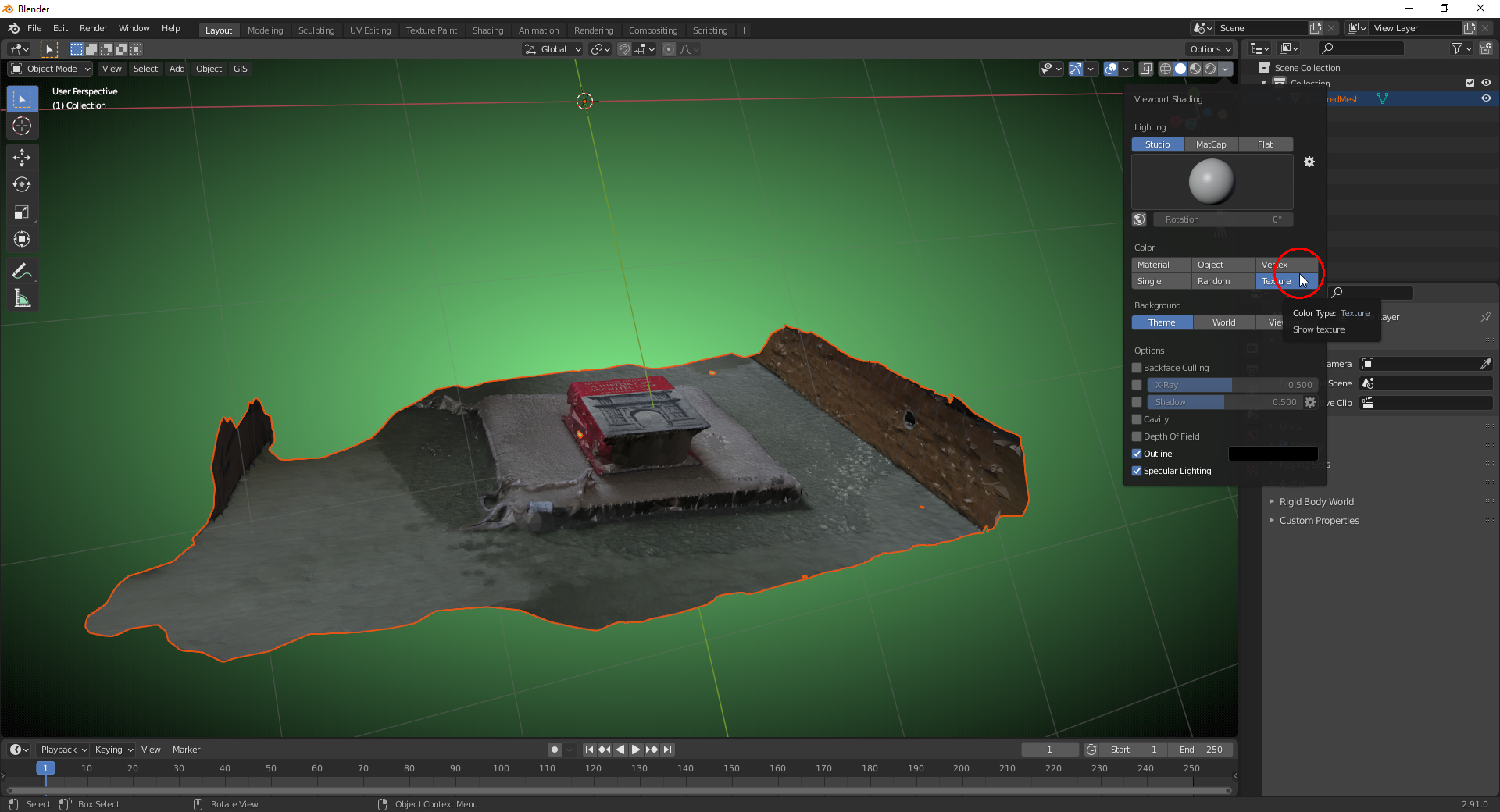
Beside "Meshroom", I know "openMVG" which is also available for Mac (see here). But I don't have experience with that and it doesn't have that nice GUI as "Meshroom" where you simply need to import the images, press "Start" and the program goes through all steps of the image processing for you.
But in the "Colmap Manual" here, I read that "point-cloud.ply and mesh.ply are the results of the fusion and meshing procedure ". The ".ply" is one of the formats that "Meshlab" and "Blender" can import. So, I would start a search for these files in your file browser.
I've just seen that there is a "Mac" version of "Meshroom" here as long as the computer has "some NVIDIA GPU with a CUDA compute capability of 2.0 or greater. ".
And here're instructions on how to get a 3D Scan with "Colmap" and "Meshlab" on a "Mac".
I finally was able to figure out how to put my colmap reconstruction into meshlab. I went to file>export model as and exported the reconstruction as a ply file as you listed in one of your replies. But why I imported the ply into mashlab I noticed that the reconstruction look different in meshlab then it dose in colmap why?
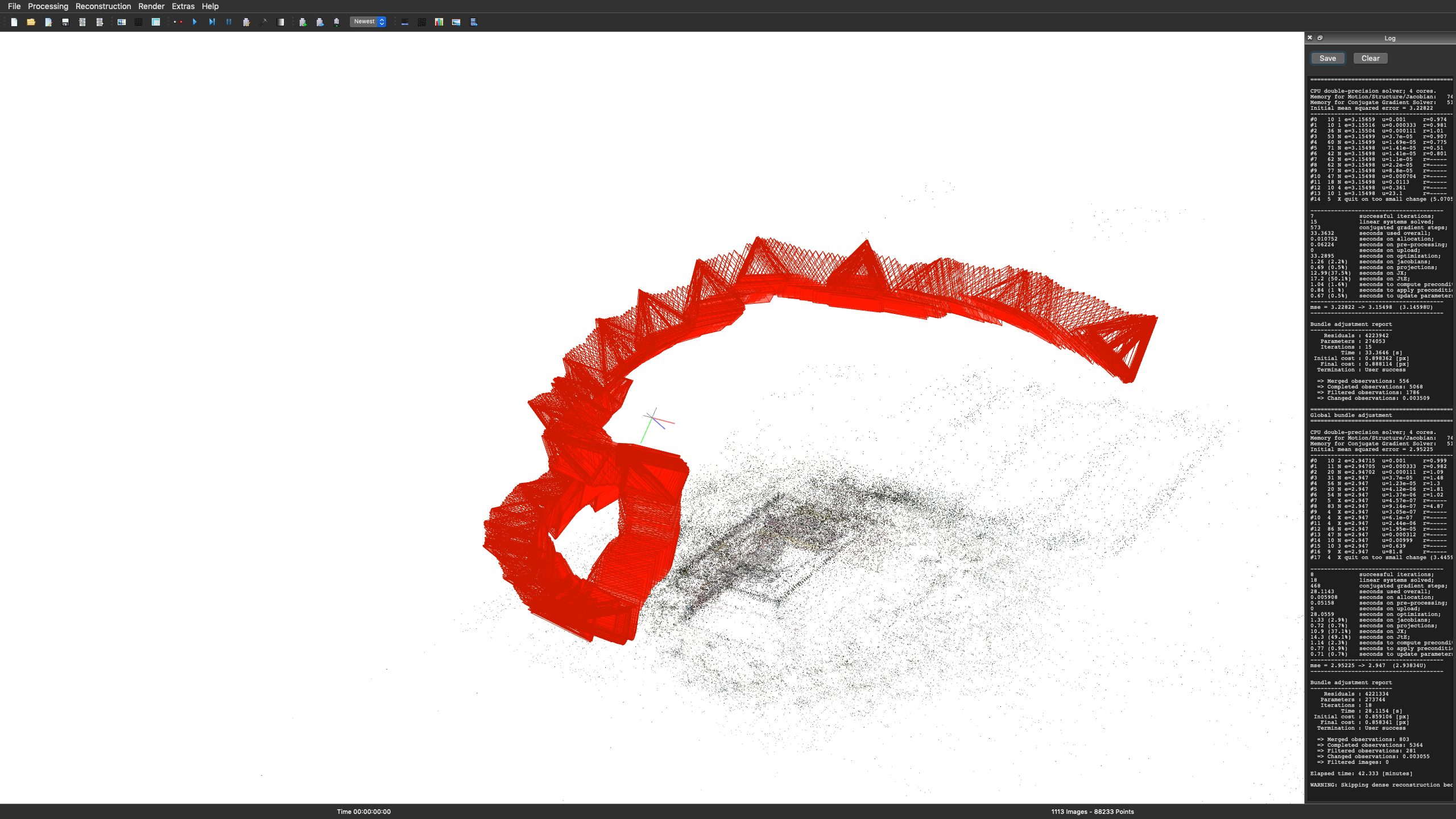

Both programs report 88.233 "Points" ("Colmap") / "Vertices" ("Meshlab"). So, the data should be there. When importing "Meshes" or "Point Clouds" into "Meshlab" it's not automatically orientated the same way as in your "3D Reconstruction Software" so that you have to rotate it manually with the "Rotation Gizmo" in Meshlab. With the "Point Size" slider (at the right in the bottom screenshot) you can adjust the display to better match the view in "Colmap".
Another point: There's a warning in "Colmap" about "Skipping dense reconstruction". You have only little more than almost 88.000 points in your cloud compared to over 600.000 points in my book scan above.