Following along with the tutorial fine until one of the last steps where you add the mix shader and move the animation of the 2nd tree 250 frames forward.
As per the video Frame 1 of shader 1 should be a "duplicate" of frame 251 of shader 2, however shader 2 gives me nothing in viewport or render.
Shader 1 Frame 1:
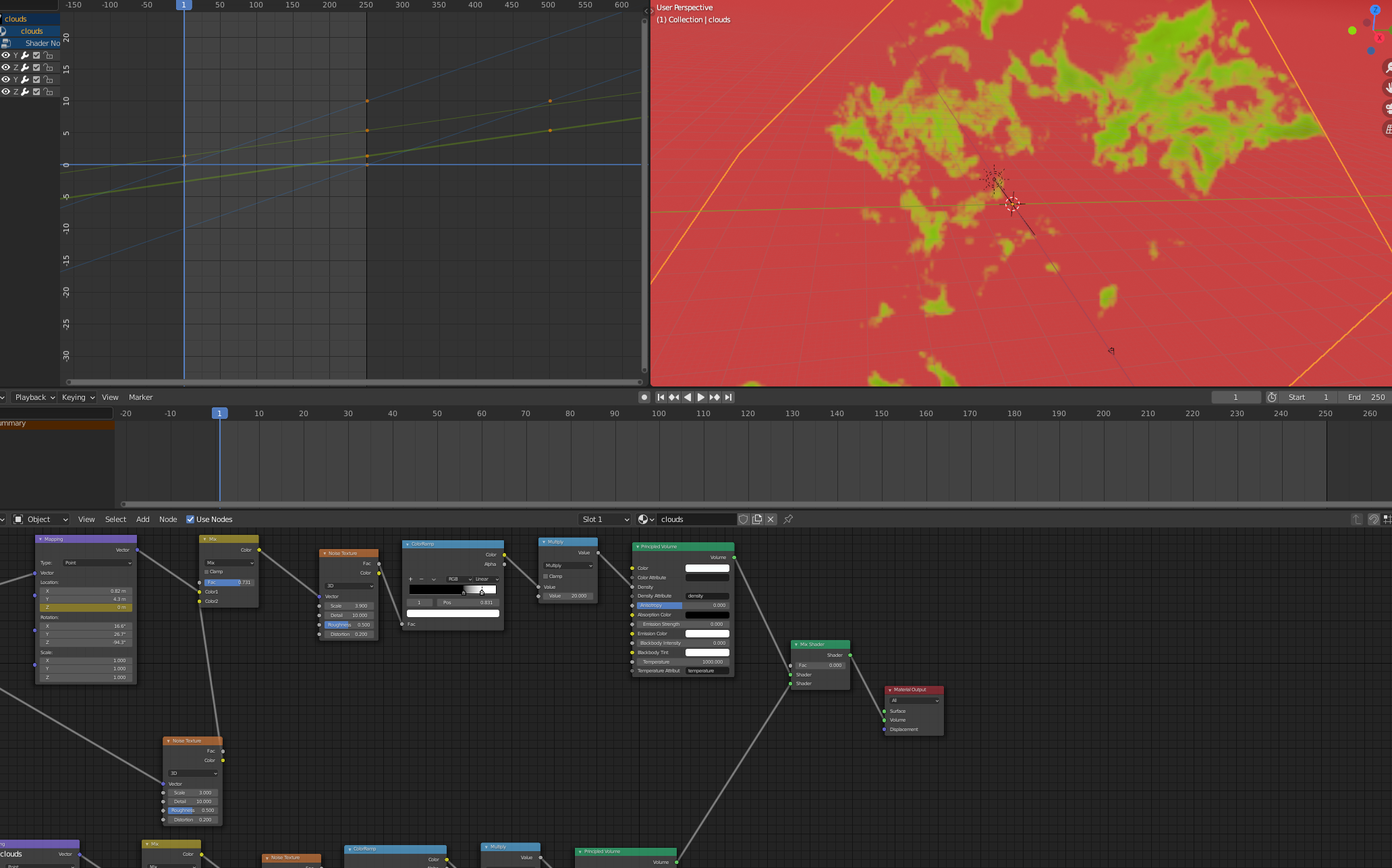
Shader 2 Frame 251
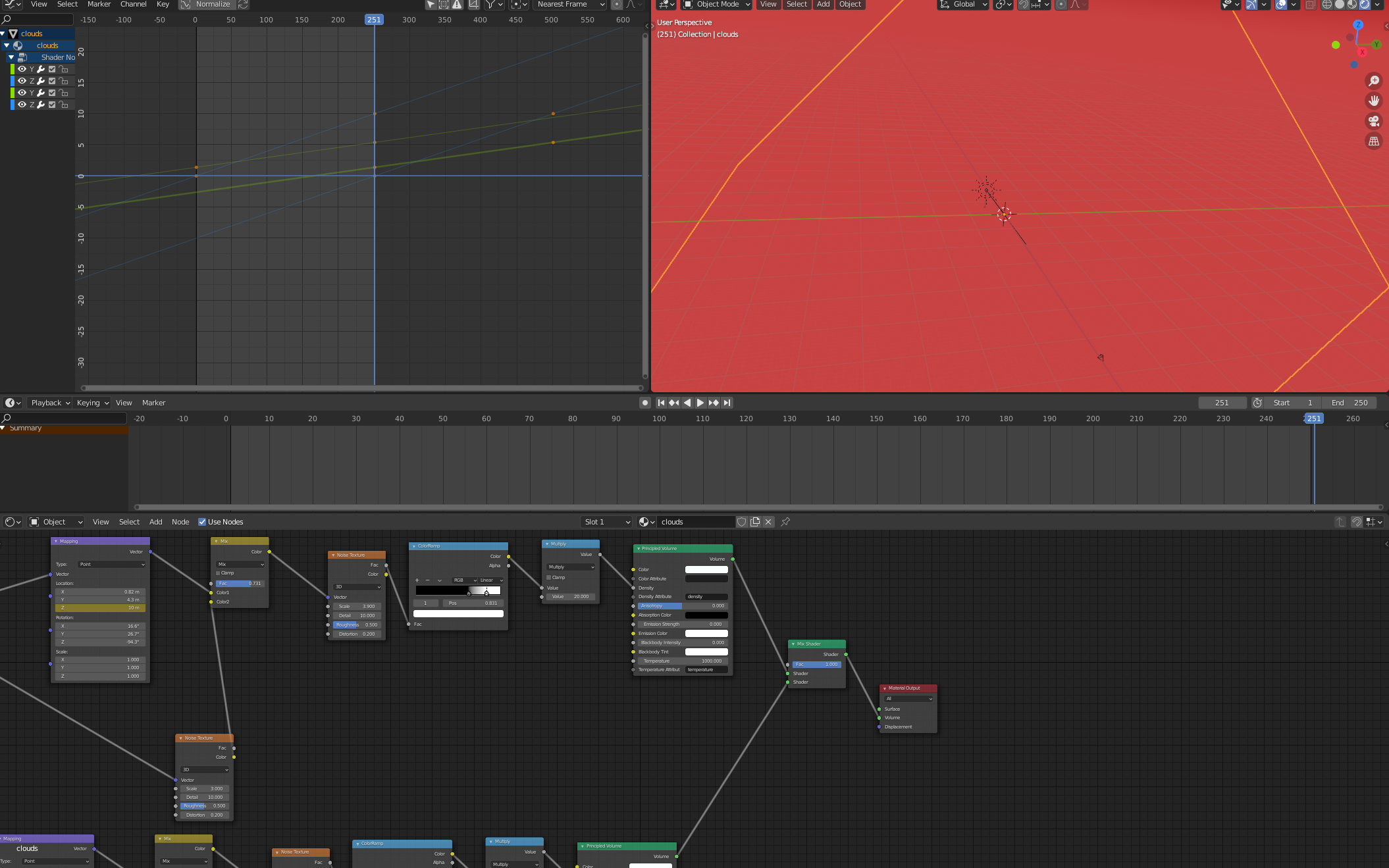
Have rechecked the shader values to make sure there are no errors in values entered.
Is this a conflict or issue with Blender 2.90.0 ?
Could you provide screenshots of the entire Node tree at Frame 1 and 251?
(The Mix Shader is not 'broken' or changed in 2.90)
Well, it looks like you have two Mapping Nodes on top of each other in the bottom part of your tree:
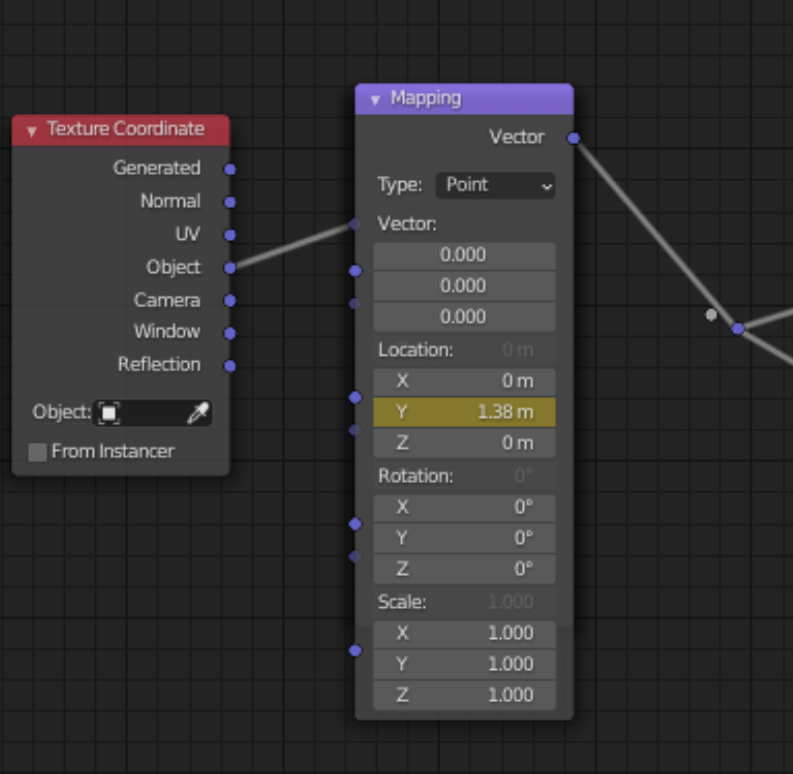
The top one, that is visible has the keyframes, bot no input in the Vector socket, so in stead of using the Object Coordinates, it just uses one point:0, 0, 0), So everything that comes after that Mapping Node is being calculated in that single point. Hence the single color on frame 251.
I hope that helps.
@theluthier Once you've noticed it, it's so obvious (too many input sockets, some 'brighter' than others, etc...), that I'm ashamed that it took me so long to notice ;)