When trying to copy the "Vertex Color" from the first tree's trunc to the second tree's trunc, I had the problem that, as soon as I switched into "Vertex Paint Mode" for the second tree, the first tree's color changed into a dark green, so that the "Color Picker" sampled this green instead of the original brown of the trunc. The reason was an option in the "Viewport Overlays" panel named "Fade Inactive Geometry":

Uncheck it and you get the original "Vertex Colors" of the other objects:
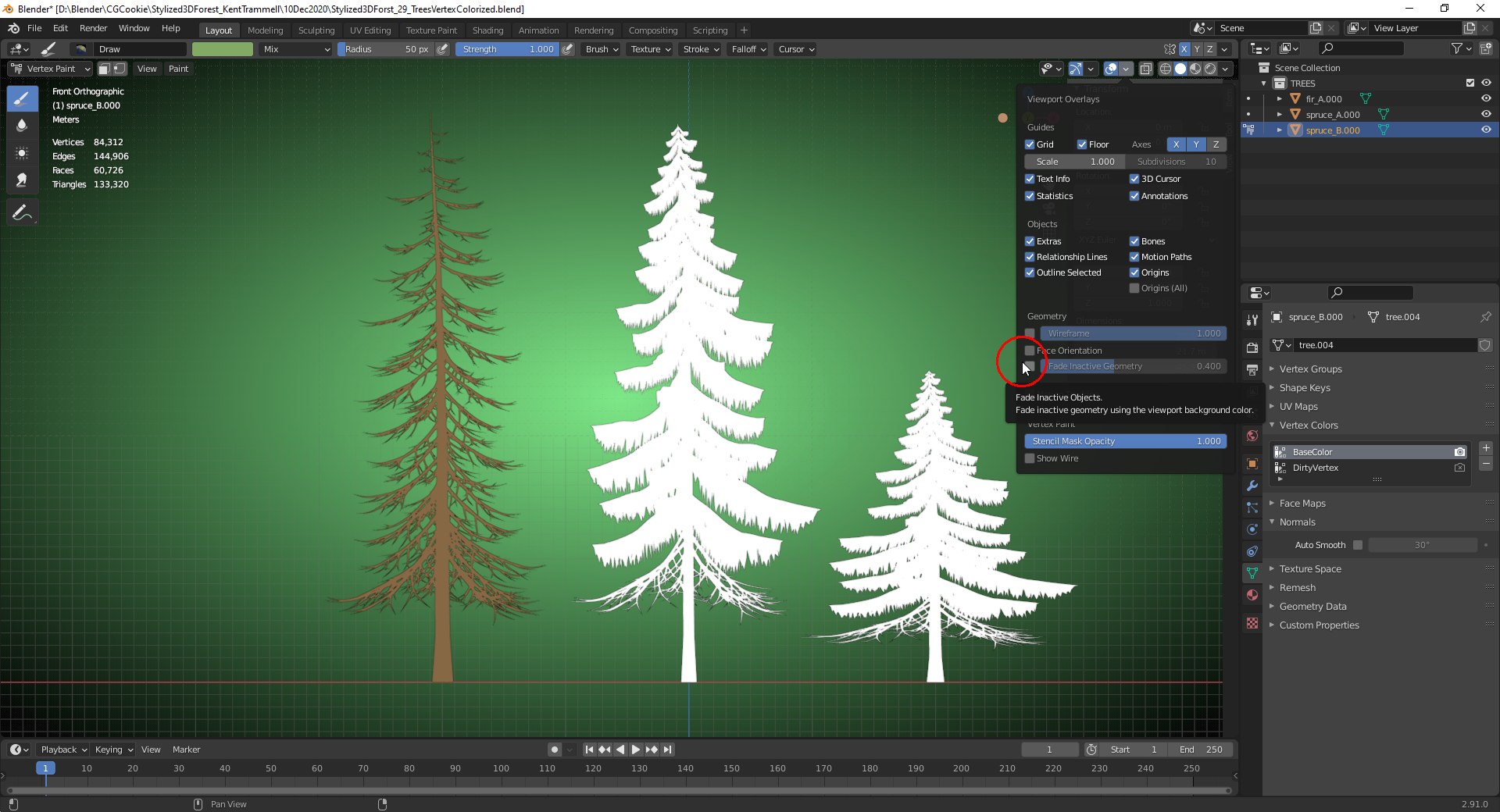
When picking a color for "Vertex Painting" it's per default added as a new color to the active "Color Palette":

It's automatically selected as "Active Color" for the "Brush" or the "Bucket Fill" (Shift +K). If, for some reason (as it has happened to me), Blender doesn't fill with the right color, check in the "Color Palette" that the right color is set as "Active" (little triangle in the upper left corner of the color field:  ).
).