Hi there! The first picture is the tree with the right material, and the second is the tree and node setup when it turned darker. I'm a little confused because it was fine before I closed blender and I'm not really sure where it went wrong. I was able to fix the fog by reconnecting the nodes but it doesn't seem to be working for the trees. Any help would be appreciated!
Edit: I think I fixed it. I'm not sure why it happened or how I fixed it, but it's working!! :)

Glad you figured it out! Since you said you didn't know what caused the problem, based on your screenshot it looks like you have your fog disabled in the viewport but enabled in the render as denoted by the grayed out eye-closed icon:
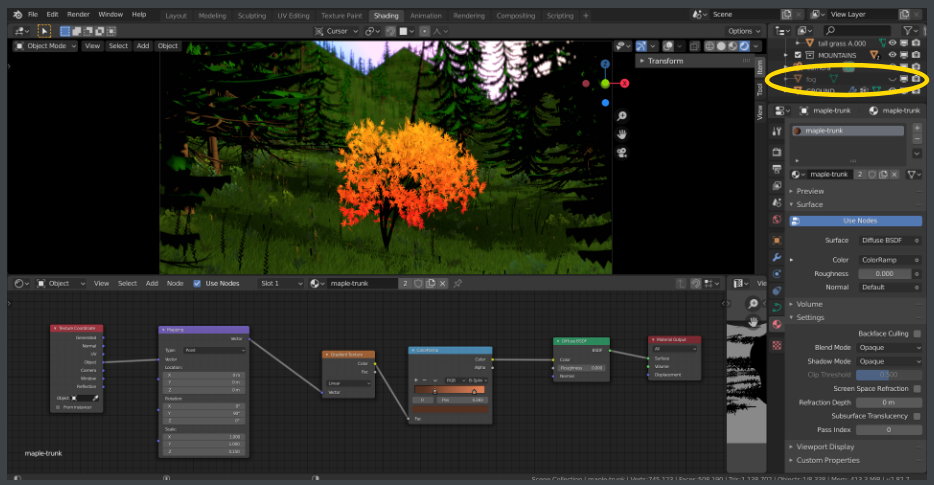
In fact I recommended doing this in the course to keep your viewport optimized. Hopefully that clarifies the situation!
Hi there! Thank you so much for your reply. Unfortunately it happened again. Everything was normal and the god rays were showing up. I messed up a bit on the nodes so I went to an earlier version I saved and it also turned everything black. I was able to fix the fog again but I don't know what happened to the other materials. I was just wondering how I would go about troubleshooting something like this. At this point I'm just kind of hoping it goes back to normal on its own again lol. Thank you!
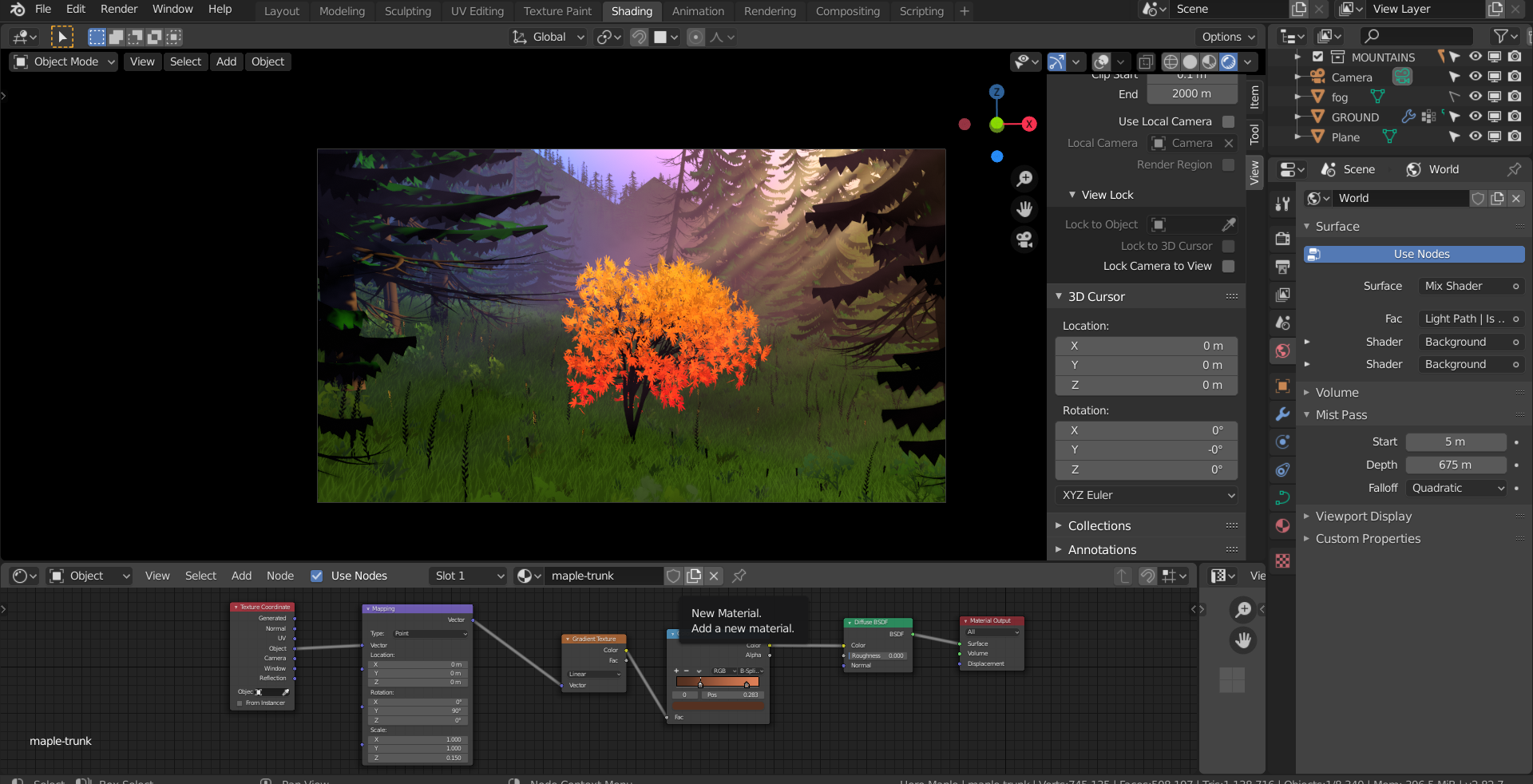
I was just wondering how I would go about troubleshooting something like this. At this point I'm just kind of hoping it goes back to normal on its own again
Heh yeah that's never a good way to progress through a blender project 😅 I can't say I'm familiar with the issue you're describing. Sometimes Eevee will take a few minutes to recompile the shaders in a complex scene but there's a progress bar at the bottom of the Blender UI that denotes this.
If it's not that and it's not simply hidden items in the viewport, maybe it's a graphical issue. What graphics card are you using?