Hi @theluthier here's a tip on filling the holes much easier.. just select the mesh and use that fill holes in mesh clean up.. Might be useful for other courses that you're going to make.
Anyway i love this course, as i'm quite an OCD my self.. haha..
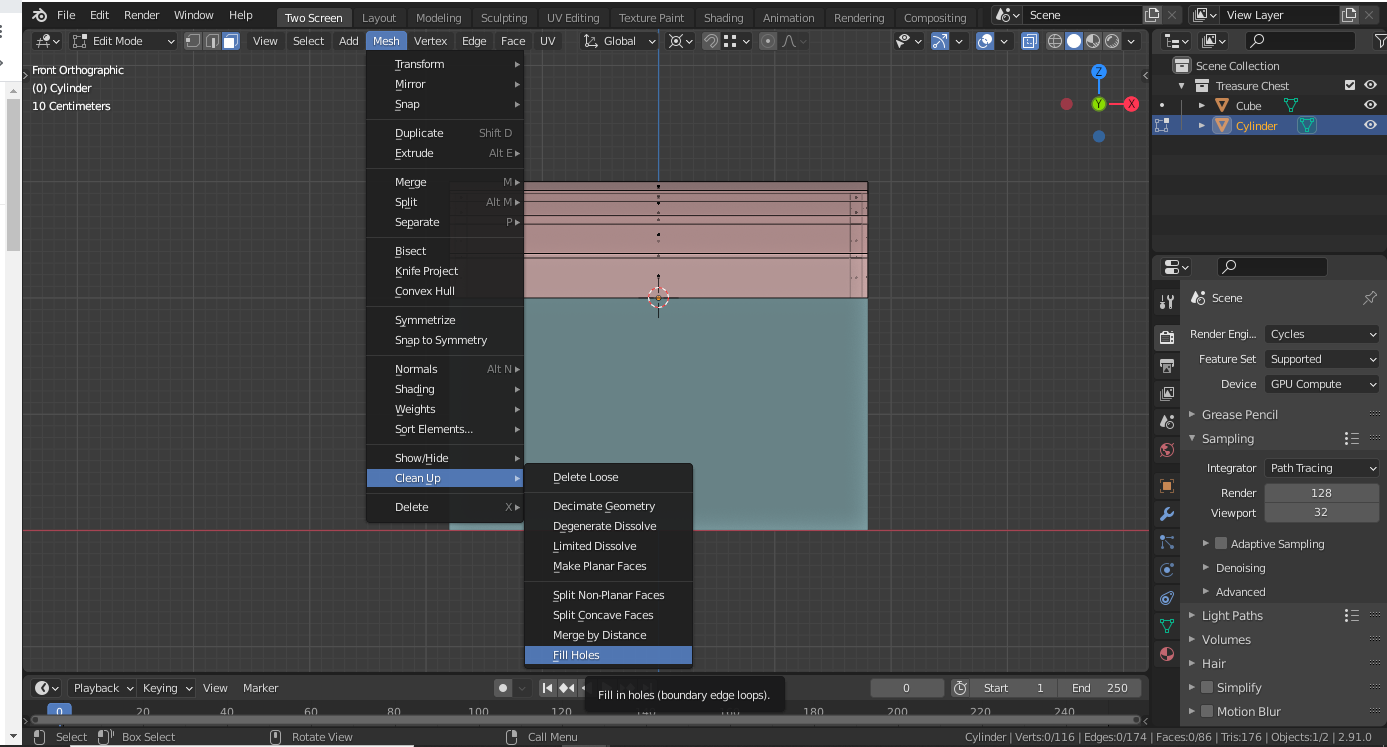
I'm glad to hear you're enjoying the course and thanks for the tip! Speaking of OCD, I've learned over the years that auto-fill tools don't always get it right, sometimes filling in places I don't want it to fill. So my habit is to fill holes one by one usually.
There's nothing wrong with using auto-fill tools but it's probable that some mesh errors may have to be fixed a later. Whether we do it correctly now one-by-one or fix potential issues later it's a similar maintenance effort either way.
ah ok, i thought you didn't know about it, anyway i learned it from other course but never used it until this treasure chest course. As its very hard to select the plank one by one and fill the holes one by one because there are many overlapping vertices.. Maybe sometimes OCD can be lazy too.. lol
Well to be honest I did NOT know about that specific menu option and I need to give it a try! As often as Blender updates I'm frequently finding myself unfamiliar with tool and menu locations 😅
What I've used plenty of times before is selecting an entire mesh or a large part or a mesh's vertices and pressing F which also tries to fill holes automatically + intelligently. But beyond Blender, hole-filling tools in other 3D apps have commonly proven imperfect in my experience so it's more a general principle for my workflow: Automatic tools can be *amazing* and are worth trying but don't be surprised if/when they're imperfect.
I'm kinda rambling at this point and fear I'm presenting my preference as a prescription. The main take-away should be that the tool you've suggested is a great suggestion and has inspired me to try it! I hope others will too.