So procedural textures do not use UV maps? Is it possible to export this kind of texturing for game assets?
So in order to see these textures on your model in a game engine, you will indeed need to UV unwrap it. However, it is totally doable to convert your "generated" texture coordinates into a UV space, but it's kind of ugly. Ultimately we are going to "bake" our procedural texture.
First thing, swap into Cycles. We can't bake in Eevee yet, so you will need to be in the Cycles engine.
You are going to need to first unwrap your model so that it has a UV map to bake to.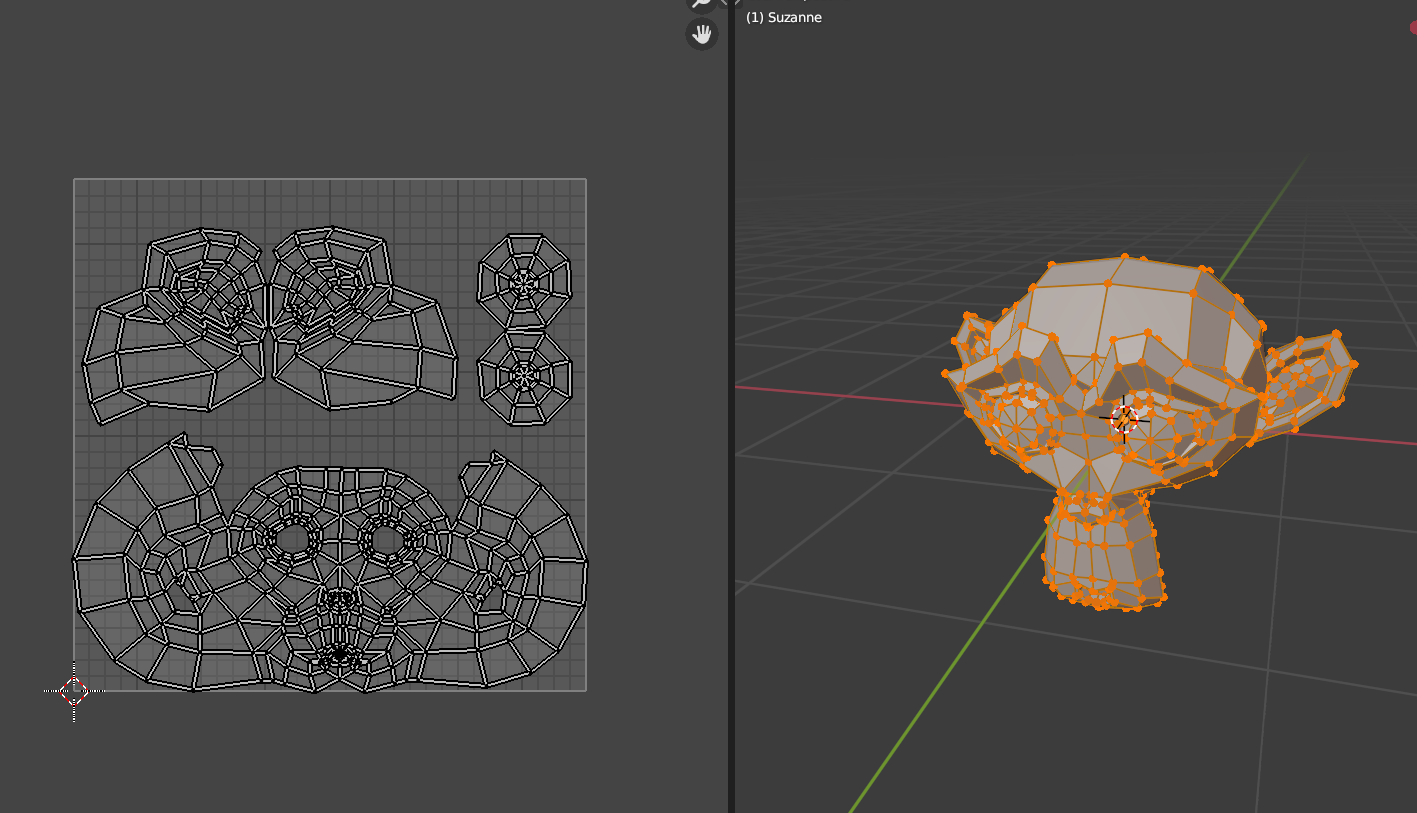
Set up your procedural texture however you want it to look.
In that same material, set up a Texture Image and make a "New" texture at whatever size you want. This node needs to be in the same material, just how Blender works.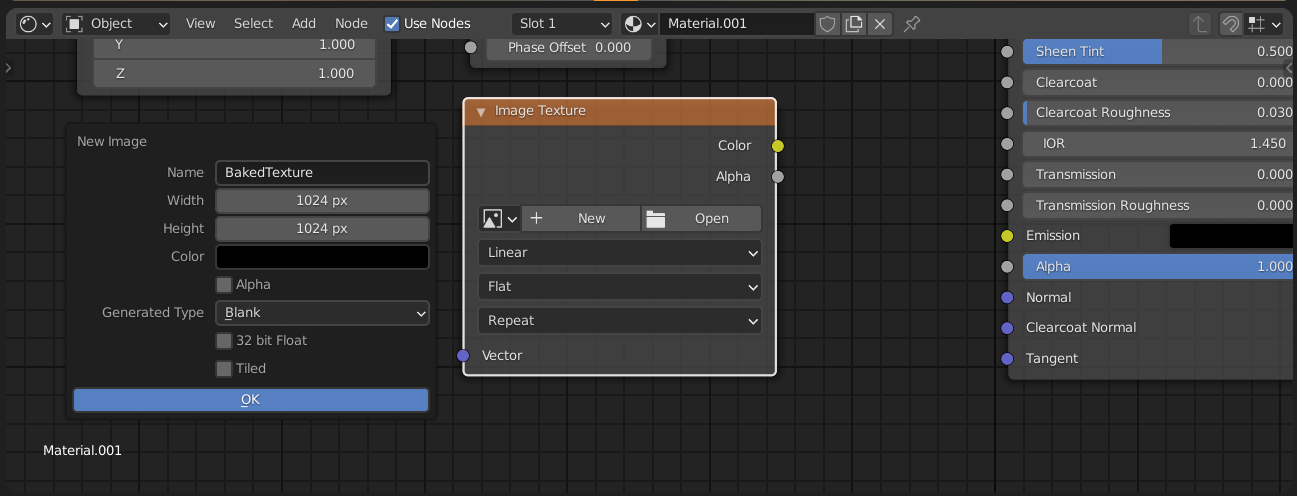
With your model still displaying the "generated" texture, you can head over to the "bake" panel. Under "bake type" you will get a ton of options of different maps you want to bake. For just the colour of my texture, I chose Diffuse and just used the "Color" contribution.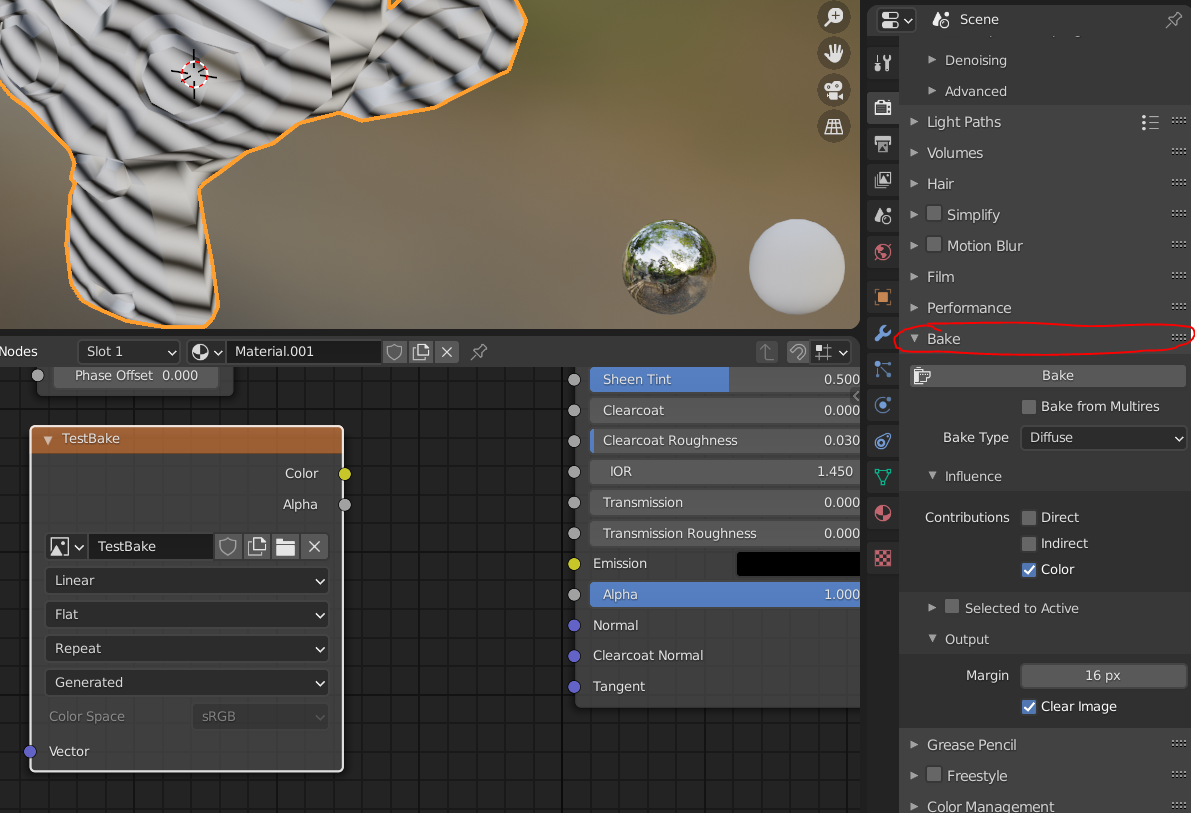
This then baked into the texture I created using the UV map I've given my model. Now I can plug that into my Base Colour, and it looks exactly like how it did using the "generated" texture.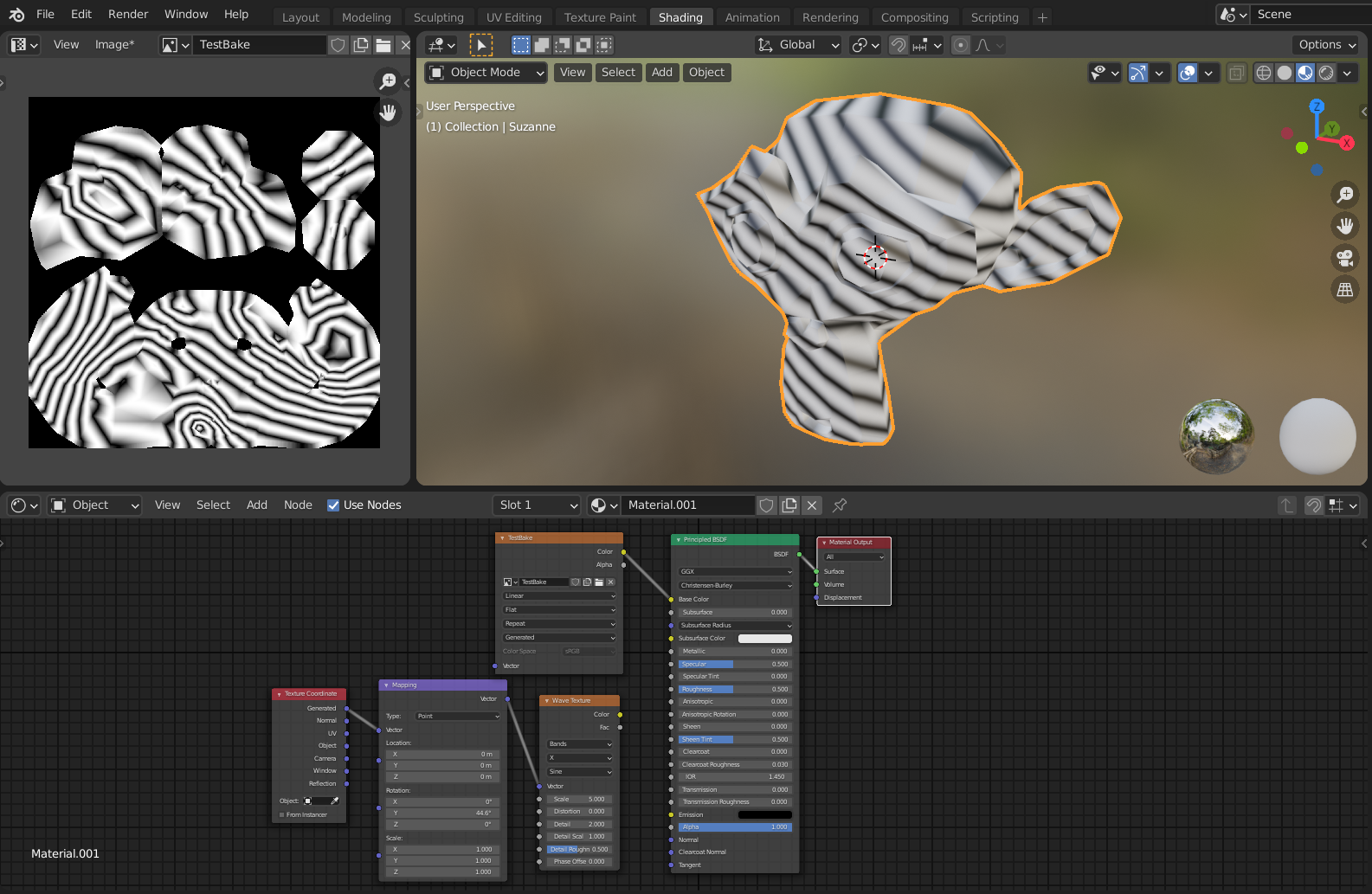
Hopefully that is able to help you out! Like I said, it's kind of ugly, but once you know what to do it really isn't that difficult! -Chunck :)