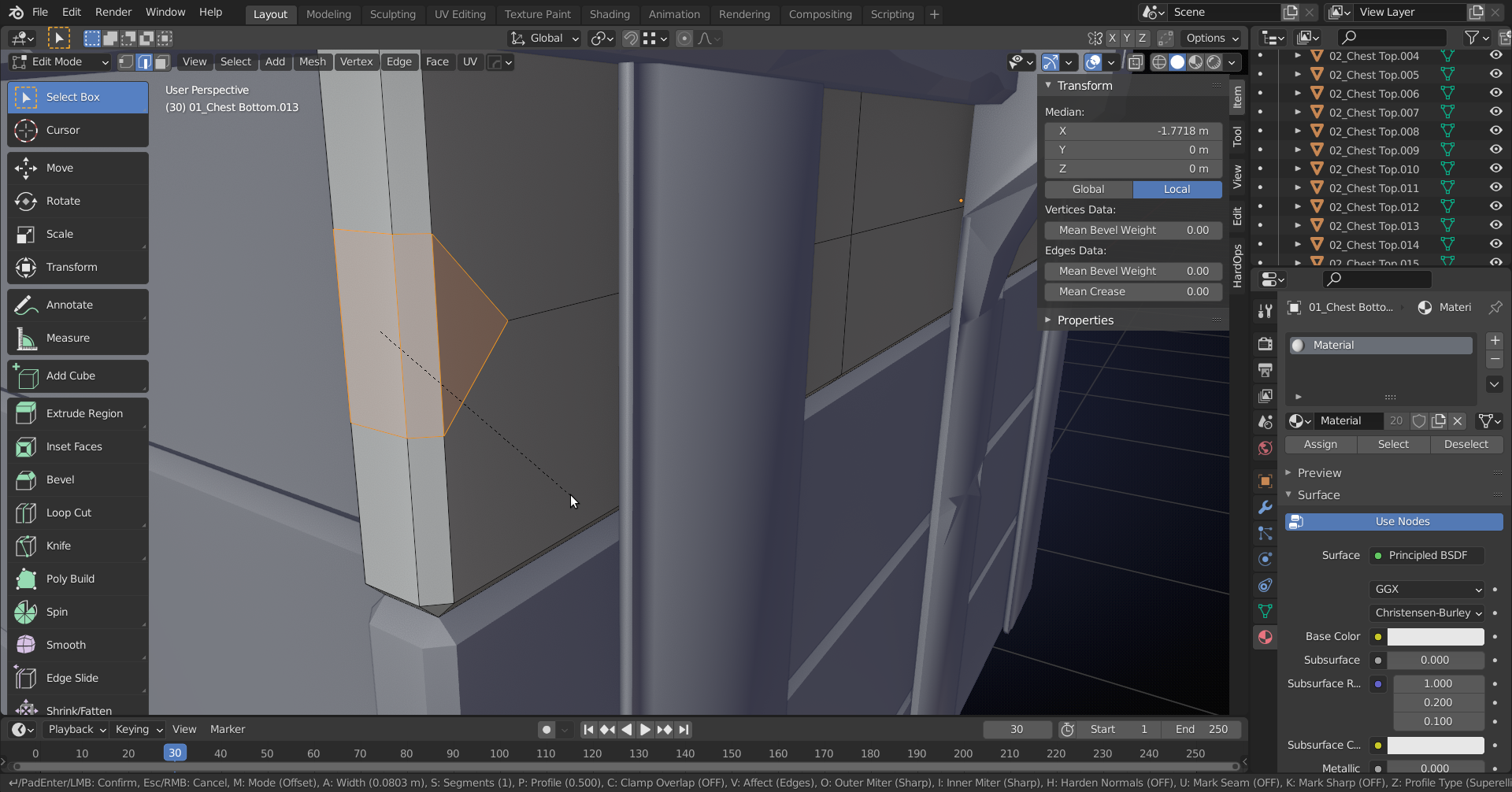I click the edges that is clicked in the tutorial 33:35 but when I press ctrl+b to bevel, nothing changes at all. 3:39 is what should happen but I just move my mouse and there are no changes. I feel like I've followed this tutorial very well at this point so I have no idea what is happening. This is so frustrating.
https://drive.google.com/file/d/1MVdMt_uTwig4nMoz8qwe38uk2rbtnE9h/view?usp=sharing
Hi, you have just encountered the second of the two main causes of all modelling issues (the other being: 'flipped Normals').
You have double vertices (more than one vertex in the same place):
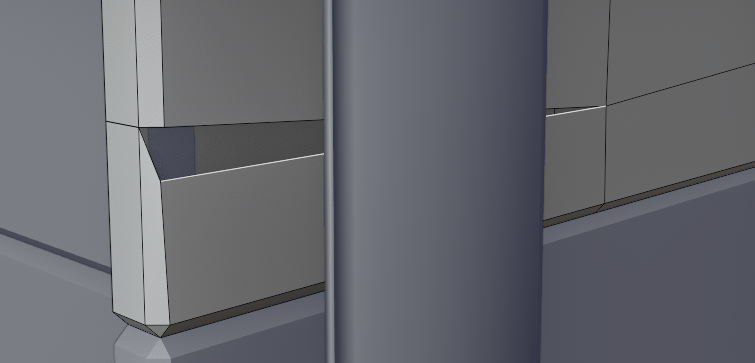
That is why the bevel won't work.
Solution: select all and press M > Merge by Distance:
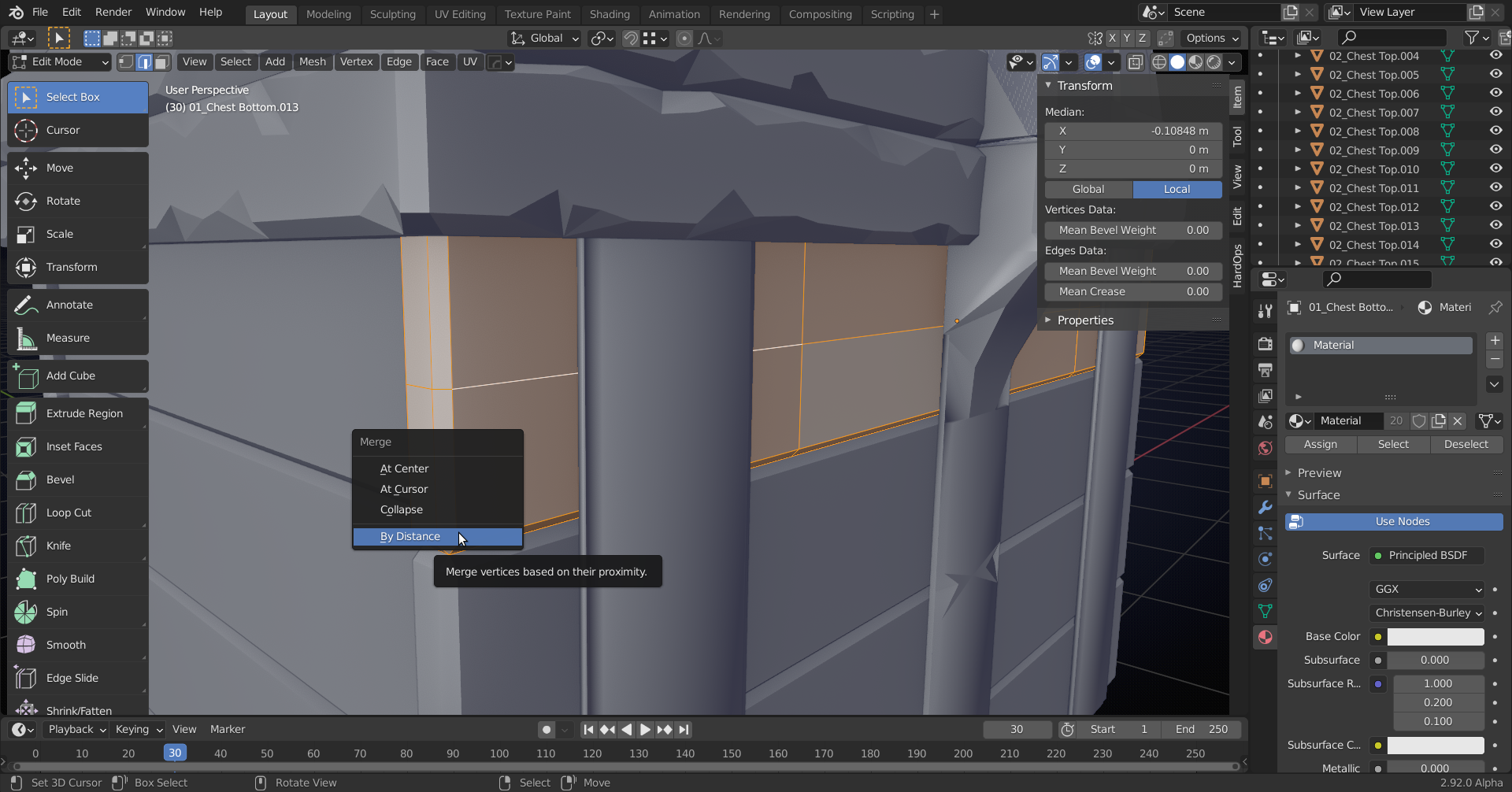
And then you can bevel away: