I've mirrored Piero's wing bones and the "Spline Curve" for the "Arm Spline Mechanism Bones" and adapted everything so far as 24:14 in the video but the right wing is looking good only in "Edit Mode":
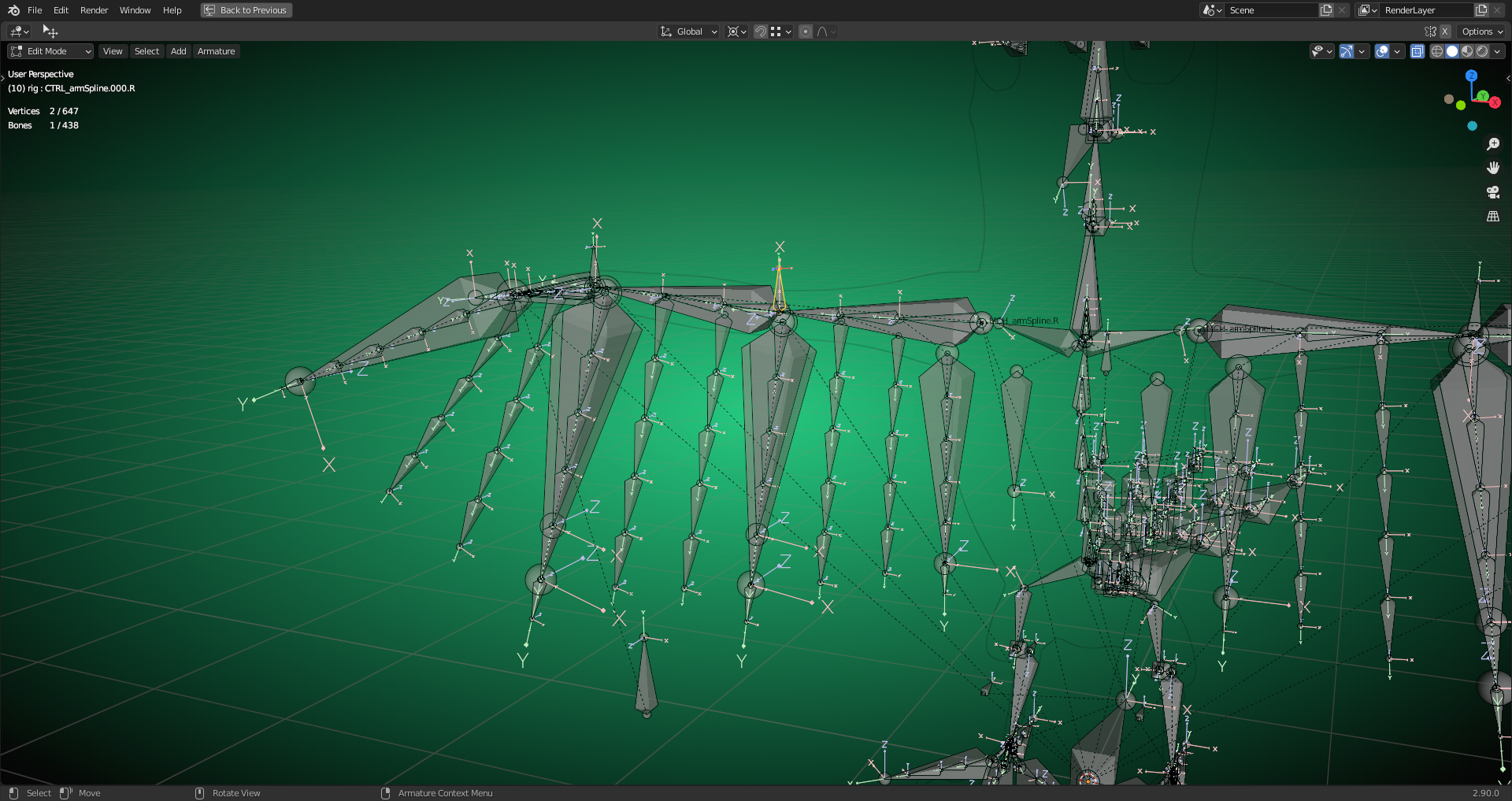
In "Pose Mode" it's still looking chaotic:
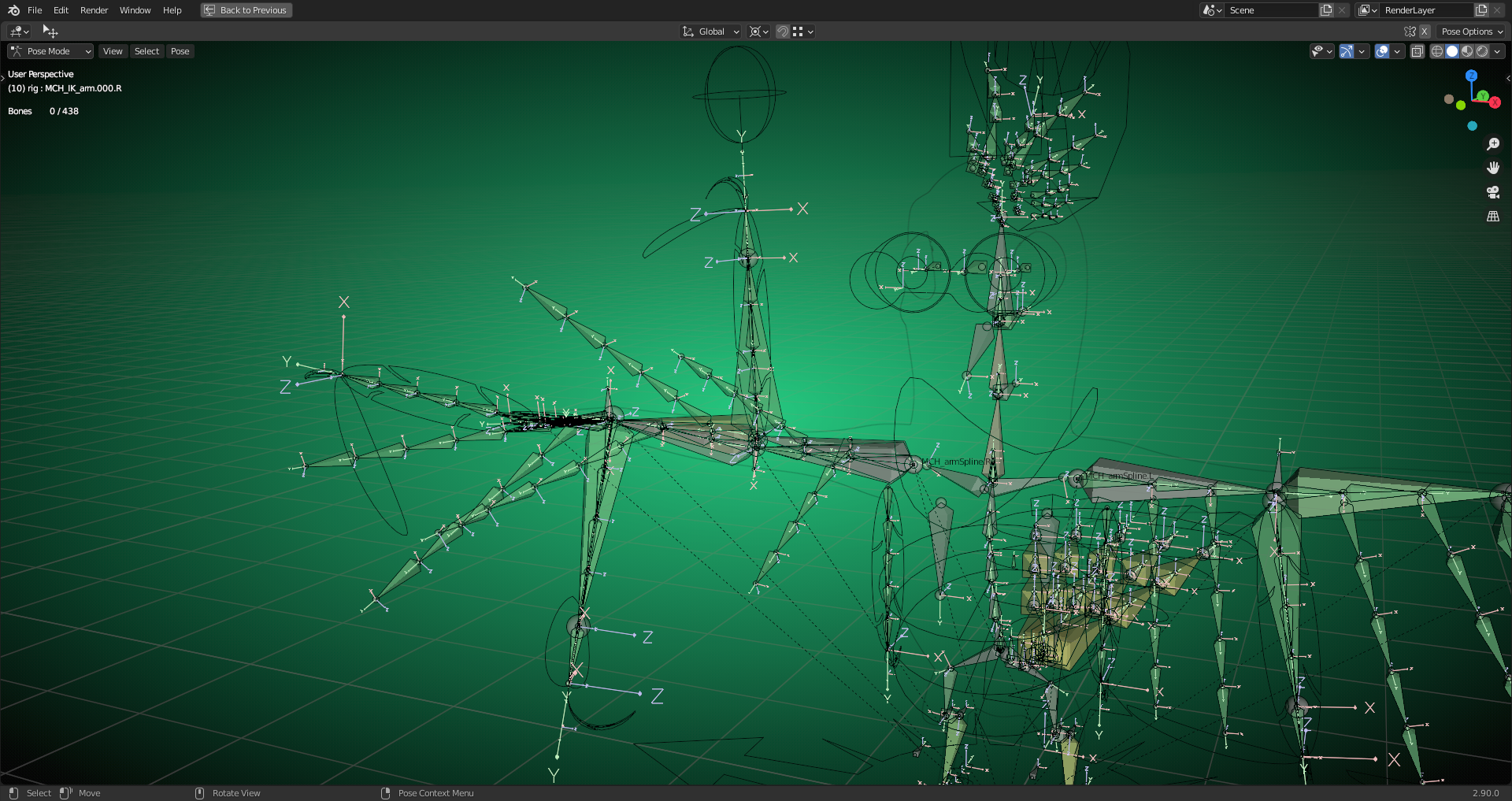
Do I see it right that a correctly mirrored bone does have the same "Roll Value" as its counterpart from the other side, just with the opposite sign (for example 5° => - 5°)?
Some drivers on Piero's right side had to be corrected:
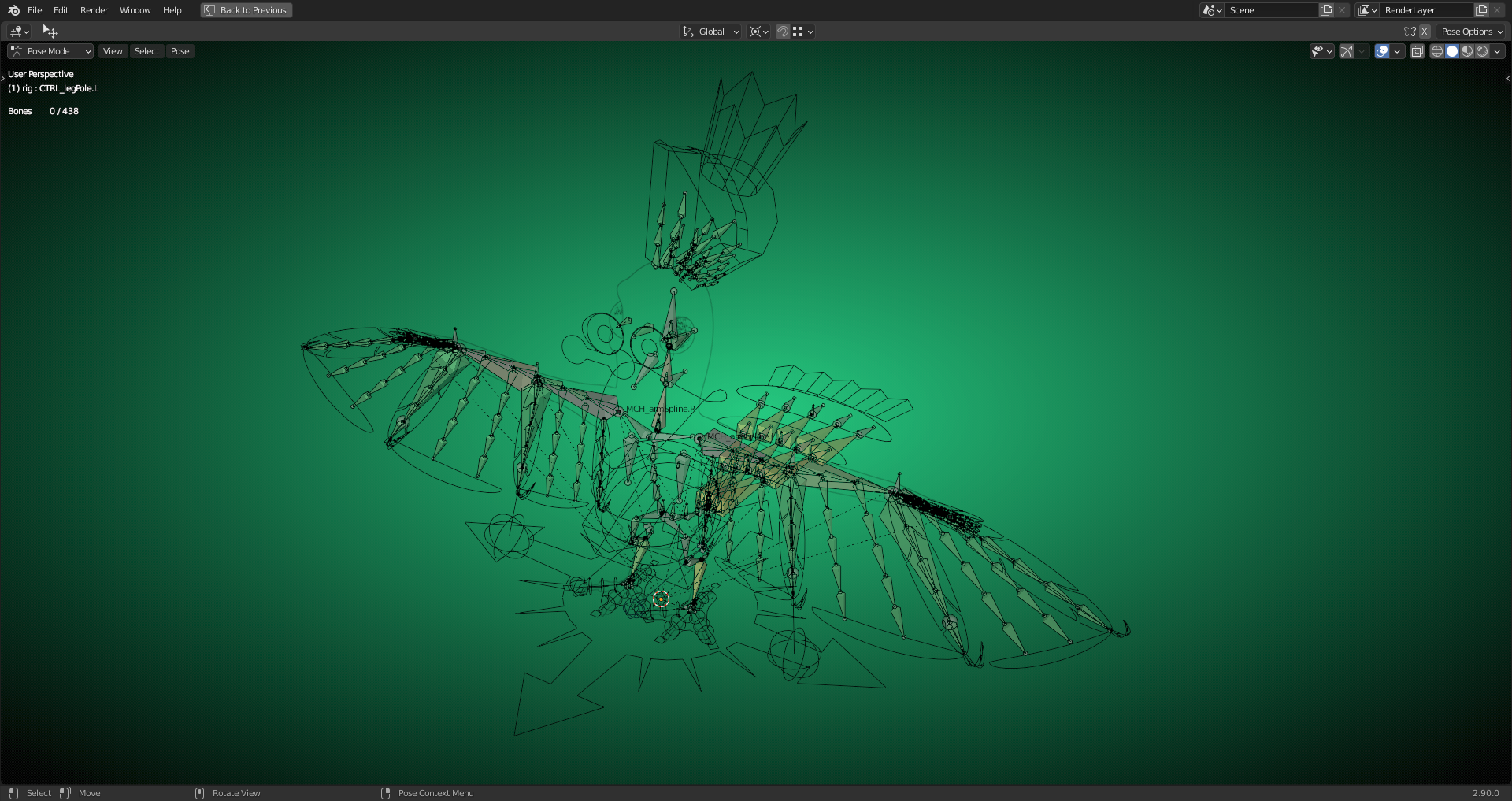
Not yet 100% working but getting closer.
Thanks, ![]() spikeyxxx! The error message disappears but reappears as soon as I click on "Update Denpendencies". Furthermore, the red line under "pose.bones["CTRL_armSpline.001"].constraints["Copy Rotation.001"].influence" in the "Drivers List" on the left side of the image above stays. It refers to a bone "CTRL_armSpline.001" which no longer exists (as far as I can see) because it's one of the bones which are either on the left or the right side of the rig and therefore have been renamed with a suffix ".L" or ".R" using Blender's renaming functions.
spikeyxxx! The error message disappears but reappears as soon as I click on "Update Denpendencies". Furthermore, the red line under "pose.bones["CTRL_armSpline.001"].constraints["Copy Rotation.001"].influence" in the "Drivers List" on the left side of the image above stays. It refers to a bone "CTRL_armSpline.001" which no longer exists (as far as I can see) because it's one of the bones which are either on the left or the right side of the rig and therefore have been renamed with a suffix ".L" or ".R" using Blender's renaming functions.
If I turn on the visibility for all bones and bone layers and search for the pattern "CTRL_armSpline.001", I only get "CTRL_armSpline.001.L" and "CTRL_armSpline.001.R". It seems that somehow this "Driver" data block marked with the red line in your screenshot above "survived" the renaming and is now useless. "CTRL_armSpline.001.L" and "CTRL_armSpline.001.R" by the way don't have any constraints or drivers. I'll delete this broken driver and test the rig afterwards.