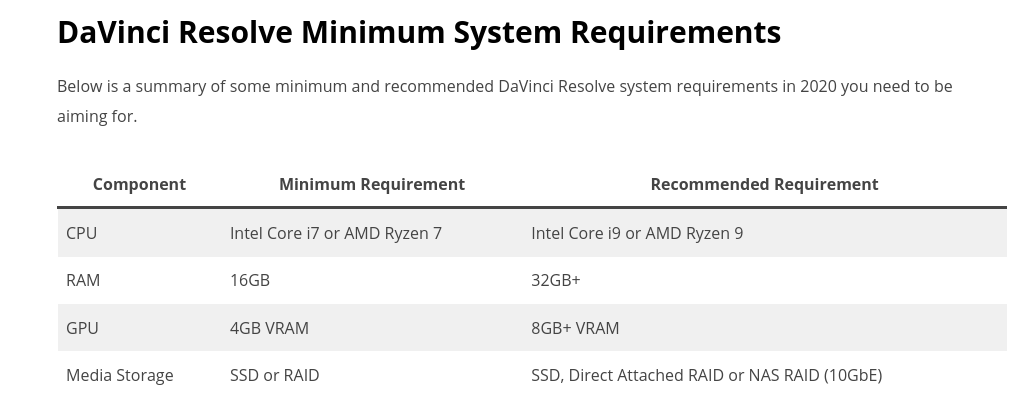Hello, and Thank you again for the course, it's great!
When I was in the previos Project (Cornell Box in Eevee) I watched Suzanne and the box perfectly, like in your previous video.
Now with this project the machine it's in purple when I change from the view port shading from Solid mode to Render. Why this could happen?
It could be that it's because of the computer characteristics? I have and IMac 2013 (i5 - 8GB Ram - 1 GB Intel Graphic Card).
Also I have tried to Render the Imagen and this is how it looks (JPEG attached)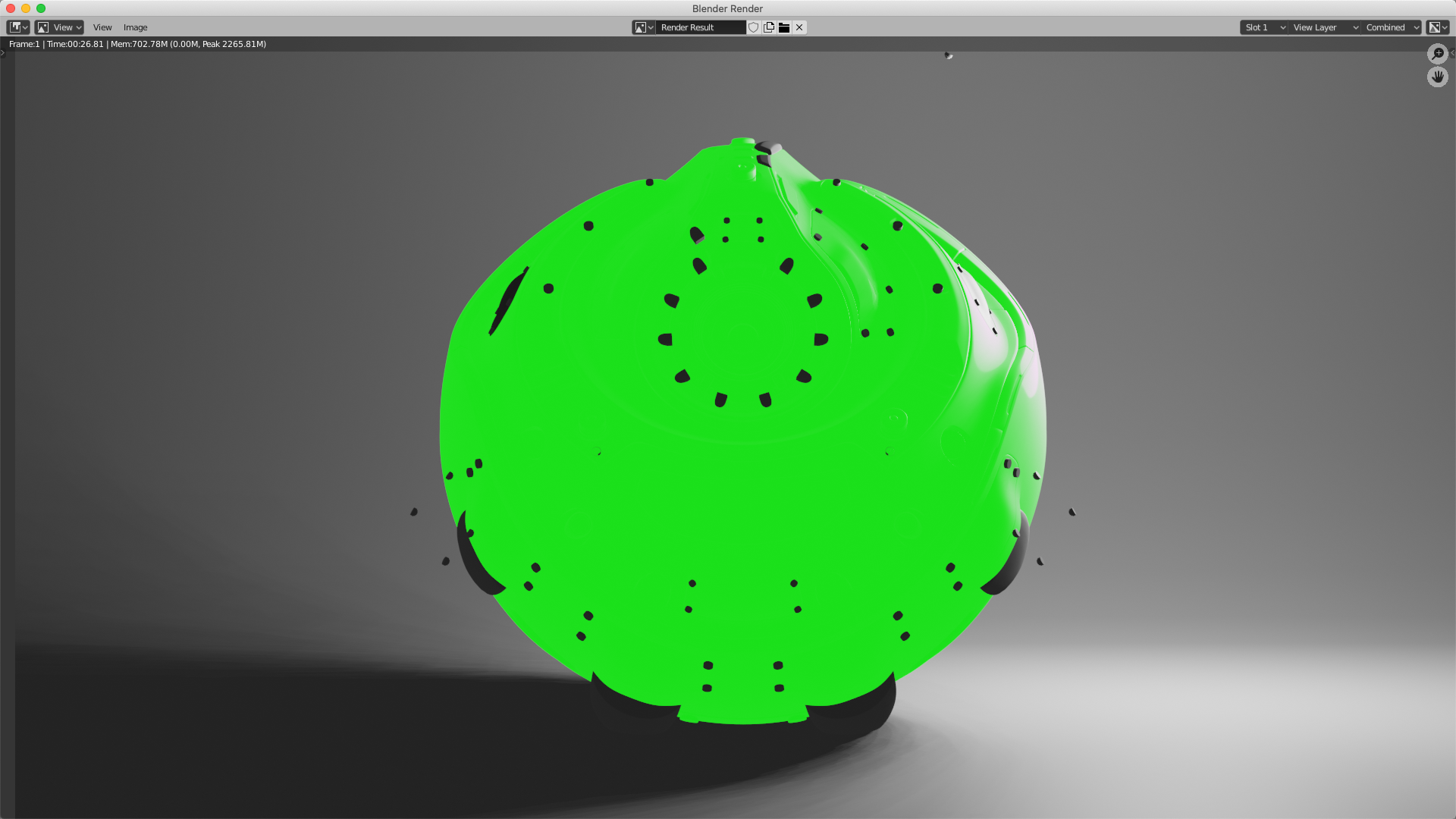
Thank you so much.
Strange...
Did you change anything in the robo-orb.blend file? Because it doesn't use any textures and looks and renders normally.
Did you check the minimum requirements https://www.blender.org/download/requirements/ ? (Does your Graphics Card support OpenGL 3.3 ?)
Are your drivers (especially graphics card) up to date?
Try rendering on CPU. (Rendering uses more than 1GB of memory on my CPU, might be a problem for your GPU, but it shouldn't render at all or crash or use your CPU automatically..)
In Blender I can't switch to CUDA and OpenCL mode with my graphic card (Intel Iris Pro 1536 MB)
I'm searching in internet but I can´t find if it's compatible yet.
I'm thinking about putting an SSD hard rive and upgrade from 8BG to 16GB my iMac. (It's not possible to change the Graphic Card)
On January I'm staring to make ShotFilm with Blender and using DavinciResolve 16 for the Postproduction.
Do you think is it a good idea to try with the iMac or it's better to go for a new PC?
Thank you so much for the help.
Not an easy decision for me...
If you want to do more with Blender (films need a lot of frames to be rendered!), I'd try to invest in a better Graphics card, so in your case that would mean a new (or second hand) computer. Just upgrading your Ram to 16 GB won't do you much good (you could render larger scenes, but they won't render faster).
Also, you don't meet the minimum requirements for Resolve: