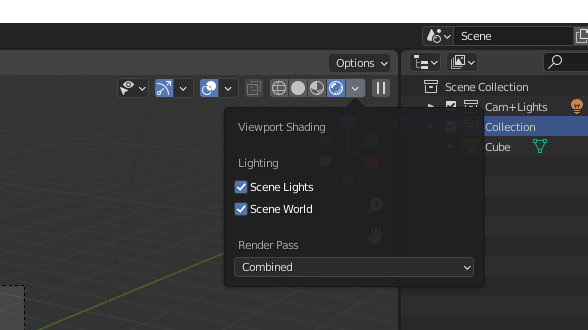hello, i am trying to use my gpu to render, but blender seems to crash every time i enable it.
what can i do ?
i am using an amd rx 5700 xt & ryzen 5 6 core, drivers are up to date.
Hi aalmo1
Is it when you enable GPU rendering or when you Render (F12) ?
Unfortunately the drivers for your AMD GPU that are updated automatically (basic drivers) are not supported in any 3D software .
However don't despair all you need to do is manually download and run the AMD Radeon Pro Software for Enterprise.
I assume you are using Windows 10, if you are you can DOWNLOAD HERE
Click on the + next to Windows 10 to expand the selection of available drivers, scroll down a little and you will see
AMD Radeon Pro Software for Enterprise,
Click the Download button to the right and when done run the software. I don't know what browser you are using, with Chrome you will probably see a download status at the bottom of the browser window you can click the up arrow and select open and the installation will start. If not you will find it in your downloads folder and double click it.
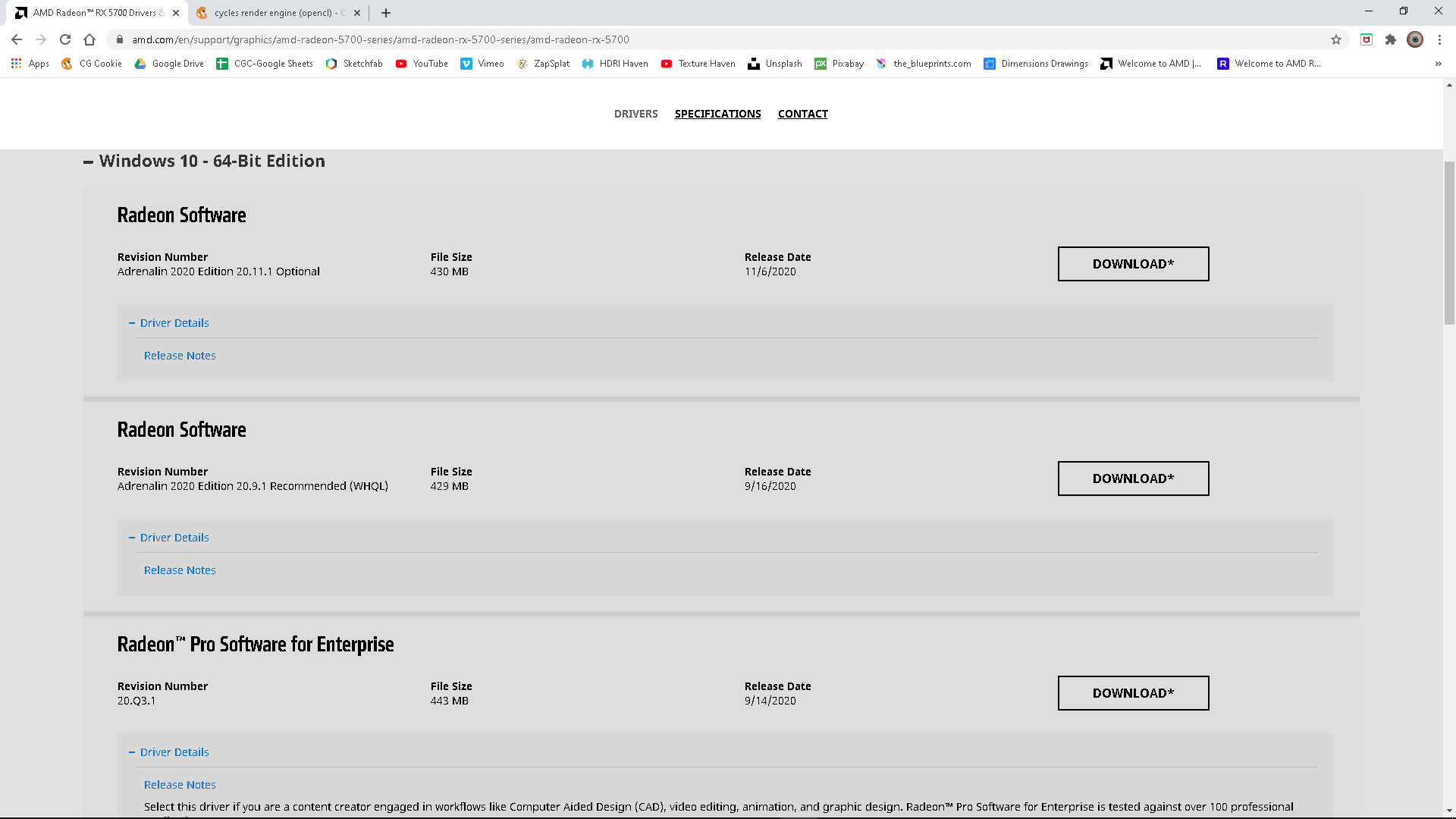
Hope this solves your problem.
I have seen this before , you will need to go through your settings. start by checking the system preferences and make sure your GPU is still selected , then have a look at your world environment settings in the properties window. I cant remember how to solve this but I'm 99% sure it is just a setting some where.
One more thing....
when switching from CPU to GPU, switch from rendered mode in the viewport to solid mode then switch to GPU from CPU then back to rendered mode in the viewport.
Also the rendered mode uses EEVEE in the first instance, if you want to see your viewport with cycles in the drop down menu check the options for scene lights and scene world. See if this helps. If it does you will need to switch to EEVEE change the settings and then switch back to CYCLES. Even though you have CYCLES selected the viewport will use EEVEE without the scene world and lights checked.