Hello Cookies,
I'm doing the mesh class and working on the scifi box. When originally after beveling the edges I tried to extrude normals and they went on an angle the yellow dobber showed.
When selecting the faces the yellow dobber goes the direction of the last face selected. Is there a way to get it so each one extrudes on it's individual normal?
I've tried changing transform origin and pivot with no results. Please help.
I think in this case there are two steps, the extrude and then the scaling along normals.
First, select the faces you want to extrude and hit "e" then immediately cancel the subsequent move action by right-clicking. The faces should snap back to their original position. This looks like nothing has happened but in fact you have extruded new faces that are now just sitting in the same spot as before.
At this point you can use "ALT-S" to scale those faces along their normals.
When you are using the active tools, you can switch to other extrusions:
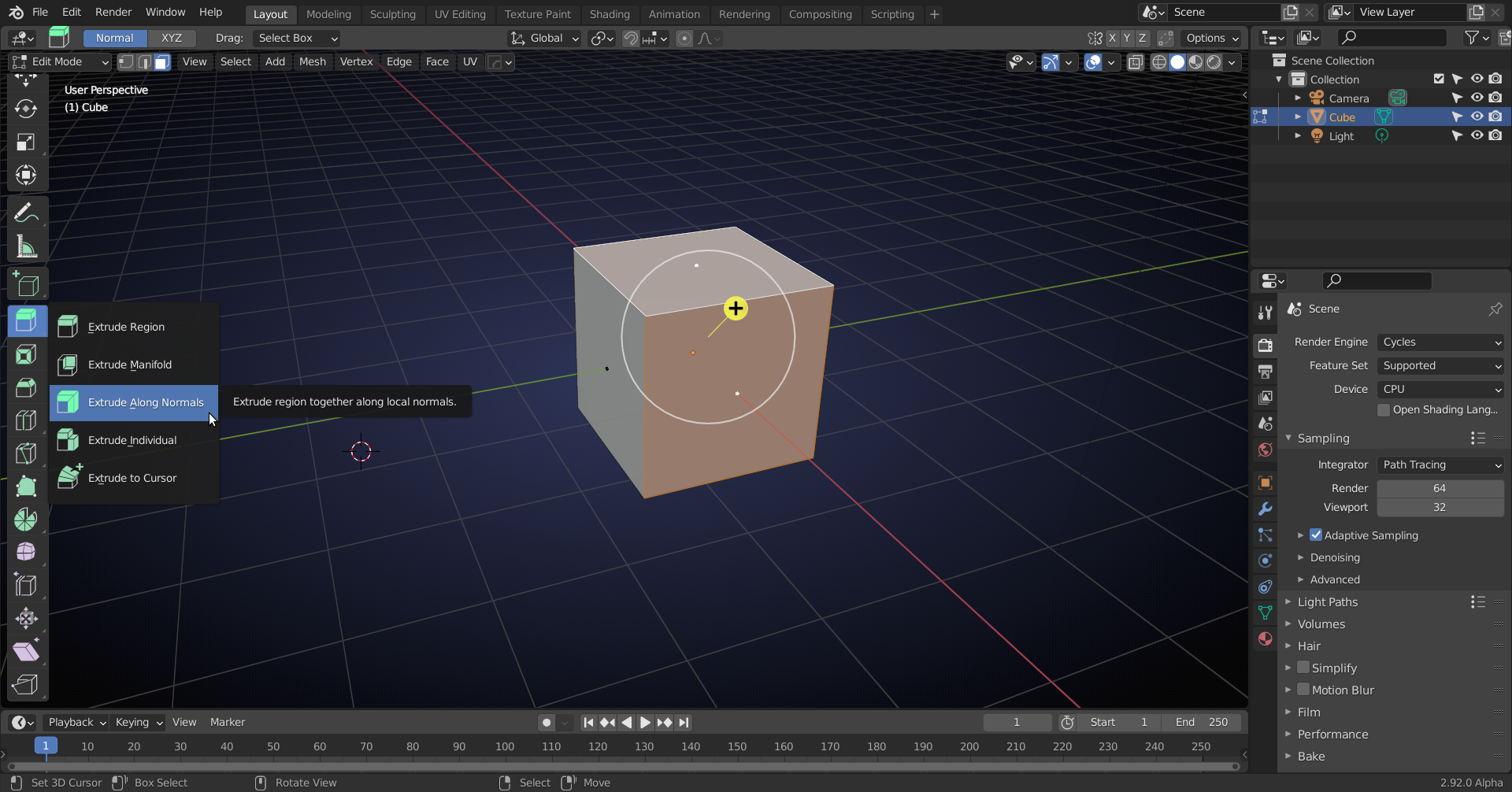
There is a little arrow at the bottom right of the icon, meaning there is a 'subpanel" with more options.
Thanks for the response but I was using the correct extrude it just wasn't working the same way it was in the video.