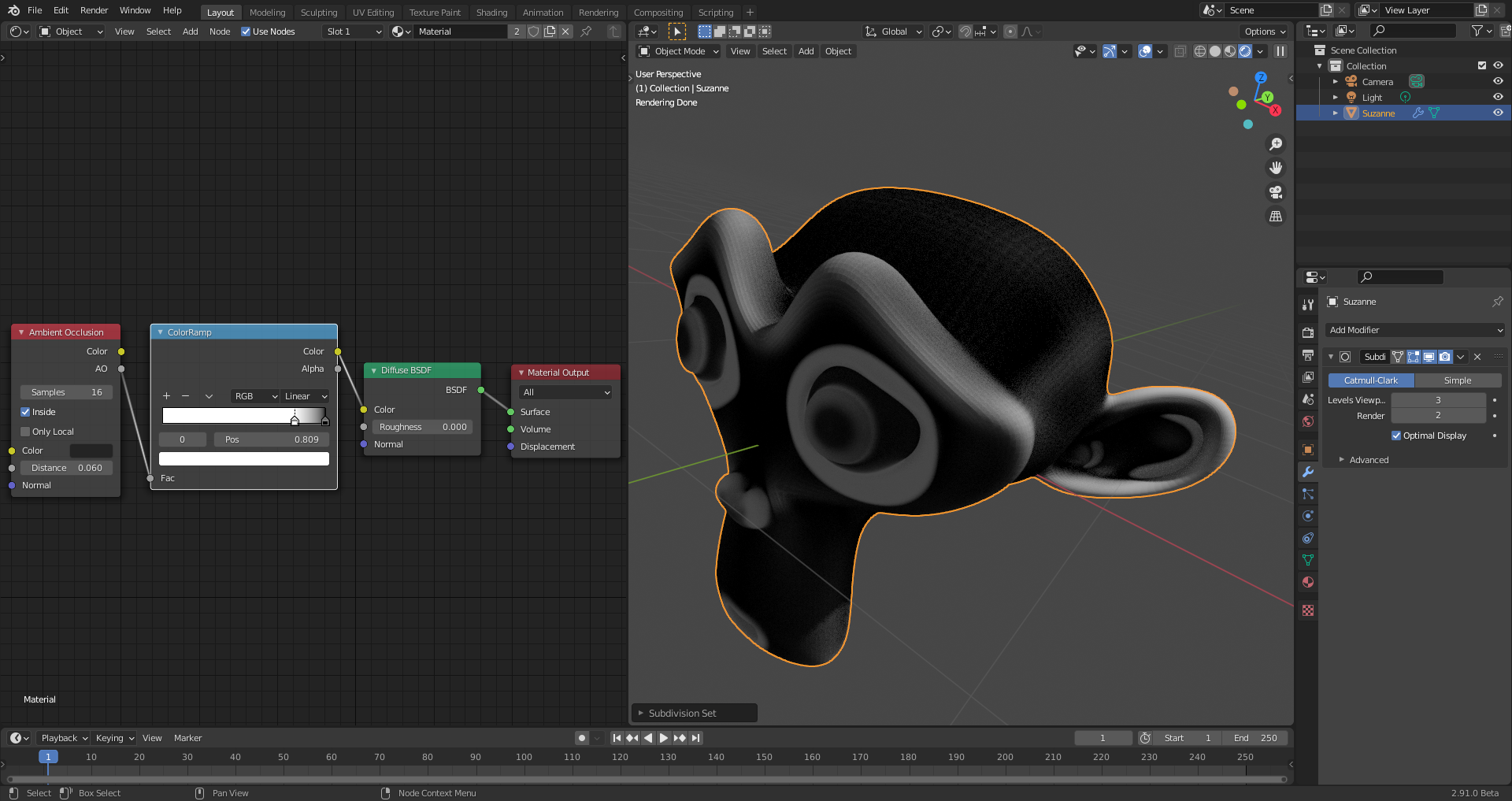I'm not very knowledgeable in the procedural texture scene , but as I needed to keep an animation I am working on as simple as possible texture-wise , I decided to have a go at creating a procedural material that would give some of the smaller objects in the scene some dirt in the cavities and edge wear on the edges.
After searching online , I found this node setup to create both effects (by flipping the colour ramp to give either edge wear or cavity dirt) :

Now you can see in the material preview , the object clearly has wear on the sharp edges however , in my attempt below , there is no wear on the edgess and tweaking the colour ramp only increases or decreases the effect I have. Any idea whats going on or could anyone show me a setup that will give me the effect I am looking for?
Here is the object I will be texturing in the scene , a wire rope with clamps. I want to have dirt and rust in the cavities whilst the outermost faces of the rope stay shiny from use.
Thanks in advance.
Pointiness colors whole faces, so to get that sort of effect you probably just need to add more polygons. It's pretty touchy and highly dependent on the amount of geometry present. Check out what happens when I add segments to a bevel on the cube:

You could also try using the AO node, which is much slower but will work in a lot more situations. 'Inside' will help you find sharp edges. Turn that off and you'll get cavity shading.
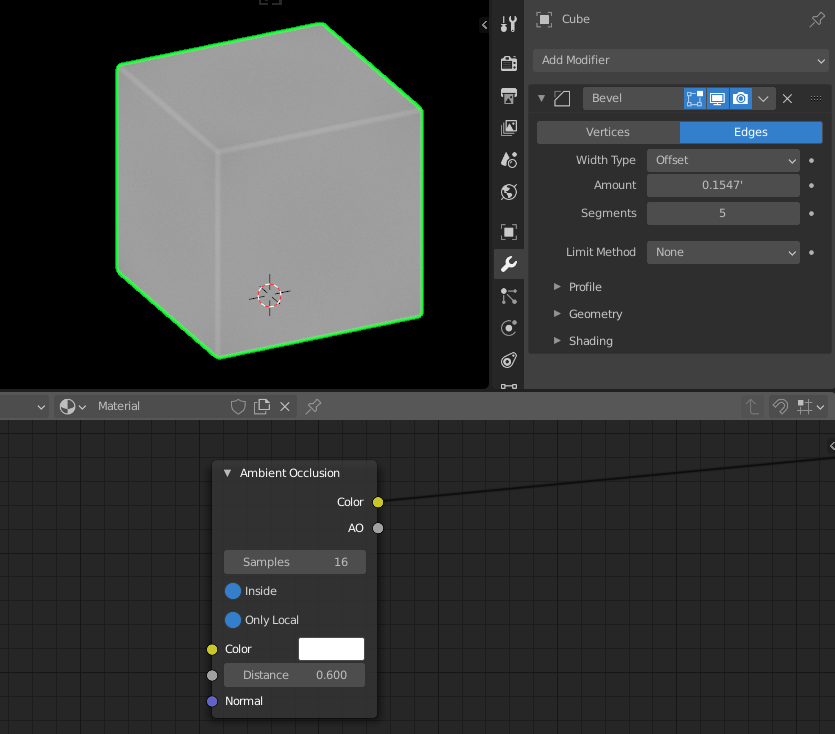
Thanks @jlampel I will give it a try. It is strange that the cube in the centre of my example did not show any edge wear as it was both bevelled and also had a subsurf mod on it so there was plenty of geometry....
Appreciate the help :)
Thank you, @jlampel, for the tip to use the "Ambient Occlusion" node with "Inside" checked for sending "AO-Rays" to the inner side of the object! Combined with a "Color Ramp", I get this:
a) With "Edge Bevel"

b) Without "Edge Bevel"
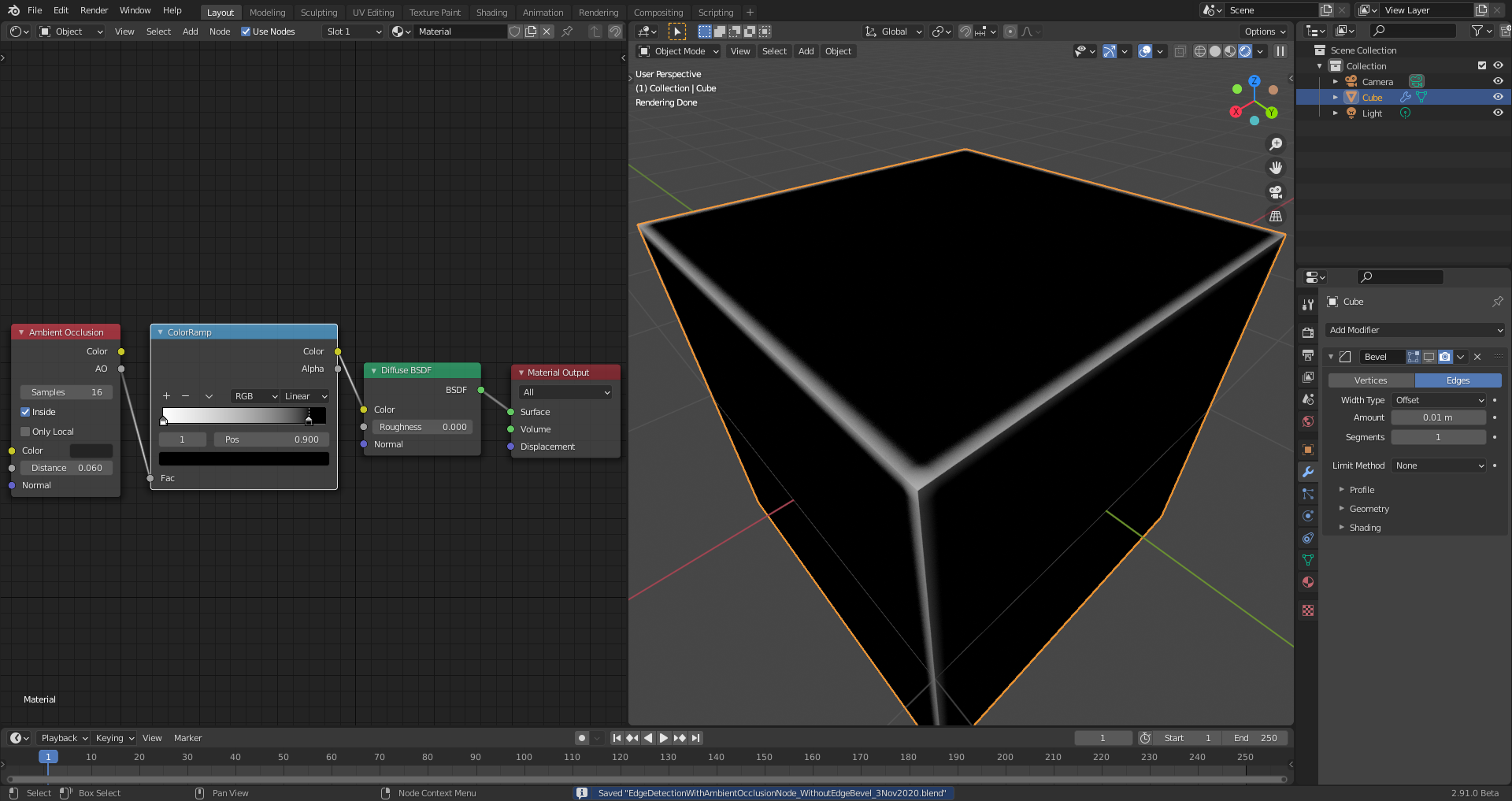
And with Suzanne ("Subsurf Level 3"):