Hi @theluthier
What do you think of using rgb for the subscatter radius for easy tweaking.. is it correct? because i notice the output and input color socket is different.
Also can you tell me why didn't you put the cavity (pointiness+colorramp) to the factor input of the mix rgb?
if i understand correctly the cavity is some kind of a mask? so i thought that it is suitable to plug it in the factor input.
And also is the course for learning the absorption node group is still available?
Thanks
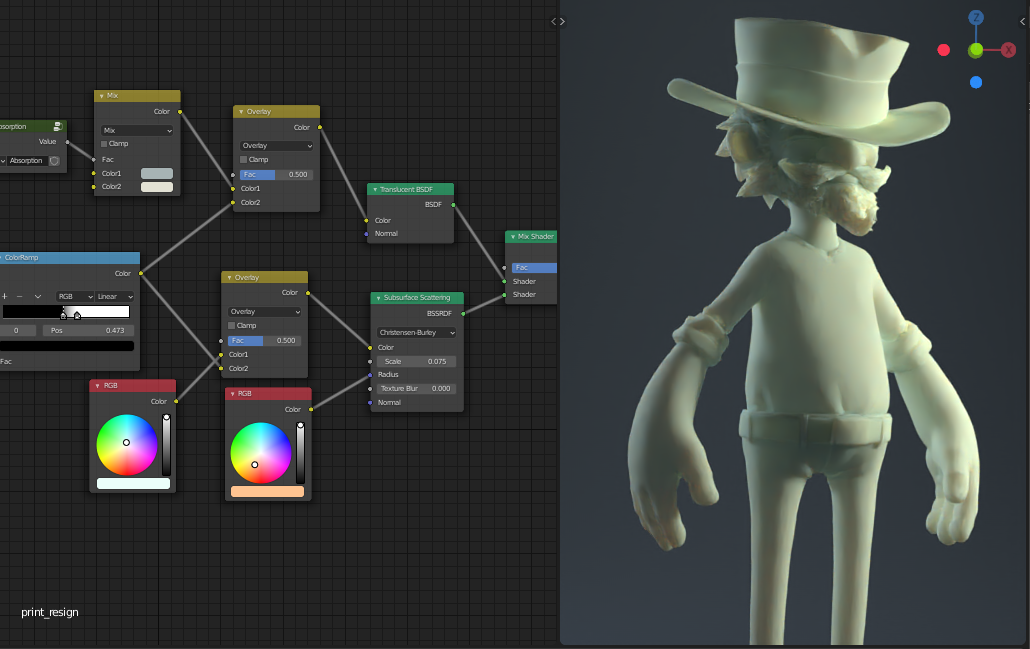
What do you think of using rgb for the subscatter radius for easy tweaking.. is it correct? because i notice the output and input color socket is different.
It's OK to use RGB (yellow socket) output for vector (purple socket) input. The XYZ vector data simply uses RGB values. Here you can see that the manual scatter radius values match the RGB values and the visual result is the same:
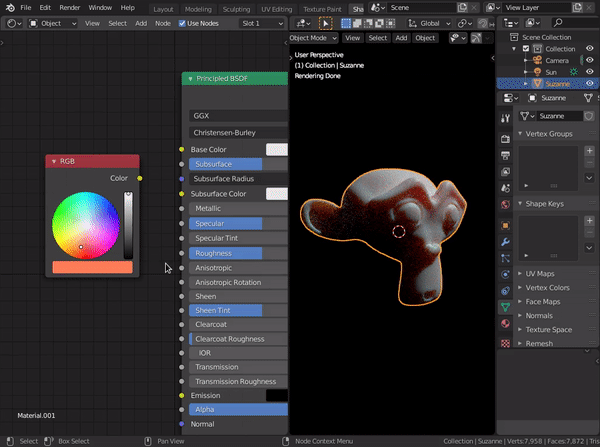
![]() spikeyxxx can you verify me on this?
spikeyxxx can you verify me on this?
why didn't you put the cavity (pointiness+colorramp) to the factor input of the mix rgb? if i understand correctly the cavity is some kind of a mask? so i thought that it is suitable to plug it in the factor input.
You certainly can use a cavity style input (texture or pointiness) as the factor. It all depends on what you want to do with it. Using it as a factor means I want to explicitly choose certain colors for the black and white values in the cavity input.
However in this case I wanted to use it more subtly. I wanted to keep the mix operation centered around one color: the light blue from the SSS base color value. Essentially I wanted to slightly darken+saturate the blue in the darker areas of the cavity while lightening the blue in the lighter areas of the cavity. Using a black and white input as an overlay on top of the blue color is perfect for this effect. And that leaves open the factor slider for adjusting how strong the overlay effect is.
There's a myriad of ways to use the mix RGB node. Very powerful! And all dependent on the situation / desired effect.
And also is the course for learning the absorption node group is still available?
It's an old course but the math should remain true with current blender: https://cgcookie.com/lesson/maple-syrup-material
can you verify me on this?
Yes, that is correct.
To be more precise, a Vector (purple) socket expects X, Y, Z values and they can each range from - "infinity" to +"infinity", while RGB values are typically between 0 and 1 (but there are exceptions, for instance with realistic metal shaders that use a complex ior, like here:
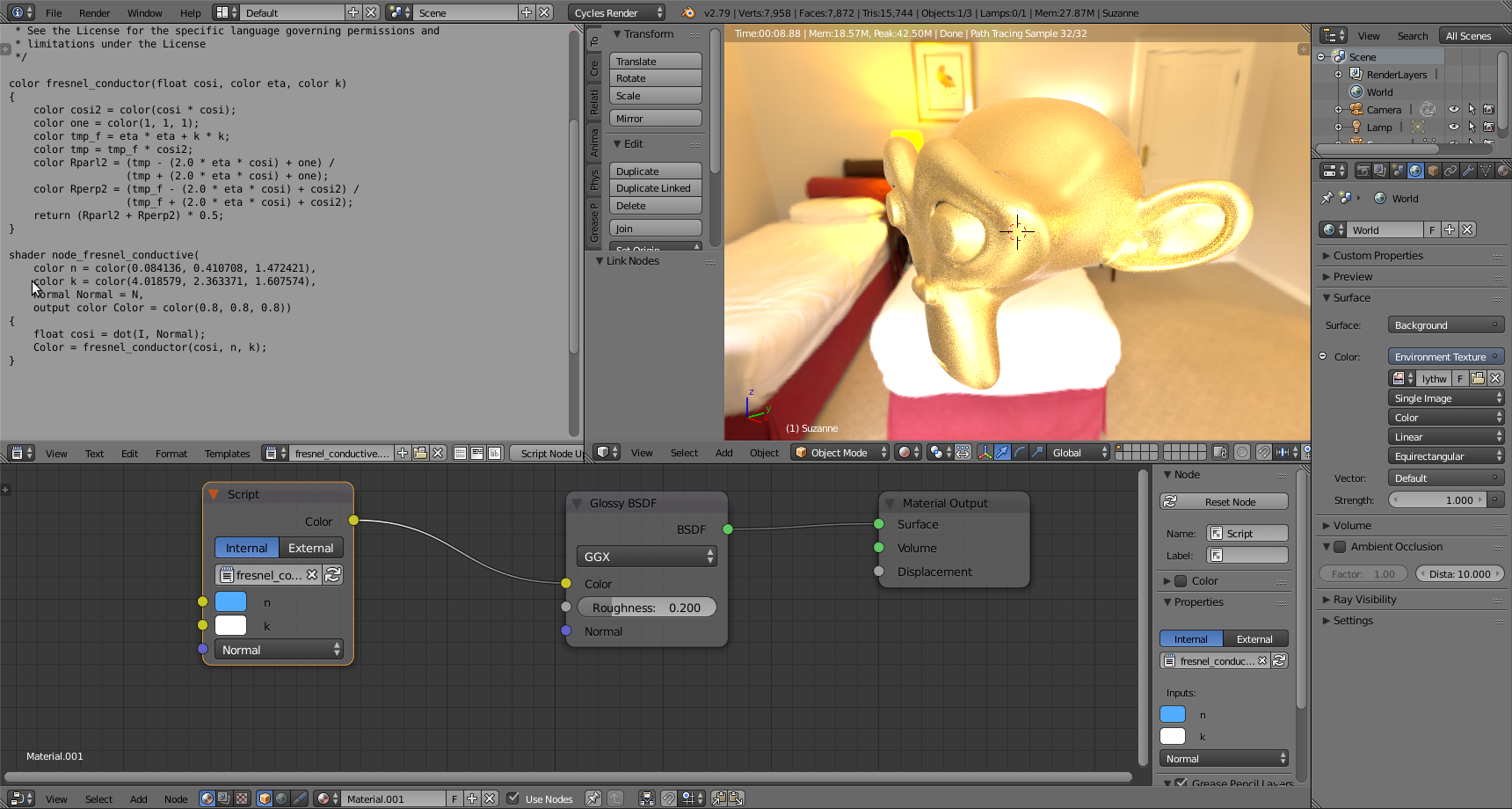
as you can see, the color n and k are using values greater than 1 here.).
In the case of the SSS Radius, you can stick to a color and only use regular values between 0 and 1 and do the rest with the Scale.
![]() spikeyxxx You're too good to us! Thanks for the detailed verification + expansion.
spikeyxxx You're too good to us! Thanks for the detailed verification + expansion.
Wow thanks alot for the detailed answers @theluthier and ![]() spikeyxxx
spikeyxxx