I noticed this when I upgraded to 2.83 but didn't grab a screen shot then. Thank you BlenderDevs for letting us take our custom settings into the stratosphere while we upgrade to the newer version!

This special Quick Setup screen flashes only once and never comes back once you select your option (to my knowledge).
Just be aware. My instance of Blender closed after clicking the Load button. BUT! When I reopened I saw all my favorite setup settings welcoming me to my new blender home!
When you've missed this opportunity to load the settings from an earlier version, you can simply copy the userpref.blend file from one version to another. Look up the filepaths for your OS here: https://docs.blender.org/manual/en/2.83/advanced/blender_directory_layout.html
For instance for Linux:
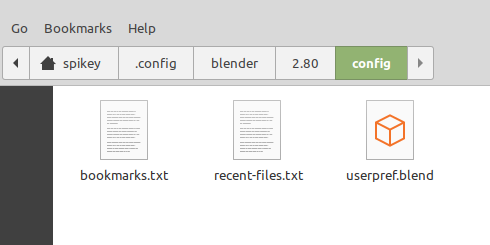
It's really handy to know where to find the preferences and startup files.
![]() spikeyxxx you always have an added nugget!
spikeyxxx you always have an added nugget!
I couldn’t agree more that it is super helpful to know where your files are for the preferences, themese, add-ons, and/or startup files.
But I have to admit this Load previous button is amazing! It loads the startup file, the custom themes, the add-ons and the saved preferences. It’s really just all soooo magical haha, almost like witch-craft.