@theluthier Around 10:59 you create the "Wishbone", but it's not clear how exactly you did it. You first selected the "Head" of DEF_spine.003 (I can only select the "Tail" of DEF_spine.002" in the same place). Then you moved the new "Wishbone" still labeled as "DEF_spine.004" a little bit forward (= negative Global Y). The new bone is not "Connected" to other bones but has a "Relationship Line" indicating that it's nevertheless "Parented" to "DEF_spine.002".
In order to get your result, I selected the bone "DEF_spine.003" and duplicated it with "SHIFT + D" (which created "DEF_spine.004") and moved the new bone into its correct position. "DEF_spine.004" isn't "Connected" to "DEF_spine.002" but "Parented" to it which is indicating the dotted "RELATIONSHIP LINE".
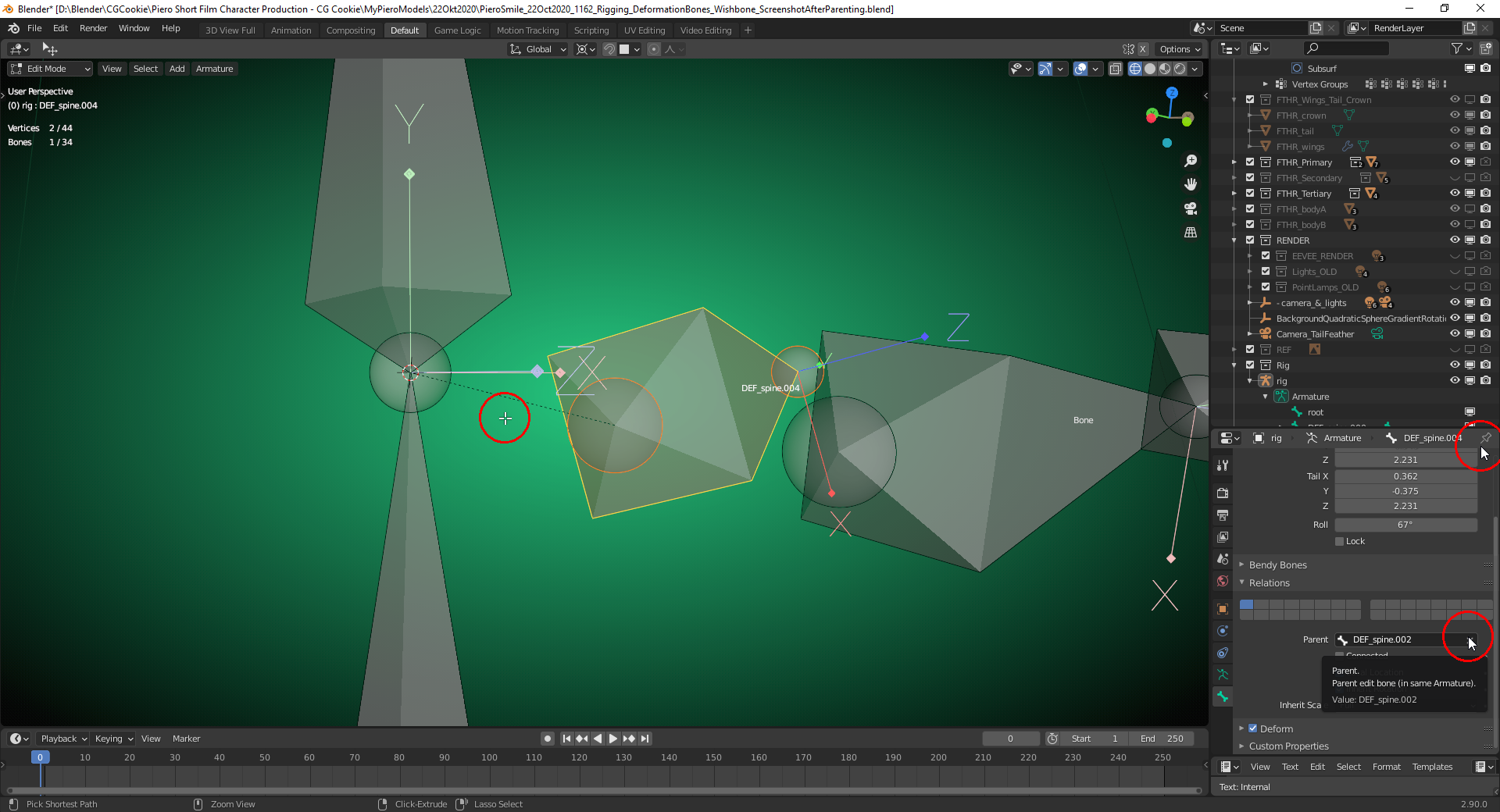
If you duplicate an isolated bone, you don't get any "Connection" of "Parent-Child-Relationship". This only happens with bones "Connected" in a "Bone Chain". Bones parented this way keep an "Offset" to their "Parent Bone" when copying its transformations.
Ok, I've found out how I can select the "Head" of a "Child Bone" in a "Bone Chain": I first select the "Child Bone" by "Left Clicking" on its "Body" (the middle part of the bone) and then "Box Deselect": Press "B", then press "Middle Mouse Button" and hold it while dragging a "Deselection Frame" around the "Child Bone's" "Body" and "Tail".
Only the "Head" of the "Child Bone" remains selected.