I am trying to mirror a crown that has several modifiers on it. However, the subsurf messes it up because of the seam in the middle. How can I fix this?
Without mirror:

With mirror:

Probably just a matter of turning on Merge > First and Last Copies in the Array Modifier:
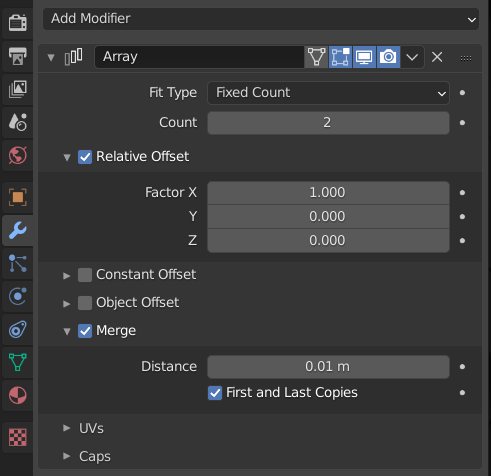
In general situations, you can also add a Weld Modifier just before the Subsurf.
Thank you for the advice, but it doesn't work. This is what it looks like in edit mode, by the way:
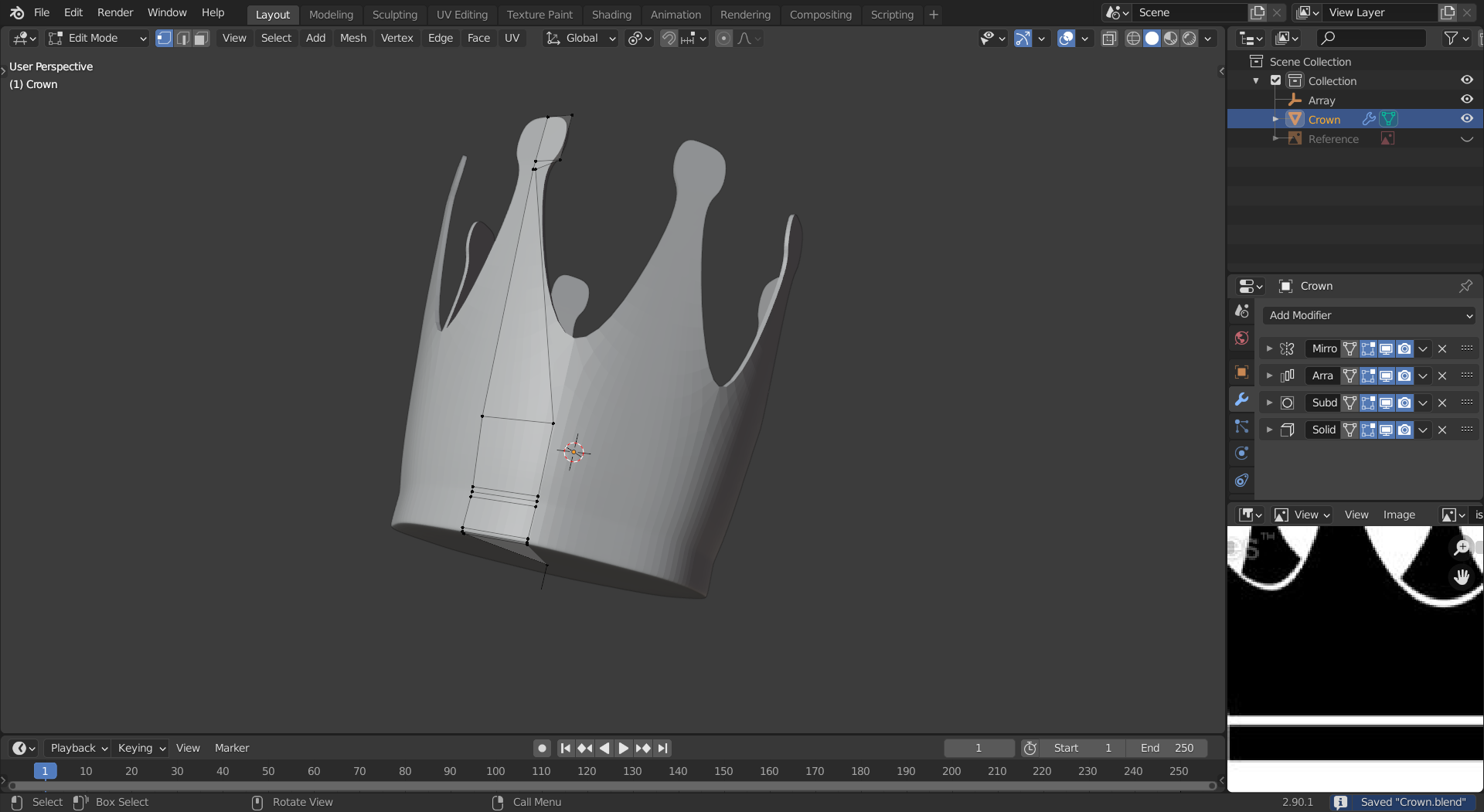
Oh, I see.
The problem is best when seen from below, I added a helper disc with a circular hole to show where your Vertices are 'wrong':
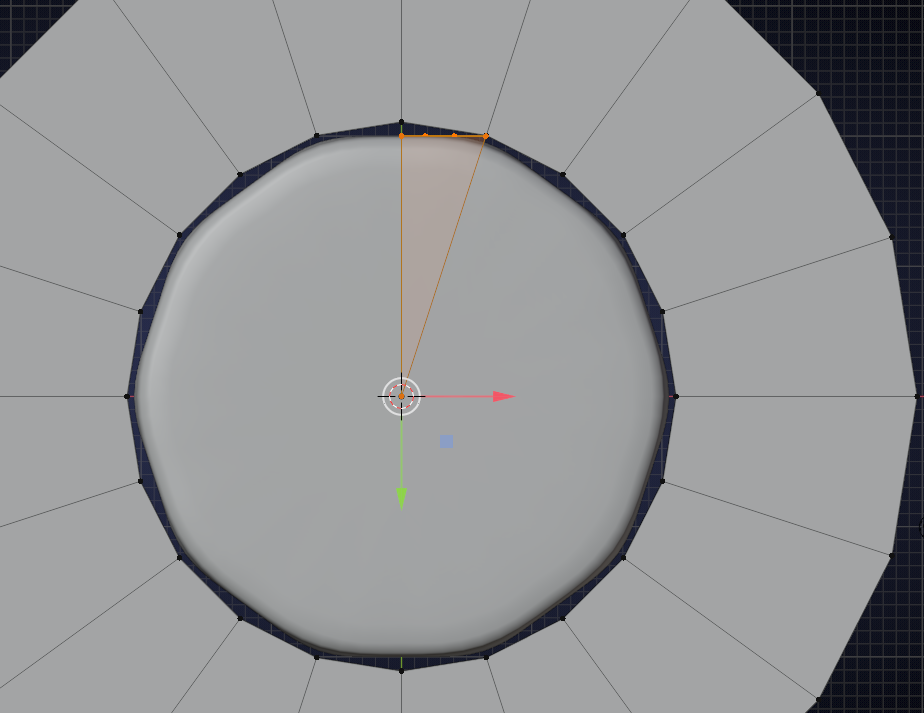
you can align the with a Shear: Shift+CTRL+ALT+S, Y around the selected Vertex like this:

Then you get this result:
