When I extrude a bone in right side view with CTRL + Right Click in Blender 2.90, the bone's tail snaps to the surface of my Piero. Can this behaviour turned off? An extrusion with "E" does no snapping.

The last extruded bone at the top with the model turned only to offer a better look.
@waylow I've found out that the bone's tail, when using CTRL + Right Click in Blender's "Right Side View", snaps with my settings to the "Cursor X Position" (the depth from that angle):
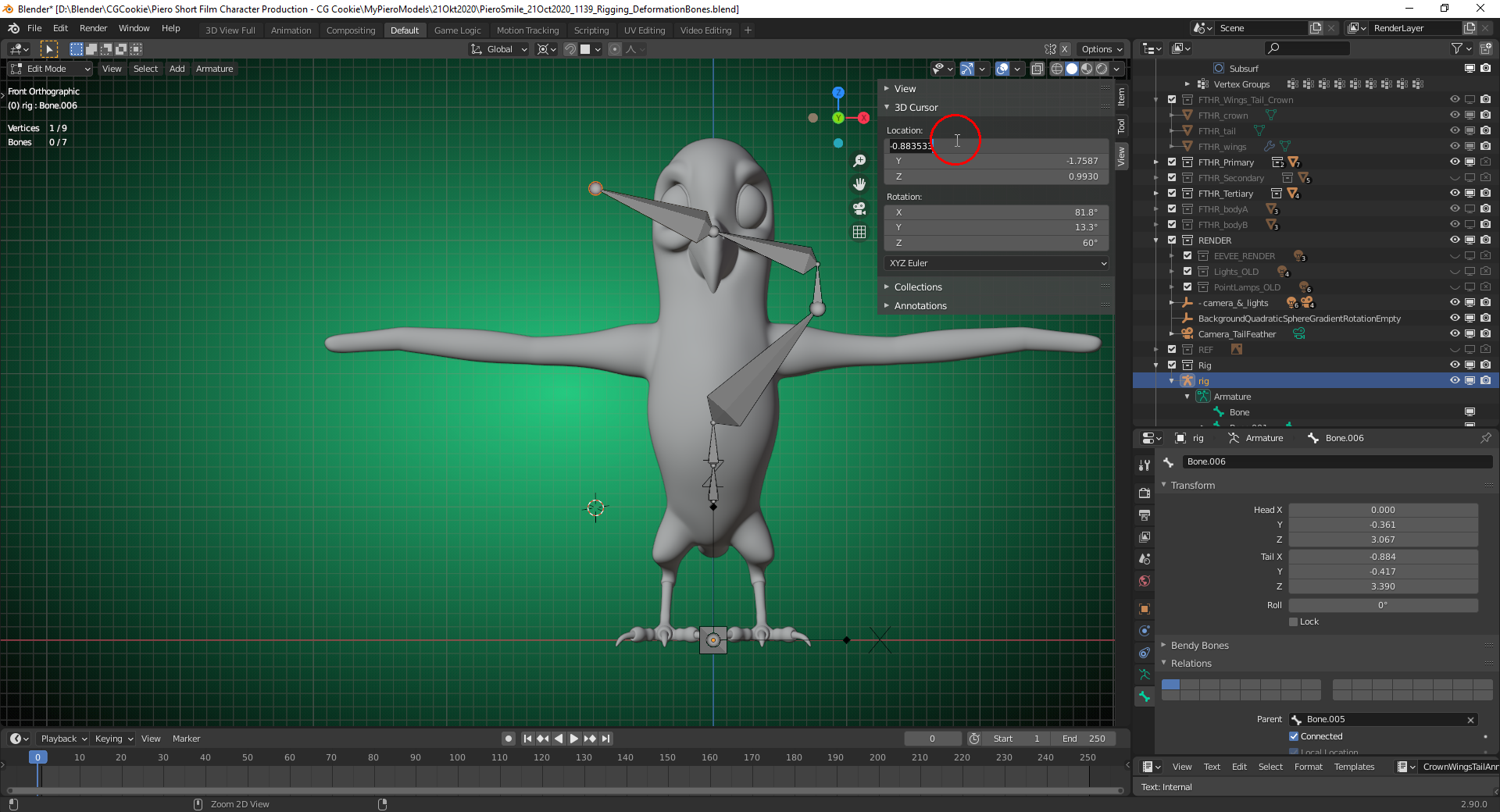
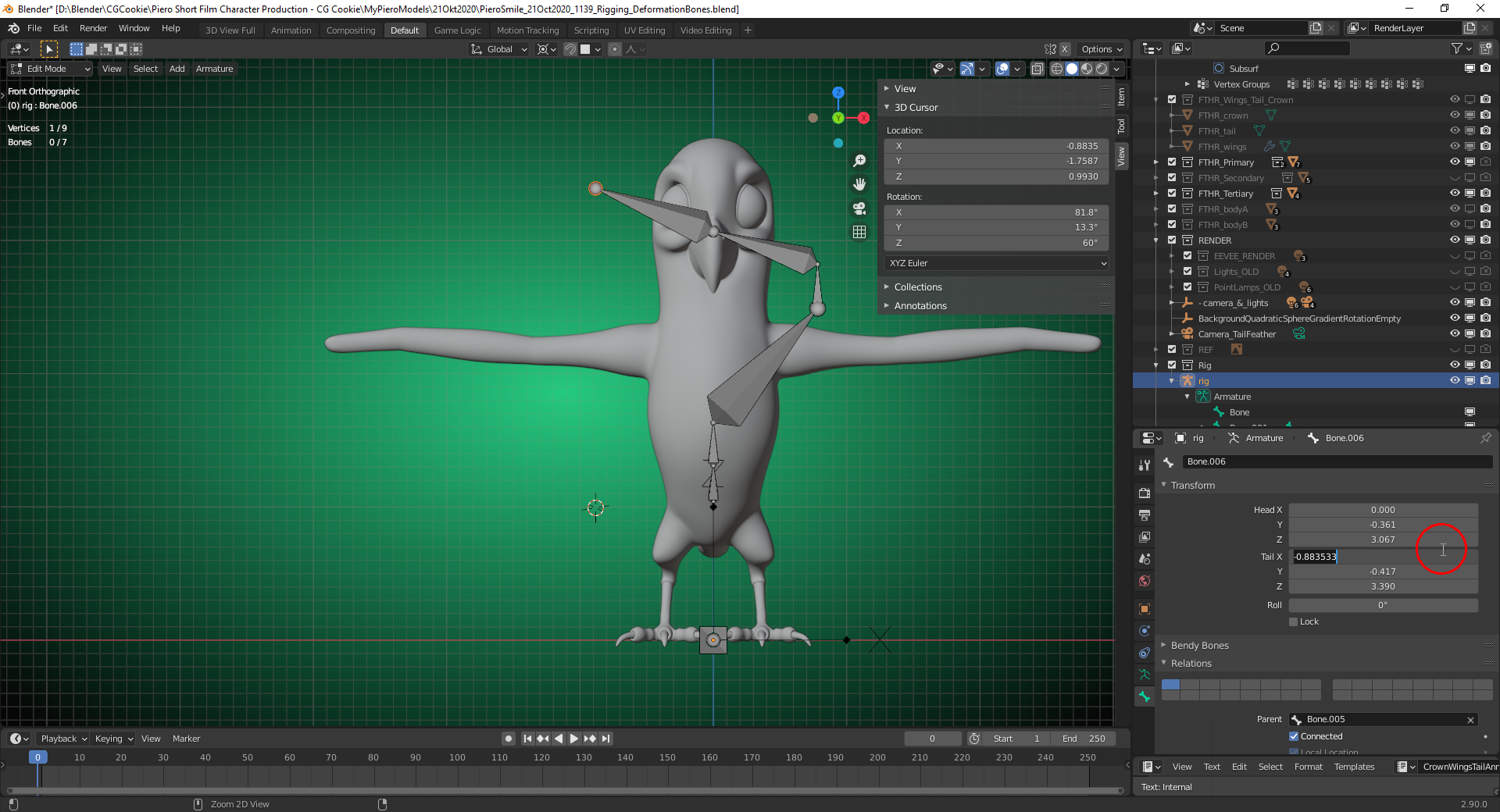
I does NOT depend on the "Pivot Point Setting" (in my example "Cursor").
Doing the same in "Front View" snap the tail of the extruded bone to the "Cursor Y Position" (the depth from that perspective):

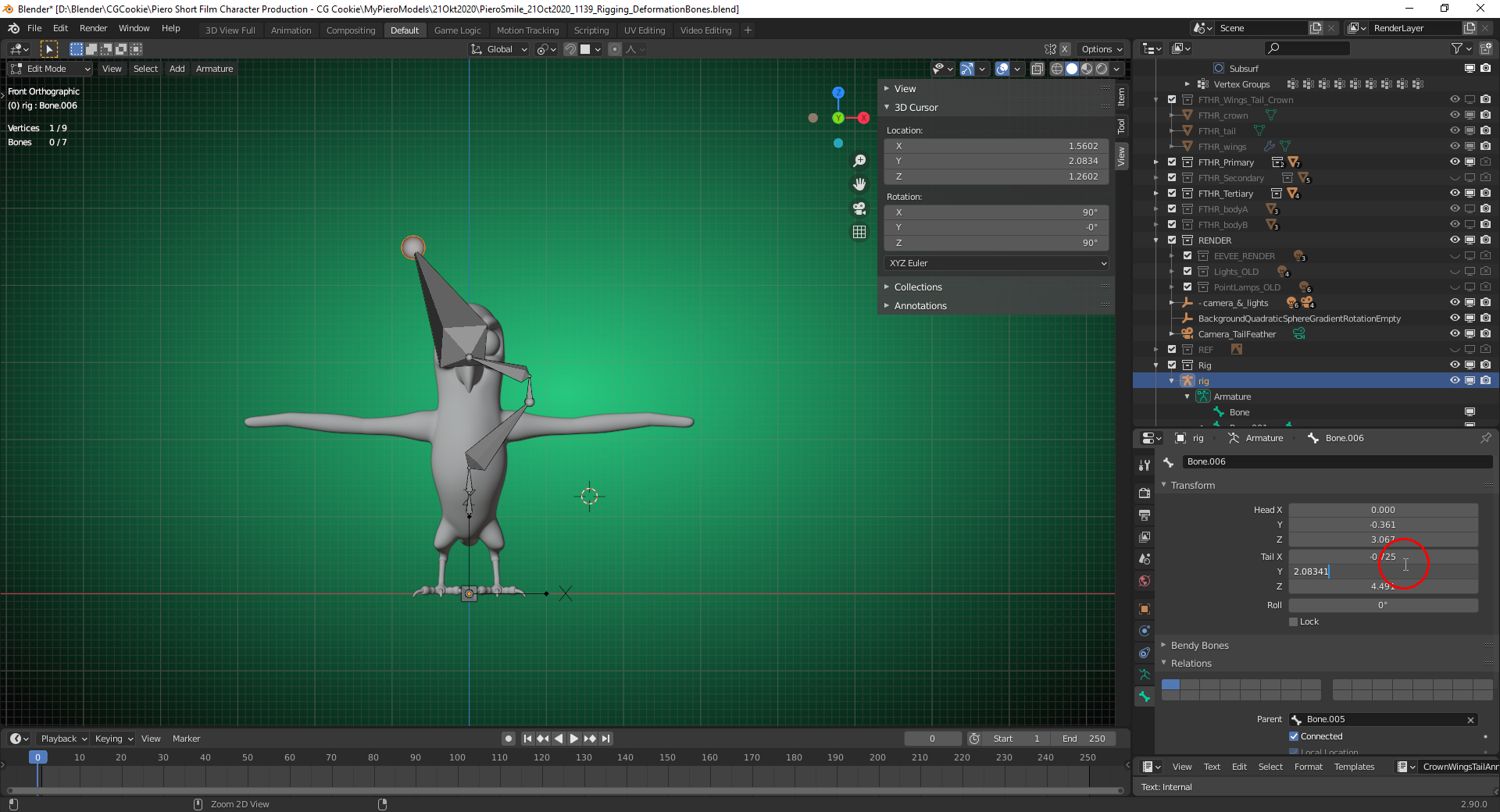
I've set the "Pivot Point" to "Active Element" for the last two screenshots in order to show that this setting has no influence as one could think when looking at the first two images.
I've found it now here in the Blender "2.90 Manual":
Mouse Clicks
Reference
- Mode
Edit Mode
- Hotkey
Ctrl-RMB
If at least one bone is selected, Ctrl-RMB-clicking adds a new bone.
About the new bone’s tip:
After you Ctrl-RMB-clicked it becomes the active element in the armature, it appears to be right where you clicked, but (as in mesh editing) it will be on the plane parallel to the view and passing through the 3D cursor.
The position of the root and the parenting of the new bone depends on the active element:
Ctrl-clicking when the active element is a bone.
If the active element is a bone:
The new bone’s root is placed on the active bone’s tip.
The new bone is parented and connected to the active bone (check the Outliner in Fig. Ctrl-clicking when the active element is a tip.).
Ctrl-clicking when the active element is a tip.
If the active element is a tip:
The new bone’s root is placed on the active tip.
The new bone is parented and connected to the bone owning the active tip (check the Outliner in Fig. Ctrl-clicking when the active element is a tip.).
@waylow The "3D Cursor" was at "Global X 0.4728" as can be seen in the "Properties Panel" in the first screenshot. Therefore, in Blender's "Right Side View", extruding a bone with "CTRL + Right Click" placed the "Tail" of the new bone in a plane running through the "3D Cursor" perpendicular to the "View Axis". I falsely assumed that the "Tail" of the new bon in "Right Side View" would copy the "Depth" (that is from this perspective the "X-Position") from the "Tail" of the "Parent Bone" as Blender does with "Vertx Extrusions".