Hey everyone.
So i've got some "waves" at the corners of my final render and I tried to fix them by bumping up the samples count and by getting rid of some optimization steps that I made, but still no result.
Does anybody know how to fix it?
'Waves' ?...Sounds trippy.... could you post the render and maybe a screenshot of your scene with as many settings as possible?
It is almost impossible to notice them at first, but when you look closer, you can see that there are some weird wavy thingies at right and left corners of the image.
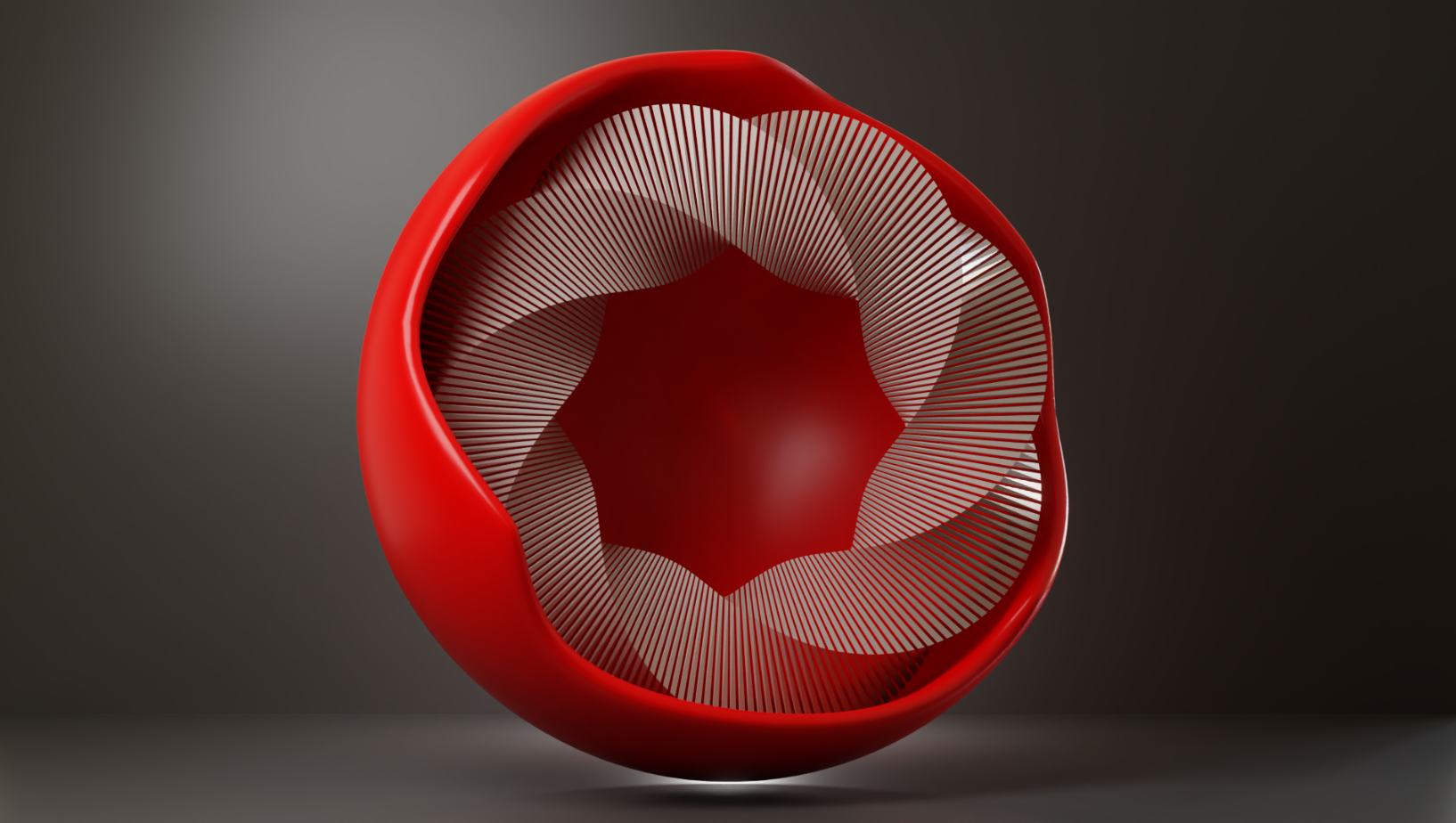
There are some other renders, but it gives me an error when i try to upload them.
Looks like a bit like light interference,...
Could you post a link to your .blend file through Dropbox,Google Drive or any File sharing service?
Thank you! It will take a bit to try things out on my slow computer, but I will get back to you ;)
Just one thing, I followed this one minute tutorial to optimize rendering time, maybe this will help...
I've rendered with 64 Samples and apart from the noise,it looks okay...no 'waviness'...
'Upping' the Samples to 256...
Cool, btw, I noticed that there is no waviness in blender render viewport itself, it appears only when I finally save the render, weird...
Could be a compression issue then...although I'd expect banding and not this wavyness...
I just changed all settings to default and there is no wavinessn now. I actually decreased the compression to 0% and then back to 15%. I will try to use all my settings one by one to see what have caused such a glich and then I will inform you about it.
Thanks anyway pal!
I finished the 256 Sample render, saved it as PNG and it looked perfectly fine ....
Please let me know what you find out.