Try a super simple example like this:
Are you able to subdivide one edge, move it along the Y axis, and then snap that to the center of the edge in the back? Hold Ctrl if you don't currently have snapping enabled.
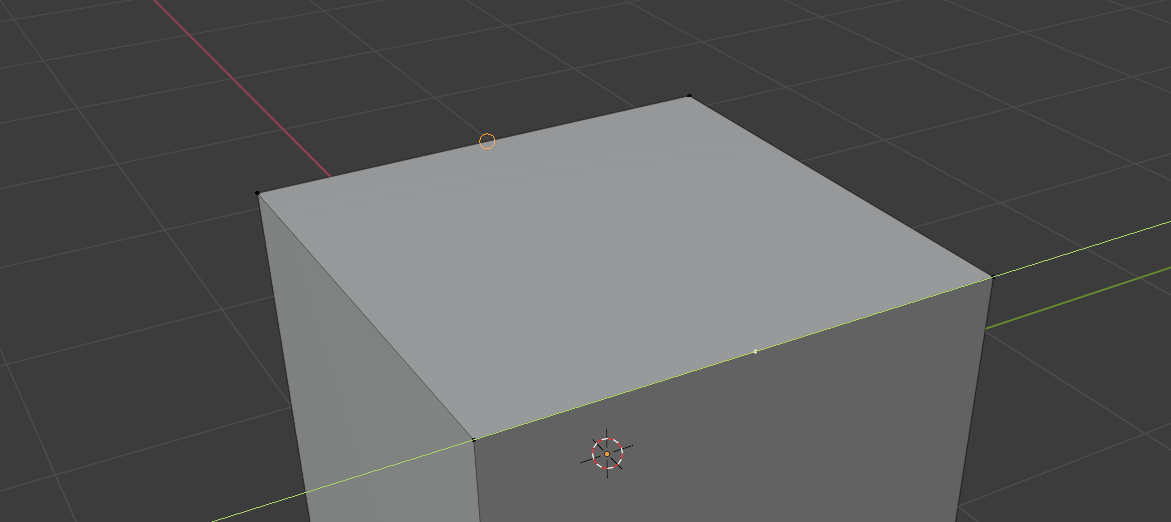
For Edge Perpendicular, try the same test but moving the vertex along the Z axis.
It appears some default hot keys for knife tool are updated for 3.1?
Shift - center of edge snap
Ctrl - ignore snap
A - angle contraint
C - cut through
rmb - for new cut, but not "e"