Which "Power" values should I choose for the "Area Lights" in Blender 2.90?
This setting wasn't there in Blender 2.66.1 used for this lesson:

In Blender 2.90, the added "Power" control is set to 10 per default:
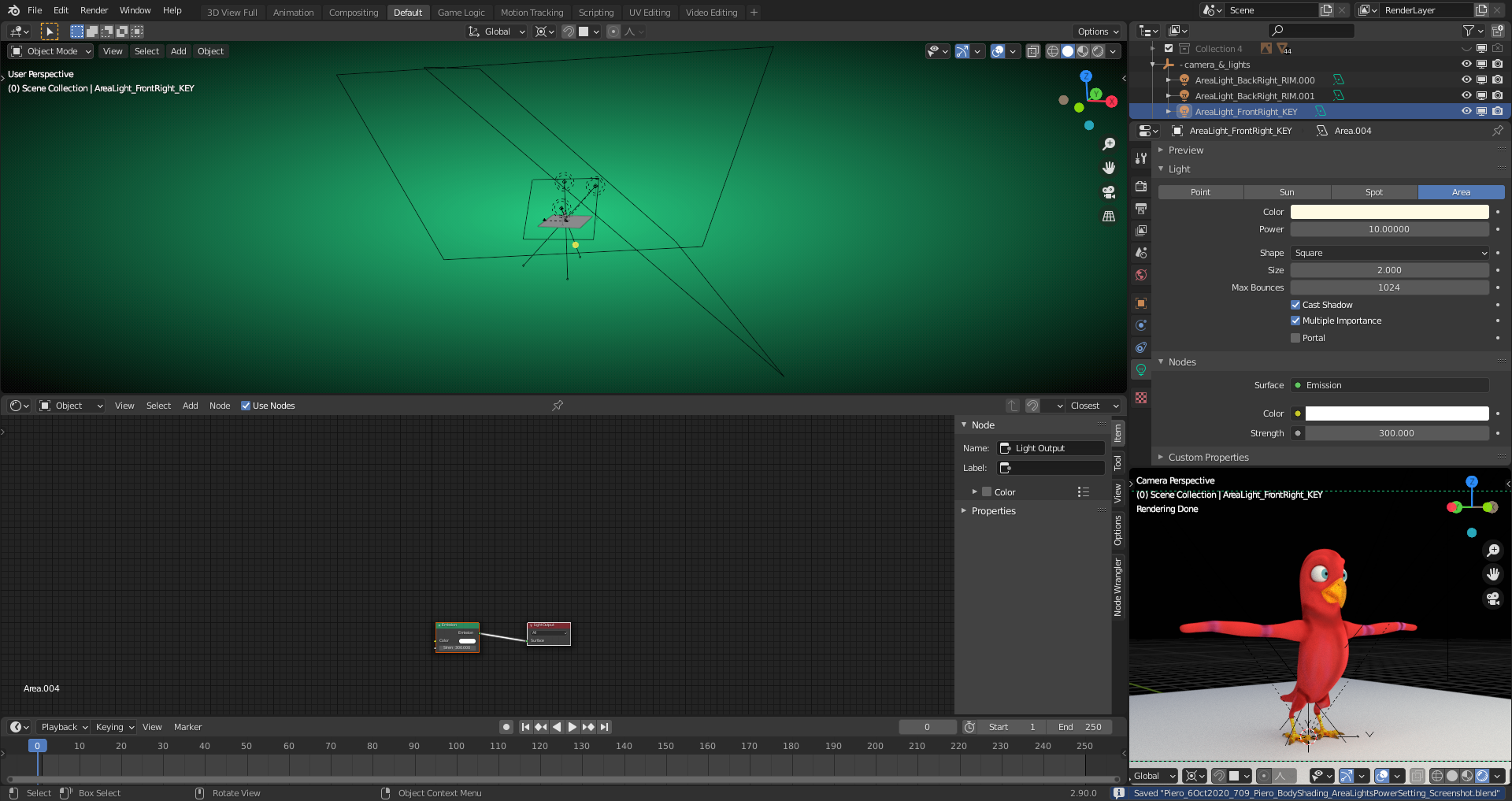
The final rendering is much brighter than the preview rendering:

My "Color Management" settings:
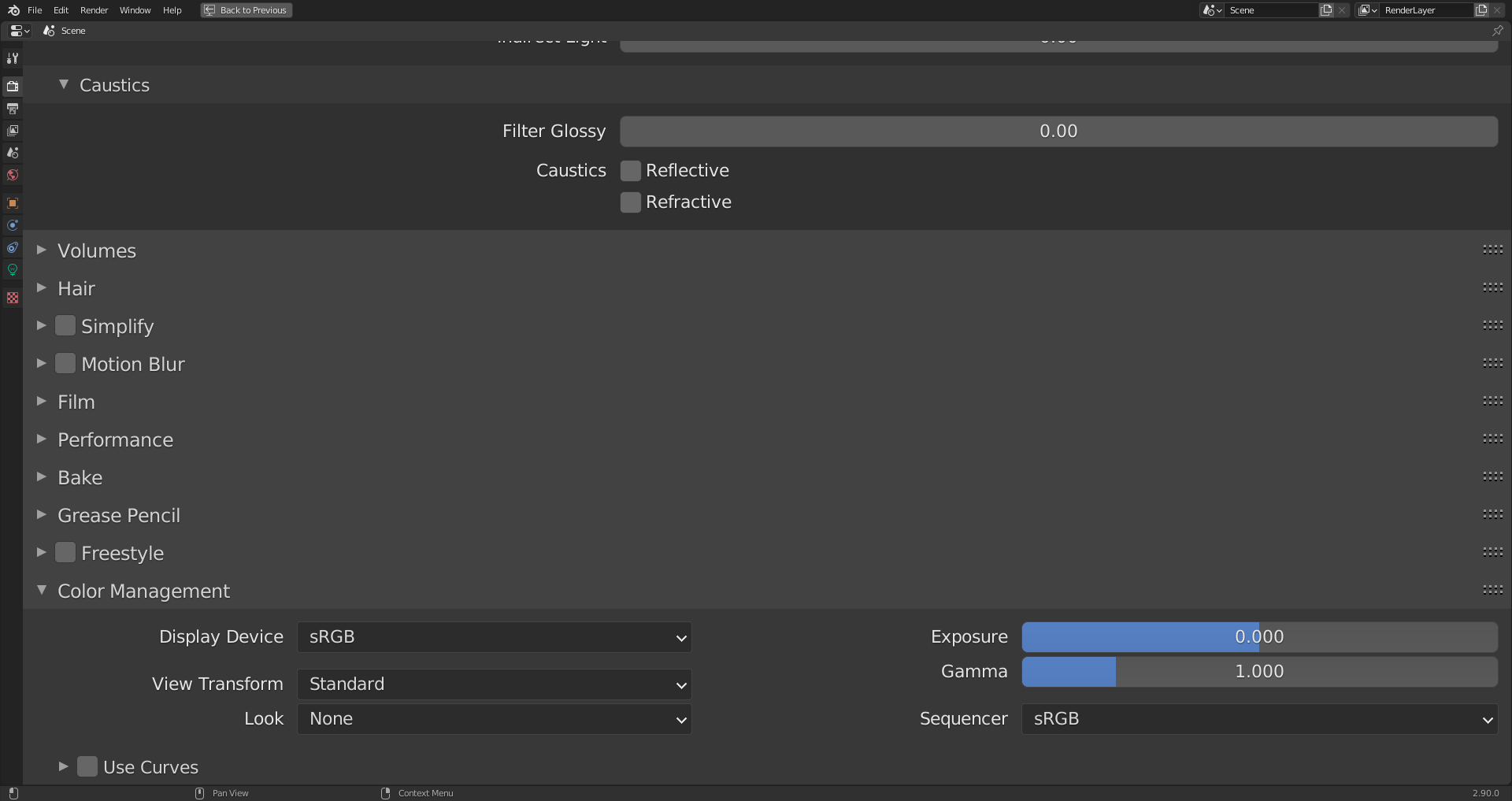
That's a good question. Now that the Power settings is measured in Watts, I'm not sure of a clear conversion from the old style lights.
I always go by sight / feel personally rather than measurement. The way I like to "measure" light power visually is by using a neutral gray material (0.5 diffuse color with no specular) on the subject model, like in the screenshot. If the lighting makes the subject's grey look correct and not too dark or too bright then I can generally trust that the light power is appropriate.
Thanks, @theluthier! And why is the final rendering brighter than the view in the "Rendered Preview Mode"? Shouldn't they be the same? The "Power" setting in its effect looks to me like a duplicate of the "Strength" setting with the difference being just the unit behind the value.
The "Power" setting in its effect looks to me like a duplicate of the "Strength" setting with the difference being just the unit behind the value.
I think you're exactly right.
And why is the final rendering brighter than the view in the "Rendered Preview Mode"?
Whoops sorry, glossed over that. Hmm it could be a number of things. First thing I'd check is that your outliner doesn't have lights or objects enabled in the viewport but disabled in the render (and vice versa).
If that's not the issue feel free to post a download link to your file and I'll take a look myself.