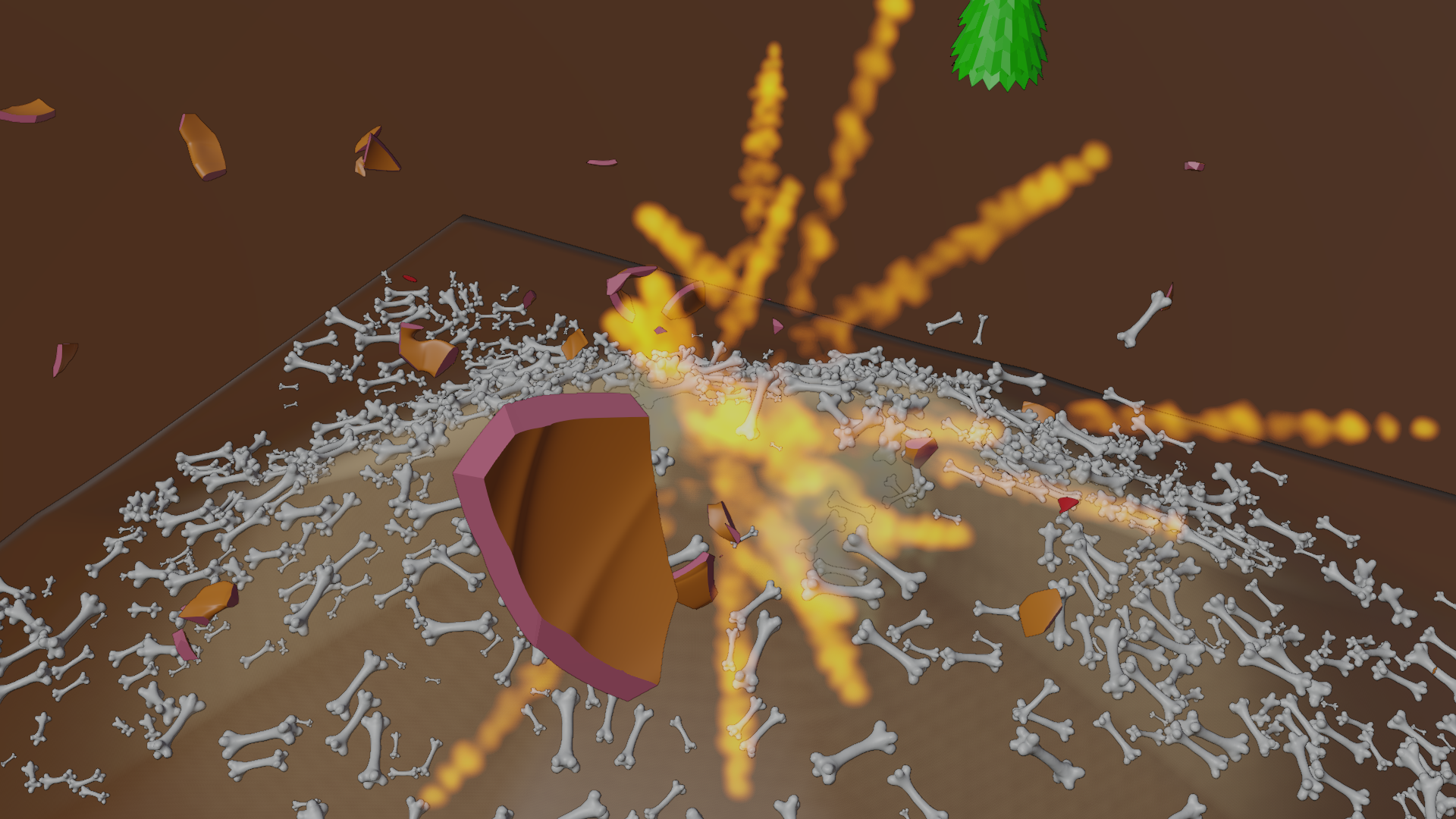Just blocked out a little scene with some test lighting presenting "Werewolf Pete":
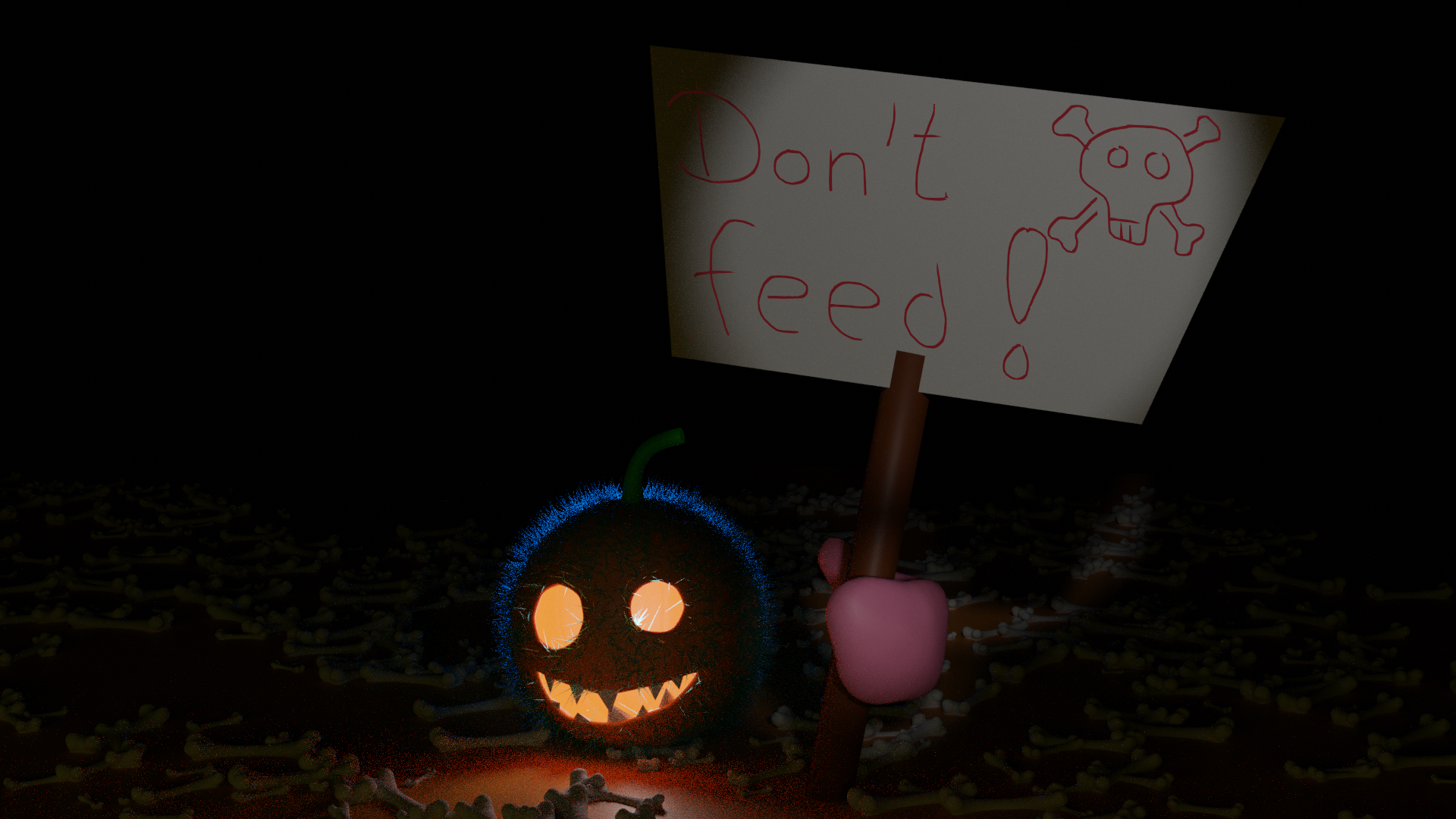
Don't feed the "lovely" Werewolf Pete!
PS: Yes, I know, there still needs to be a "Full Moon" 🌕🐺! Ahuuuuuuuuuuuuuuuuuuuuuuuuuuuuuuuu ....
This is my contribution to the "Epic Pumpkin Challenge 2020": "Werewolf Pete"

This pumpkin clock sawn out and painted by myself, carefully supervised me modeling "Werewolf Pete":

Oh, oh, Werewolf Pete has called his gang:

Note: This is a test rendering with reduced image quality (especially a lot of noise) which already needed 10 minutes for rendering.
Just found a distant relative of "Werewolf Pete" here 😉 (3rd and 4th image).
I'm trying to render (with pressing "F12") a frame shortly after the begin of the explosion, but for some reason, Blender 2.90 always crashes even with "Render Size" set to 25% 😥!
There's a bug in Blender 2.90 that I've already encountered too: "SERIOUS BUG: Blender 2.90 crashes when rendering a frame outside of mantaflow cache range." (see here). Sebastián Barschkis, who's responsible for integrating "Mantaflow" into Blender, writes, that we have to wait until Blender 2.91 or test the daily builds.
Good news: Blender 2.91 Alpha starts rendering! So, the bug mentioned in my last post has been removed already in this version!
"Werewolf Pete" still in one piece but soon (hopefully ) resting in peace 😉 :
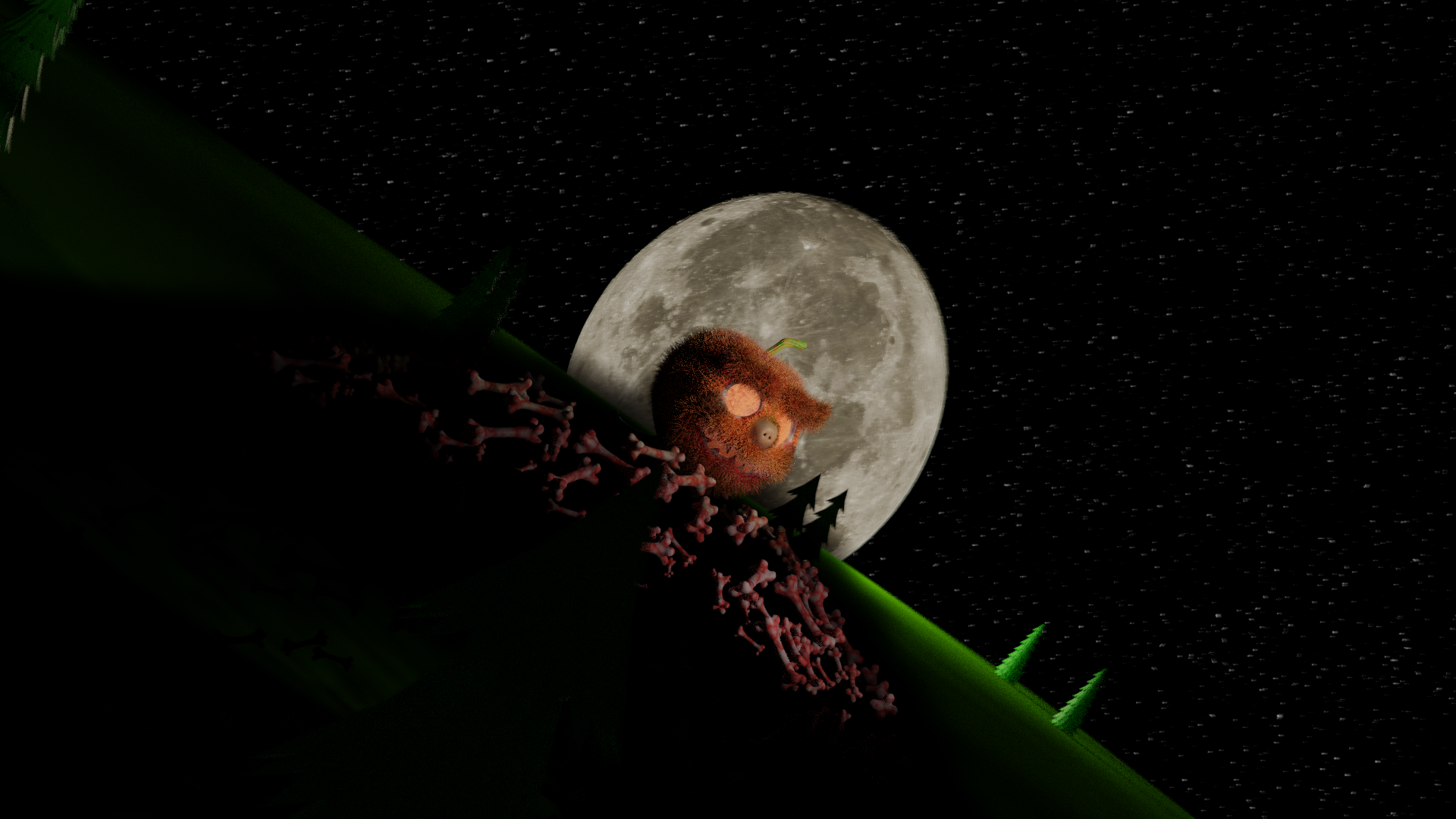
Bye, "Werewolf Pete":
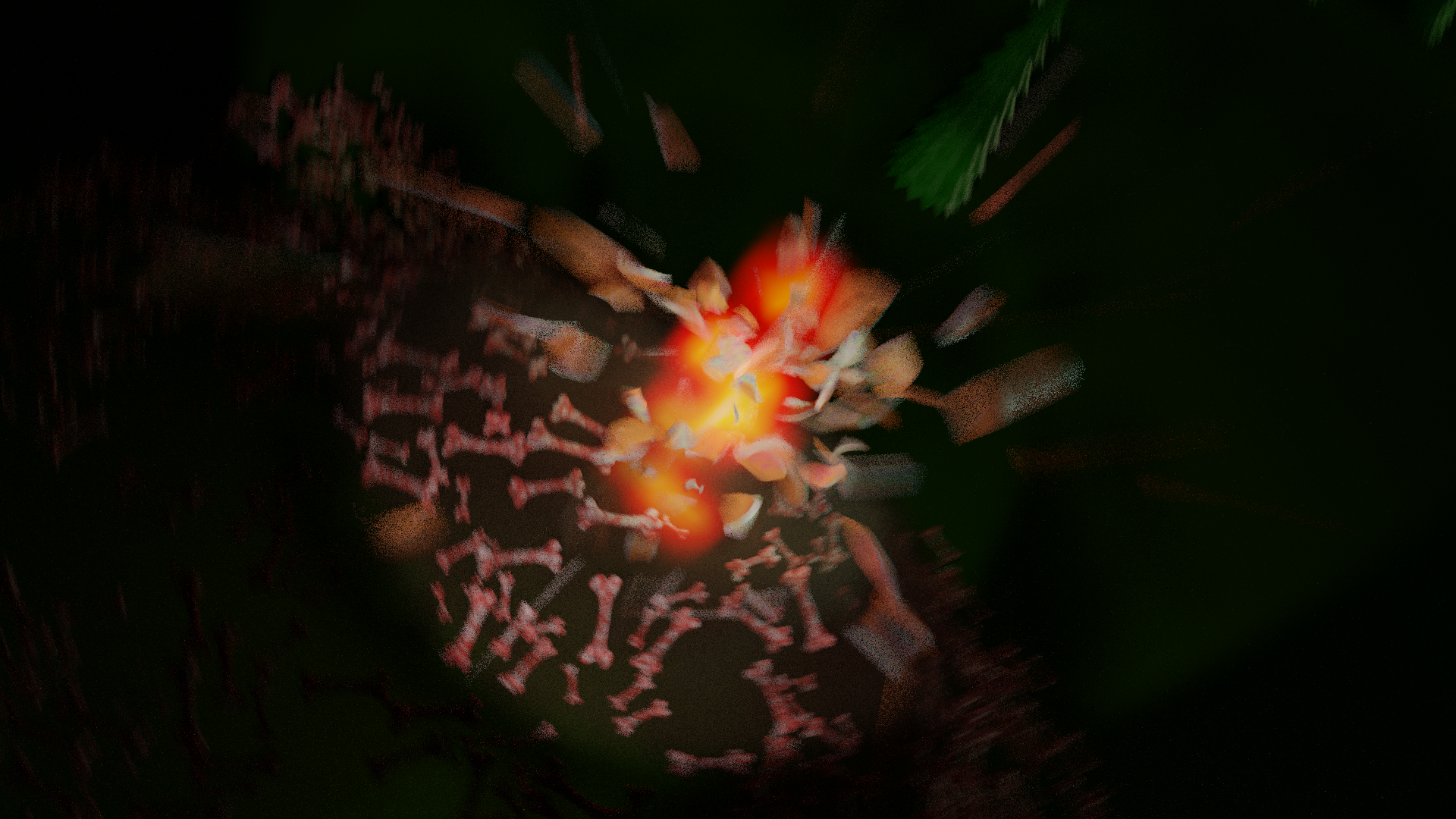
Maybe with a little bit too much "Motion Blur" (Shutter at 0.5) 😉.
... and as "Viewport Rendering":
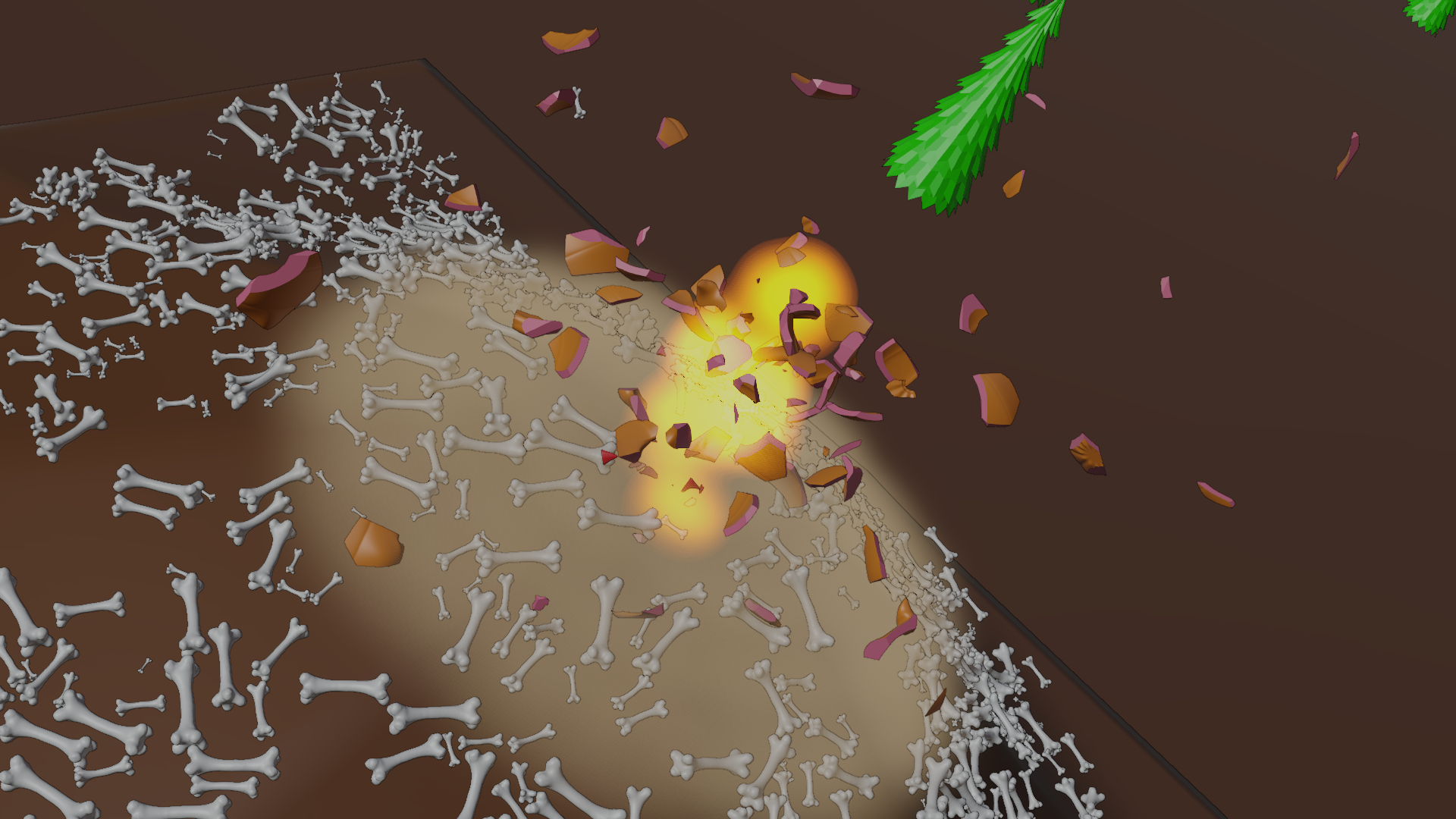
And with "Shutter Speed" set to "0.1", I get this result:
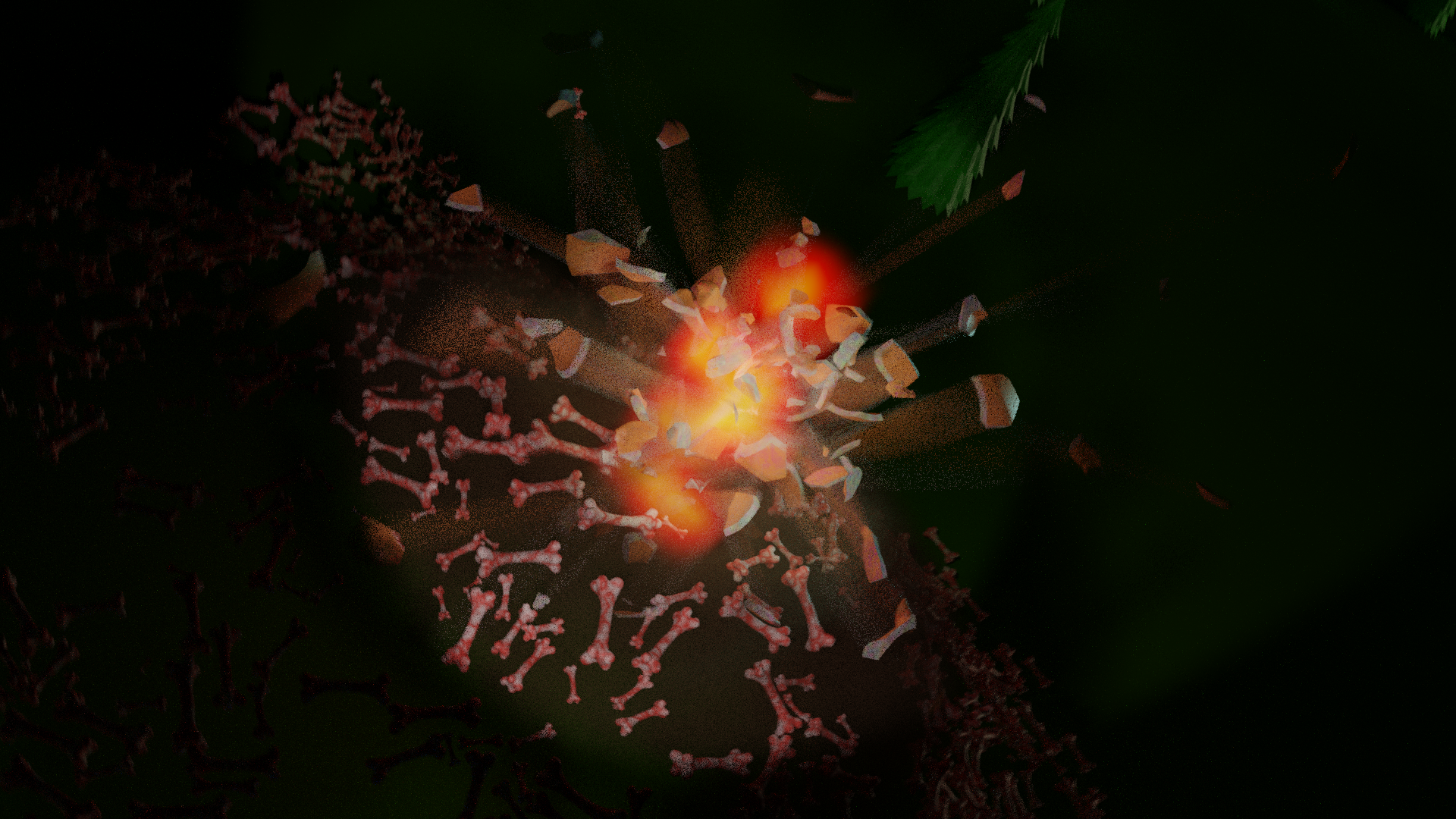
Render Time with Cycles: 10 Minutes 33.74 Seconds.
Since I won't be able to render all 150 frames in time, here a quick "Viewport Rendered Animation" as "Animated Gif":
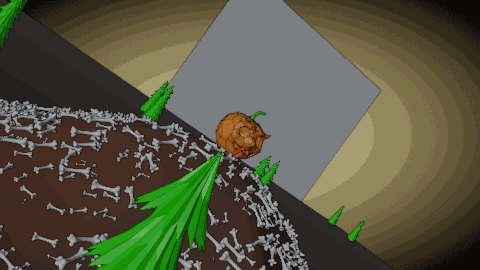
With four times the resolution for the "Smoke Domain" and more bones being pushed away, I get this result:

Frame 109 rendered:

Render Time: 21 Minutes 17.08 Seconds.
Still too much "Motion Blur".
And as "Viewport Rendering":