When having unwrapped all the meshes, and pressing "pack isalnds" they all turn green instead of tyhe nice blue they all had. When scaling them up they all turn blue again.
This must mean that some part of your mesh is missing from the pack islands operation (likely hidden or unselected). As far as I understand it there's one or more mesh islands throwing of the consistent scale of the packaging causing them to be green.
If you post a download link to your .blend file I'll be happy to take a closer look. The best way to do this is by uploading your file to Dropbox, Google Drive, Mega, or equivalent file hosting service then copy + pasting the share link here.
aarev like Kent already said: part of your mesh is hidden.
Select all, go into Edit Mode and select all:

now press ALT+H:

Sync Selection and select only the 'new' part in the UV Editor:
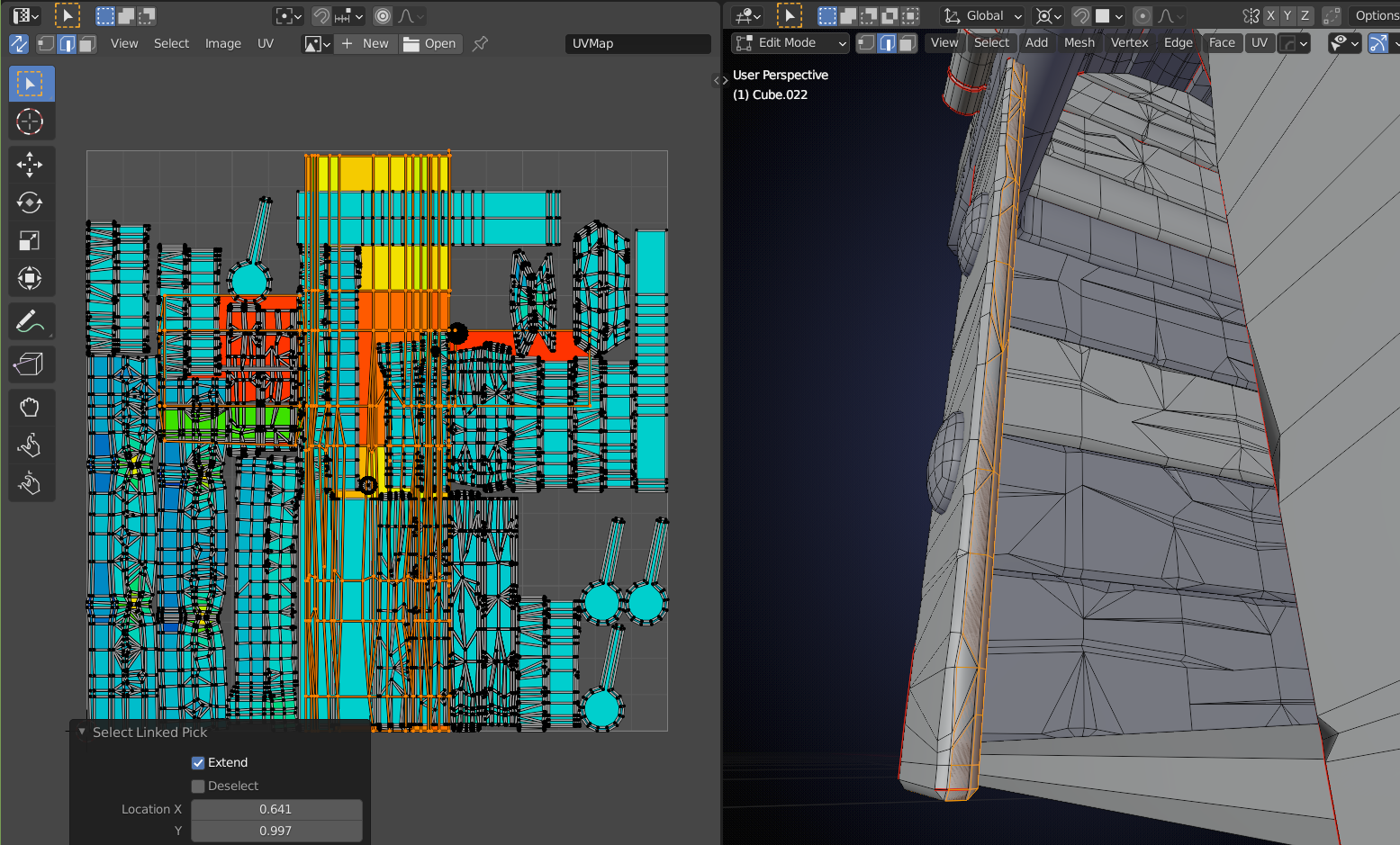
You can see you've got some 'double' geometry; delete that and repeat that because there is another one just like that.
Then three of the bottom planks have no seams and therefor use the default Cube UV's: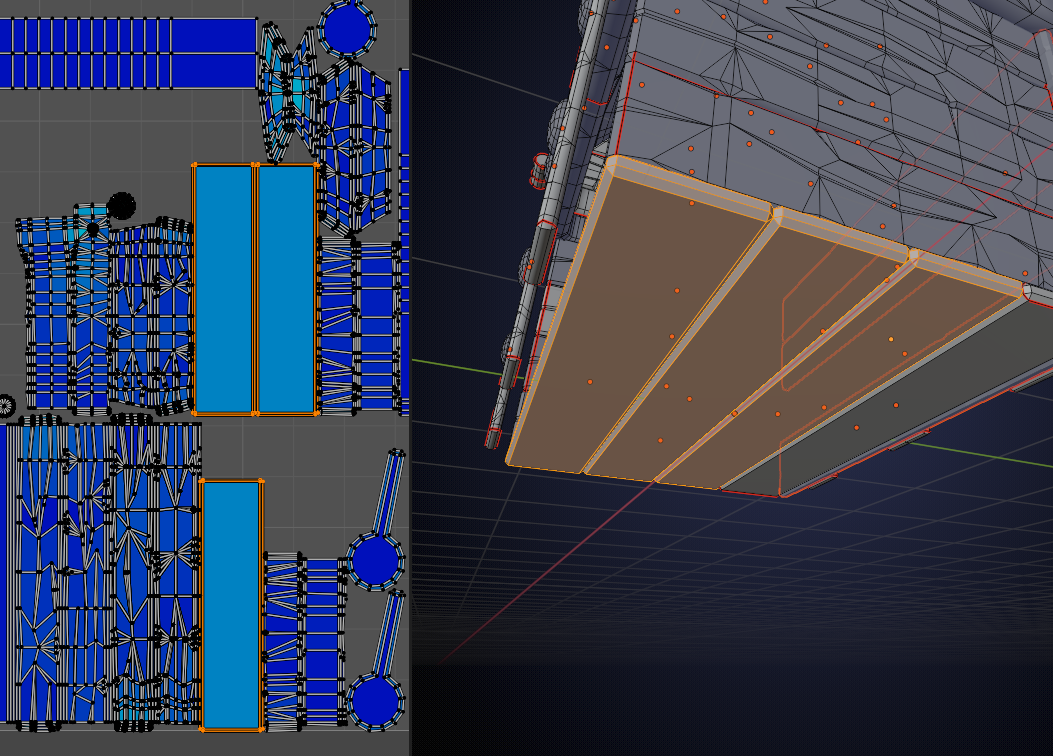
Fix that and your UV'S should be pretty blue.