@theluthier Your Piero's eyelid line as seen in right side view points directly to the center of the eyeball which is good for a proper eyelid deformation. My eyeball center is a little bit higher so that I either have to slightly reshape my eyelid or reposition the eyeball.
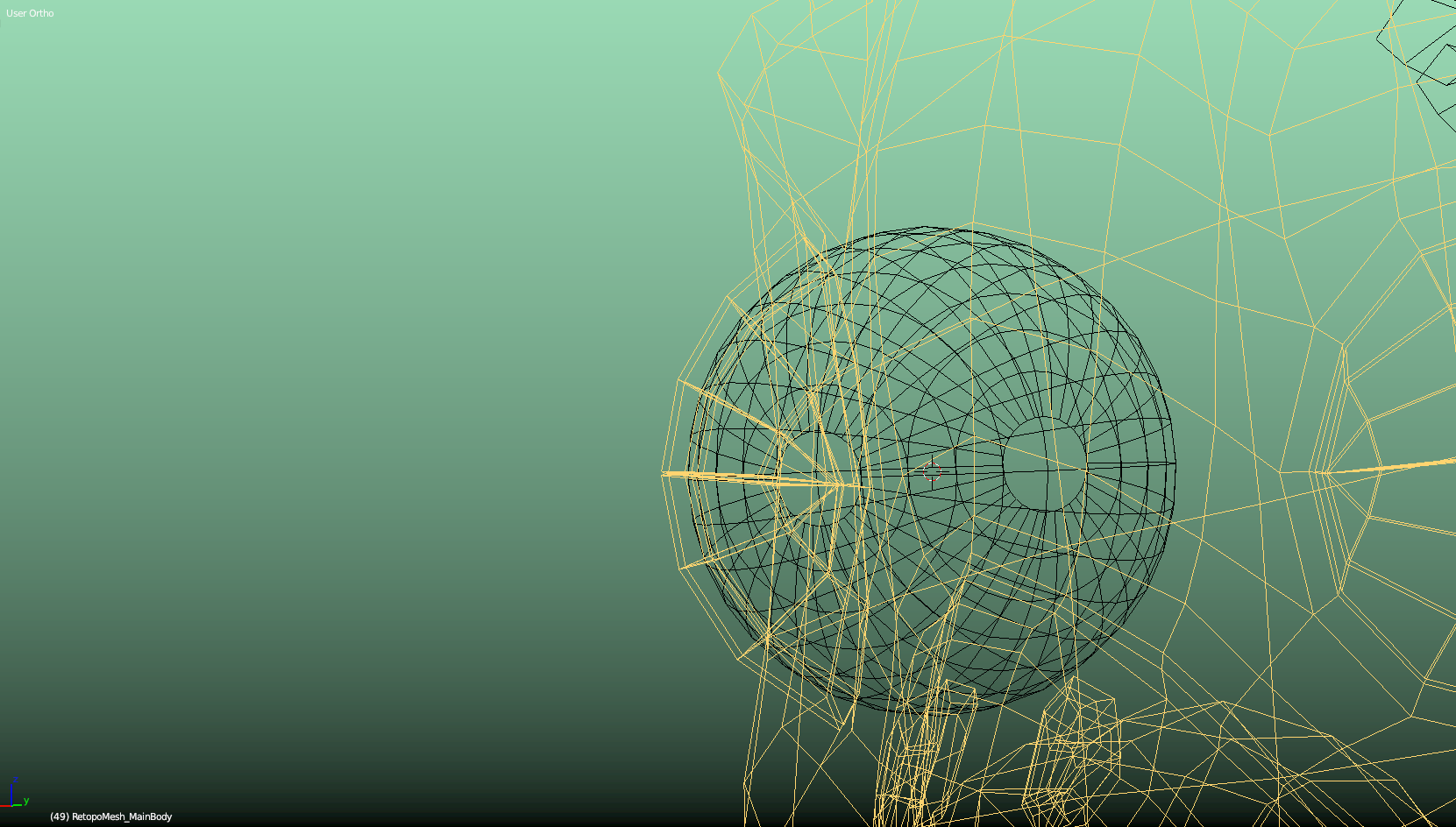
Another issue is when turning on the "Subsurf Modifier" because my Piero's eyeball pierces through the eyelid when it is half opened. Without "Subsurf" turned on, there's always enough distance between eyeball and eyelid.
The eyeball piercing through the eylid with the "Subsurf Modifier" turned on:
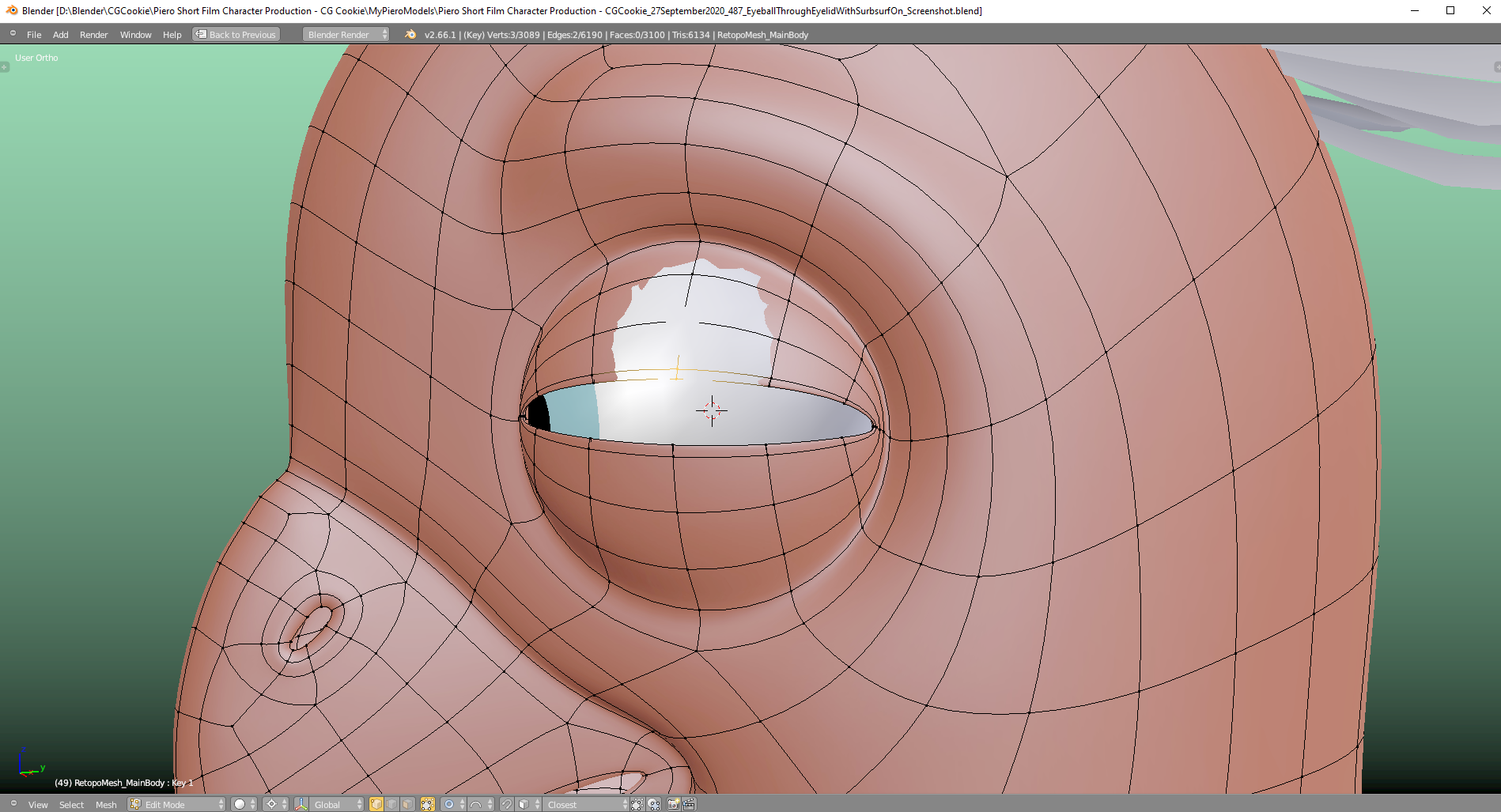
But the upper eyelid still didn't open as much as needed. As soon as I had made it open to the maximum, I had again an issue with the eyeball piercing through the eyelid. The eyelid needs some reshaping:

I find the eyelid, especially when deforming it, one of the most (if not the most!) difficult face elements.
@theluthier Maybe the pivot point for the eyelid rotation should be further away from Piero's beak because the eyelid isn't a perfect hemisphere. With the pivot point in the center of the eyeball I get this result when fully opening the upper eyelid while the "Subsurf Modifier" is active:
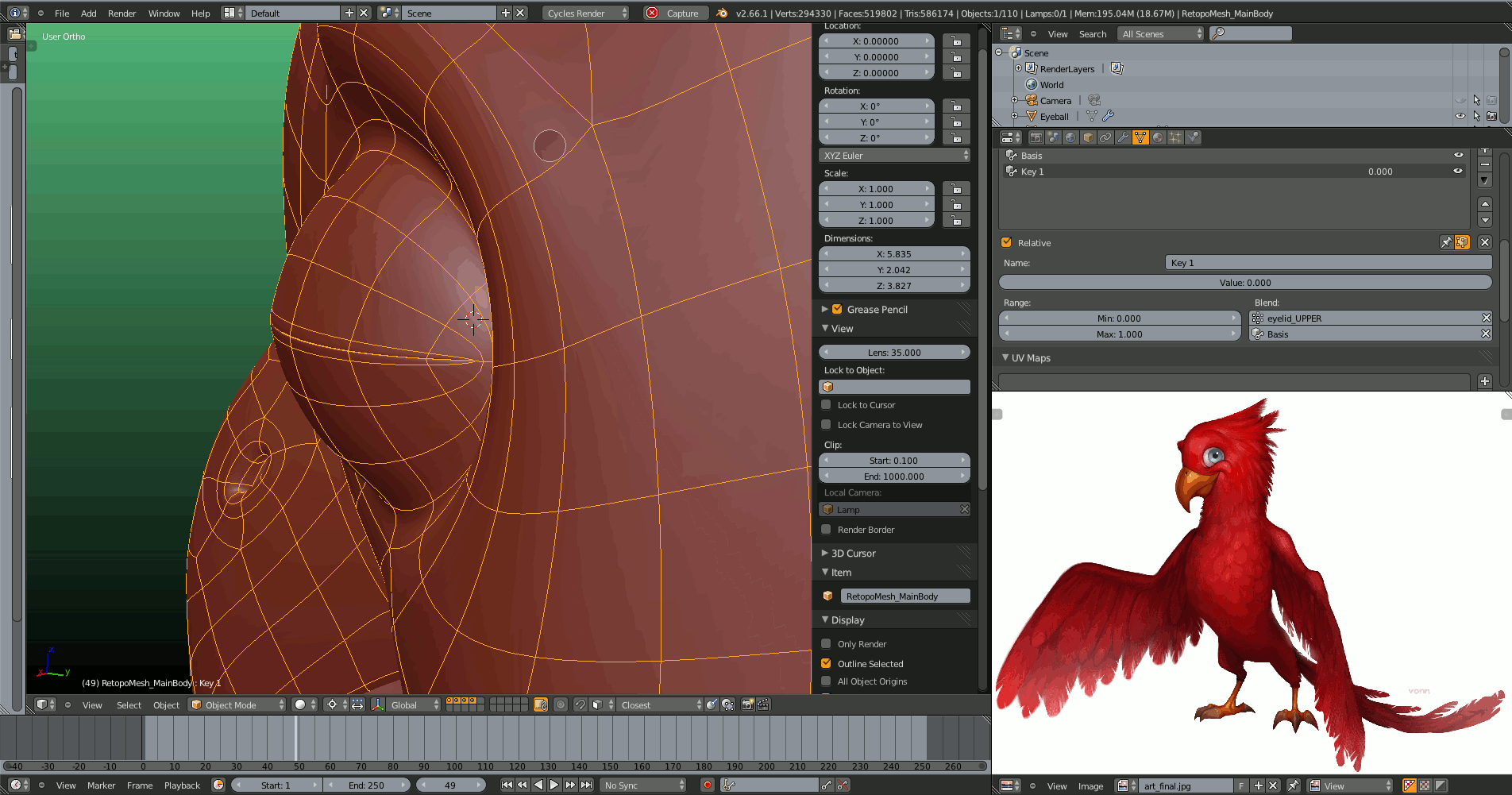
I also can't move the eyeball because this would create an unnaturally big gap between eyelid and eyeball when the eyelid is fully opened.
@theluthier Can you take a look into my current Piero file? I can see the same problem with your Piero already around 9:48 in this lesson video and later at 9:52 as it is visible in this screenshot:
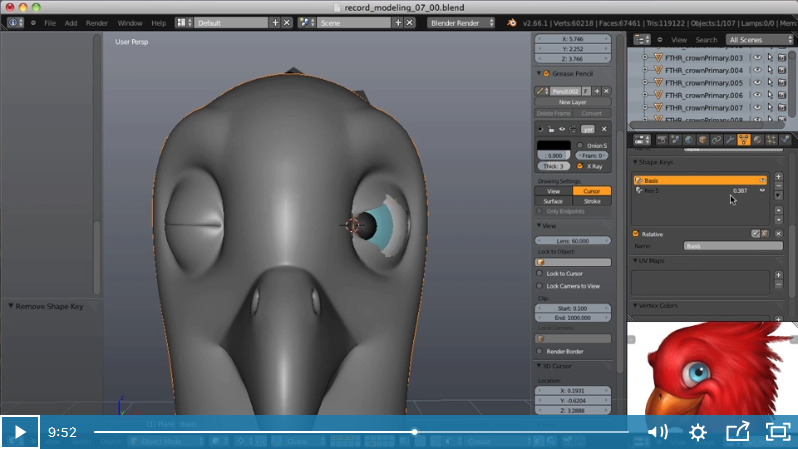
Do I see it right that I can manually change the location of every vertex on every position of the shapekey slider not only at the default maximum influence value of 1 for every relative shapekey?
The eyelid shapekeys are really tricky. No wonder that three quarters of this lesson deal with them.
Shapekeys are linear in there transformation between keys. So with an eyelid open/close shape this creates problem with in-between values since the eyeball is round and not linear.
I go over how to solve this in the rigging section of the course but for modeling / texturing purposes it doesn't matter; we on't utilize in-between values, only the extremes (0 and 1, fully on or fully off)
@theluthier So if only the extremes of the eyelids shapekeys are important at this stage of Piero's creation, can leave it like this with the exception doing some corrections on the fully opened eyelids as you did using another shapekey?
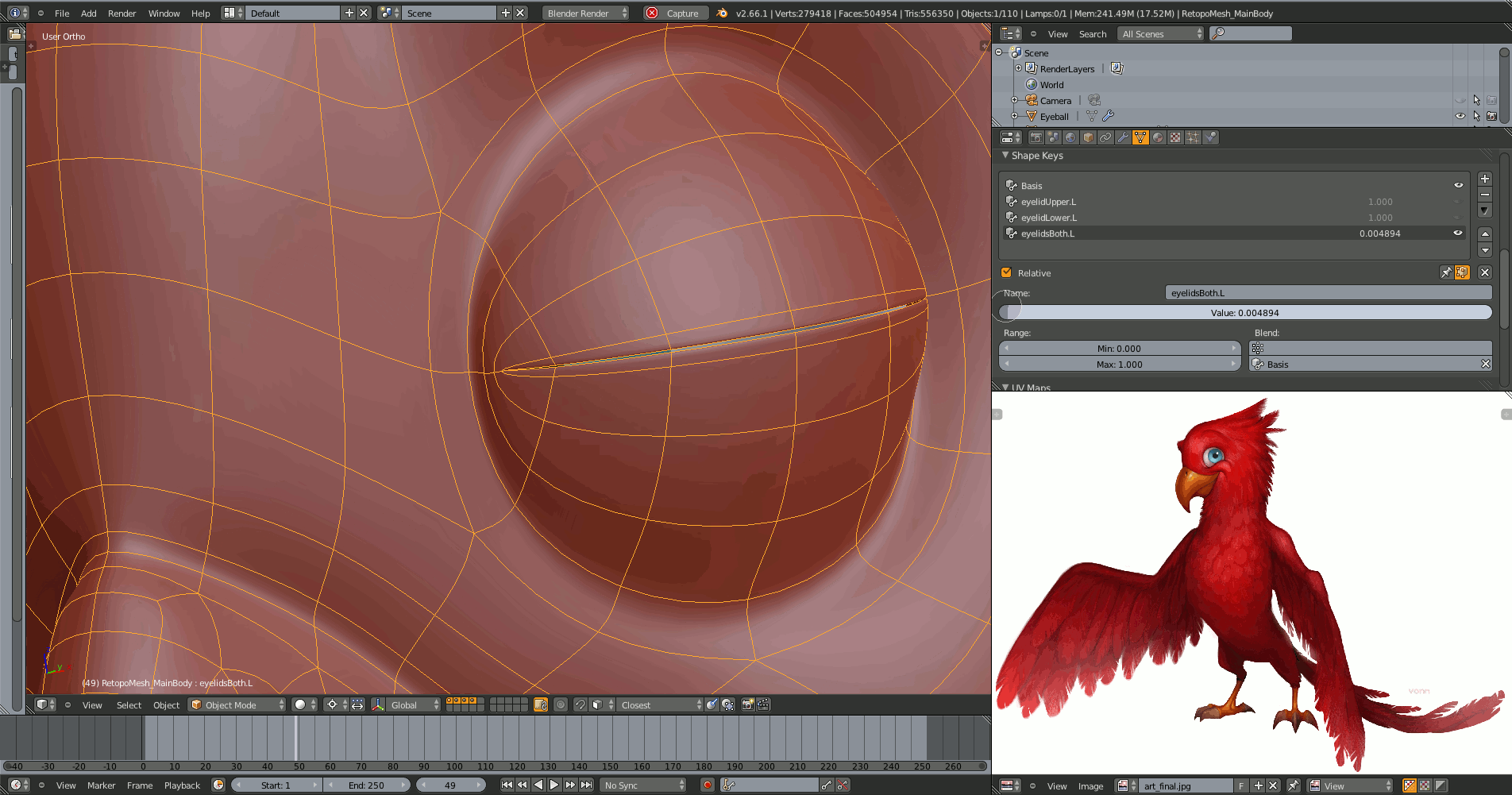

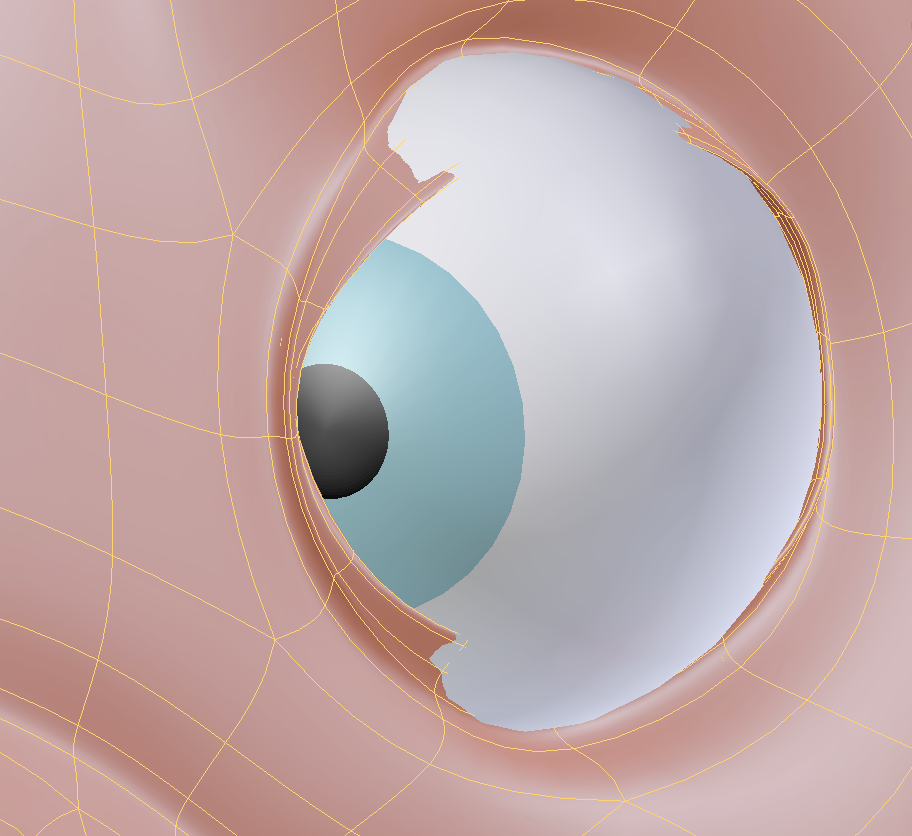
I'm wondering whether there's a maybe a more planfull way to minimize this piercing of the eyeball through the eyelids? But the problem is mainly caused by the "Subsurf Modifier" shrinking the eyelids towards the eyeball. With the eyelids closed everything looked fine during the modeling phase so that I had no reason to reshape the eyelids.
@theluthier Ok, now that I'm in "Chapter 3: Rigging" , I can see you demonstrating this problem with the "Linear Movement" of the "Shapekeys" by taking the example of the "Crown Feathers" in the lesson "Deformation Bones" here beginning at 20:50. That's why you rig the "Crown Feathers" instead of using "Shapekeys".