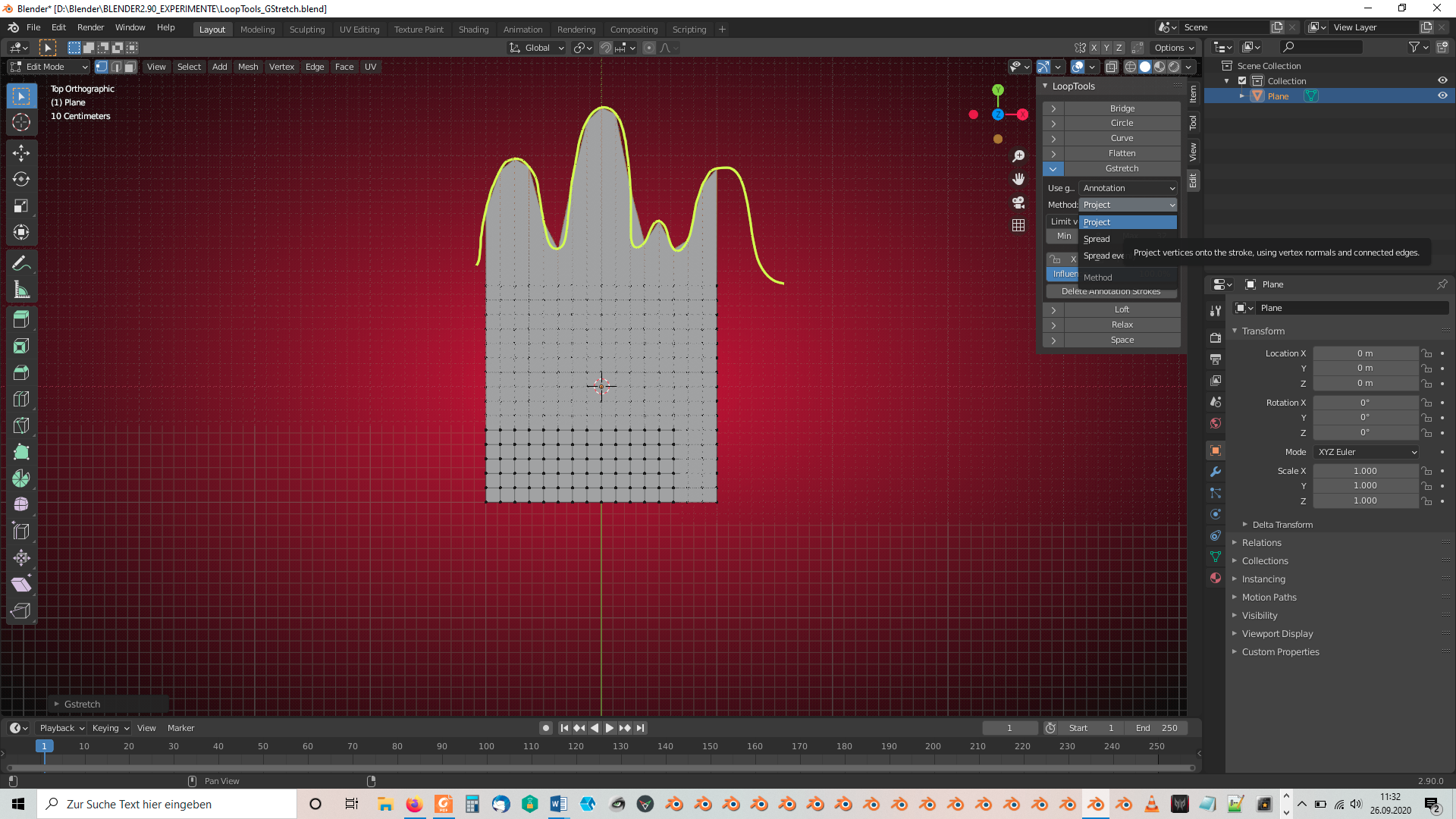I'm wondering what "Smooth Vertex" in Blender 2.66's "Toolshelf" makes different under the hood in comparison to "Relax" in "Loop Tools", since selecting a grid of vertices and using "Relax" in "Loop Tools" often causes a skewed mesh so that I use this mostly only on connected edges.
I don't know what they do internally, but Loop Tools only works correctly on loops, so it probably only compares each vertex to two of its neighbours and do some 'averaging', while Smooth Vertex compares each vertex to all of its (selected) neighbours.
There still is a difference in calculations when used on loops between the two methods, I will see if I can find how the calculations of the Smooth Vertices are done, in the source code (of 2.91, but I don't think that those have changed), but I can't guarantee that I will find where the calculations are done.
The Loop Tools calculations should be easier to find...
The Smooth Vertices simply moves each Vertex halfway towards the average (in 3D space) of its connected neighbours.
When used on a loop, the Loop Tools > Relax, if set to Linear Interpolation Mode, does exactly the same as Smooth Vertices.
In pictures:

When using Smooth Vertices, Vertex 5 will be moved to the position of Vertex 53:
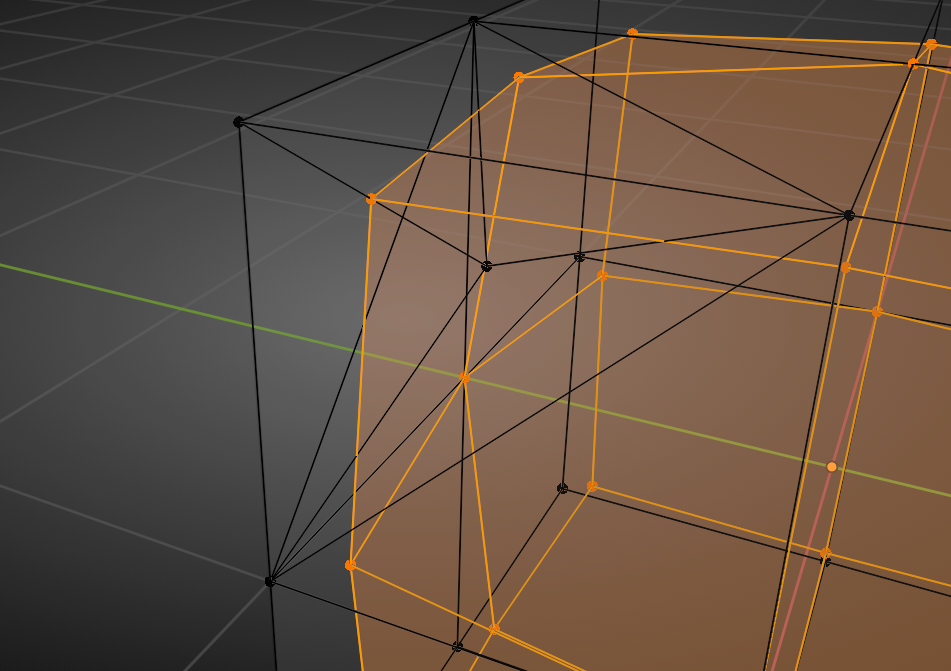
This behaviour was the same in 2.66. (It's just nicer to show in more recent versions while you can see the indices.)
Thank you, ![]() spikeyxxx, for these in depth explanations 👍! "Loop Tools" and "Smooth Vertices" are really my "modeling friends". I should really take a closer look at the different settings for these tools because it makes the digital modeling life a lot easier!
spikeyxxx, for these in depth explanations 👍! "Loop Tools" and "Smooth Vertices" are really my "modeling friends". I should really take a closer look at the different settings for these tools because it makes the digital modeling life a lot easier!
In "Loop Tools" also like use "GStretch" although I use it significantly less often: