Hey! I noticed that in the video about blocking out the remainder of the gun you somehow manage to inset a face with boundary and rather than the face being in the middle with 3 surrounding faces (image one)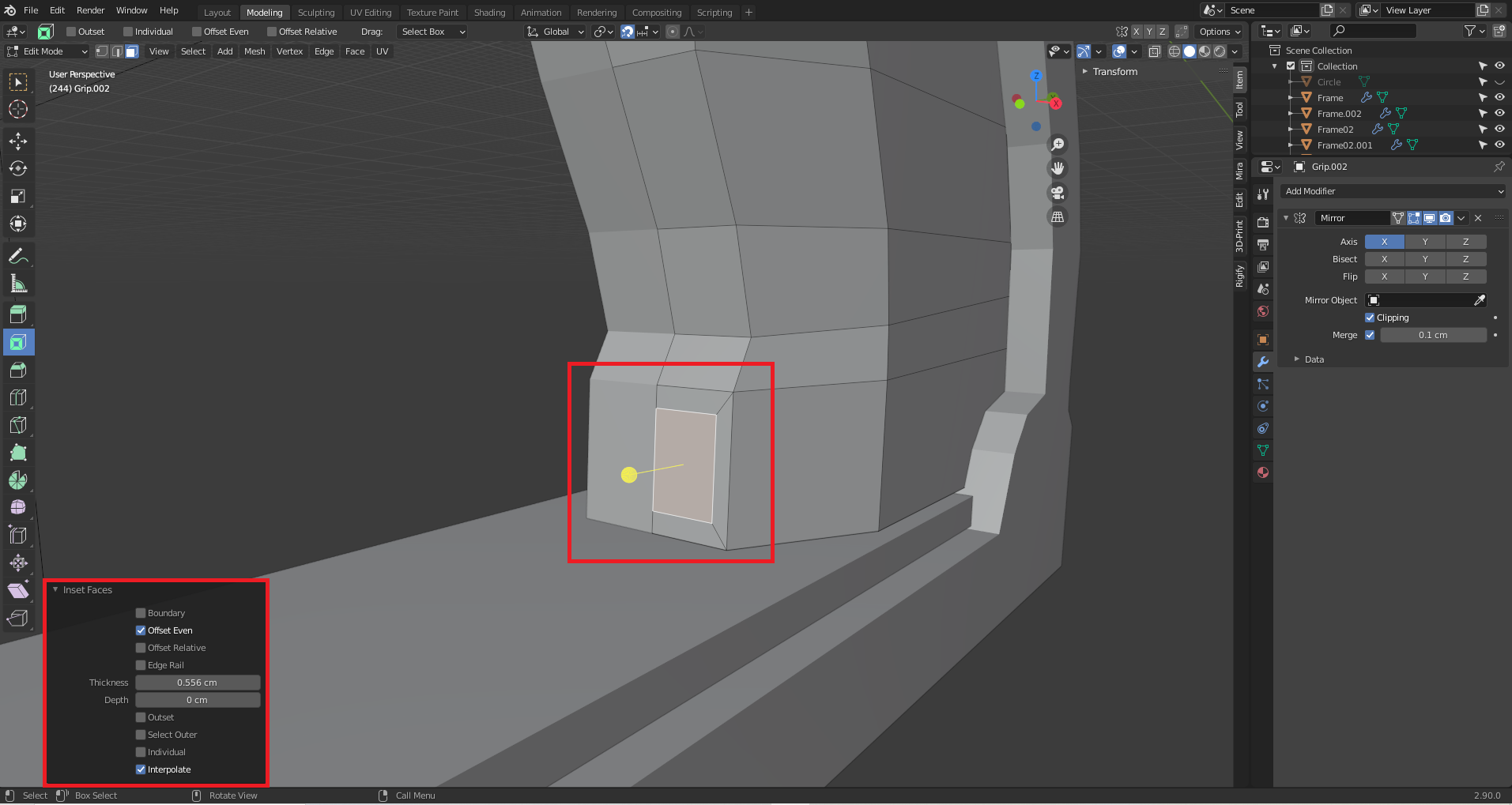 it manages to only have two surrounding faces (image two).
it manages to only have two surrounding faces (image two). How would one manage to go about doing such a thing or has this little feature been changed in the version of blender used in the video versus the current 2.90 build? I've tried looking all around the web but so far only come up with results that mirror the first image. Any words are appreciated :D
How would one manage to go about doing such a thing or has this little feature been changed in the version of blender used in the video versus the current 2.90 build? I've tried looking all around the web but so far only come up with results that mirror the first image. Any words are appreciated :D
Hey! It's likely that the faces on the underside were deleted at some point earlier in the video (or maybe they were never there to begin with?). Either way, delete those and you should be good to go!
If all else fails for whatever strange reason, you can also delete the bottom one of those faces and snap the edge downwards to line up with the rest of the bottom rim.