Could it be that you weren't in Wireframe Mode when you selected (maybe with Box Select), what looked like all the Faces:
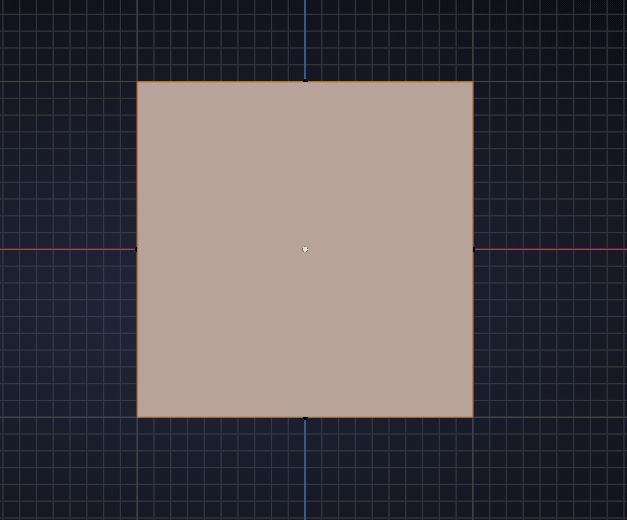
but that way you only selected the 'front'/visible Faces and whebn you then moved them, some were left behind:
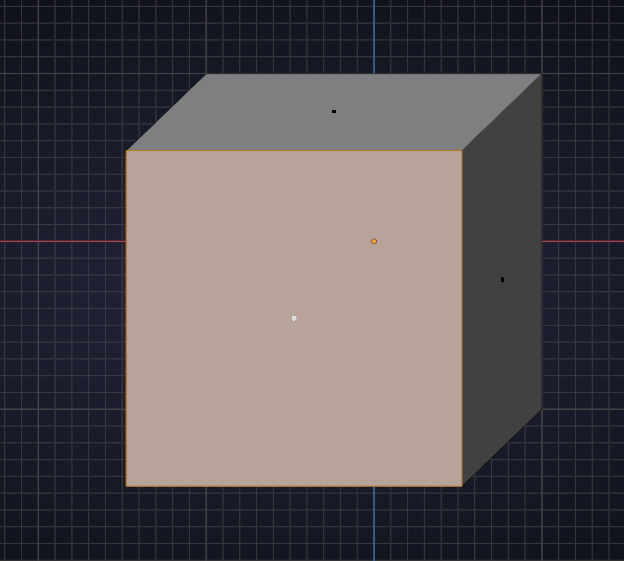
I have done this sooo often and sometimes it still happens to me ;) When I'm in luck I notice it immediately, but sometimes....
The opposite also happens: there is something (out of view) still selected when you move some part of your mesh and that gets moved with it unintentionally.
You asked what happened ;)
To revert use Undo (CTRL+Z) a few times. If that doesn't take you back far enough:
Go to Front View and with Vertex Select and in Wireframe Mode select one half and delete it and the select the rest and extrude on X-axis.
Can't see what your X Mirror is doing though, but the trick should work anyway, just don't delete the 'mirror-line' vertices.