every time i use the bevel tool this happens and i don't know why? i scaled it and the
face orientation flip. can someone help me out?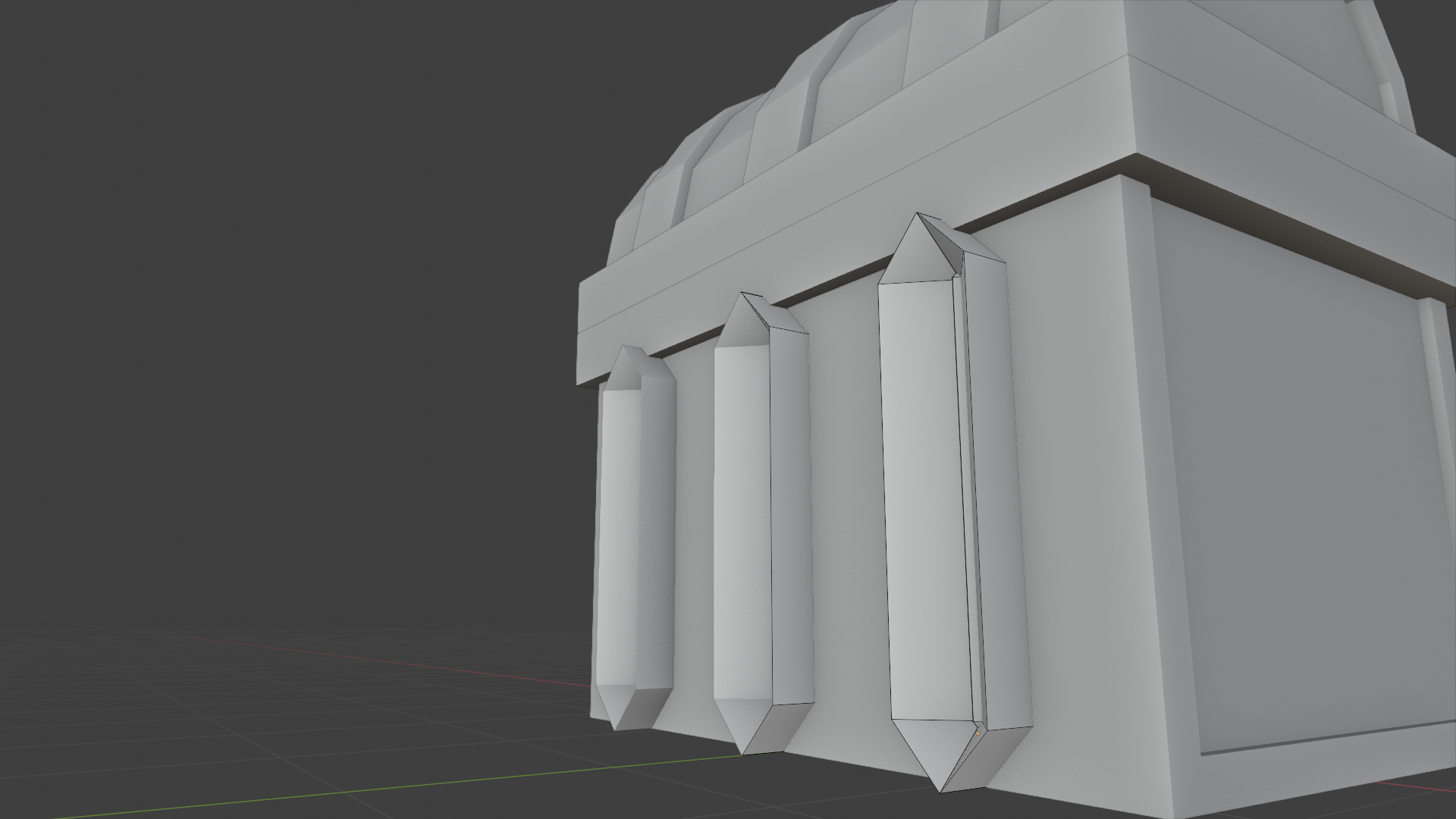
My guess is you need to apply your scale transforms before using the bevel tool. But if you post a download link to your .blend file I'll be happy to take a closer look. The best way to do this is by uploading your file to Dropbox, Google Drive, Mega, or equivalent file hosting service then copy + pasting the share link here.
okay here a link to the file
https://drive.google.com/file/d/1omrvqe4fegyyWcXd4IeCZE91-w0JE2Hk/view?usp=sharing
Google changed its defaults; you need to tell it that everybody with the link can 'see' the file.
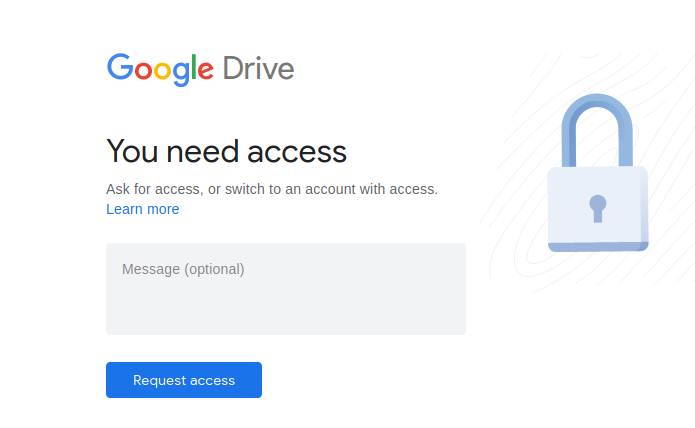
okay i think i fixed it
https://drive.google.com/file/d/1omrvqe4fegyyWcXd4IeCZE91-w0JE2Hk/view?usp=sharing
Working now ;)
The main problem is that you are not subtle enough and your bevel is 'overshooting'.
But first let's fix the scale:
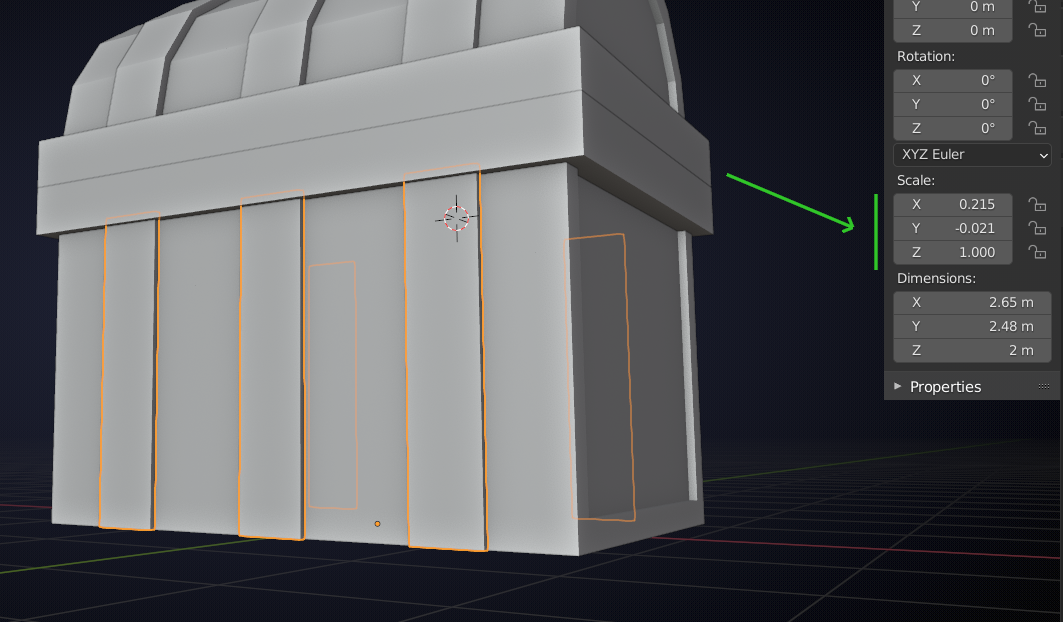
In Object Mode: CTRL+A > Apply Scale:
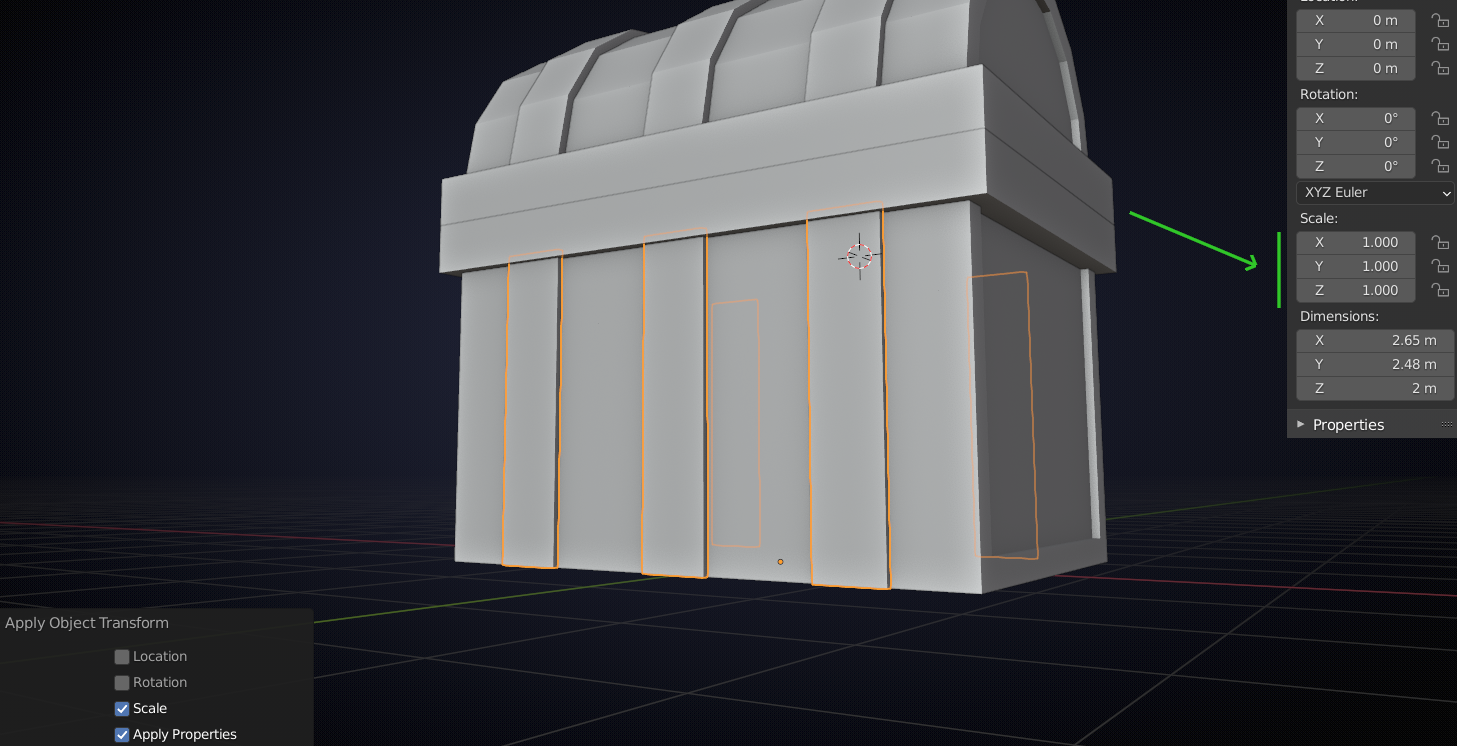
Now, in Edit Mode, you can bevel 'uniformly'. Be very careful:
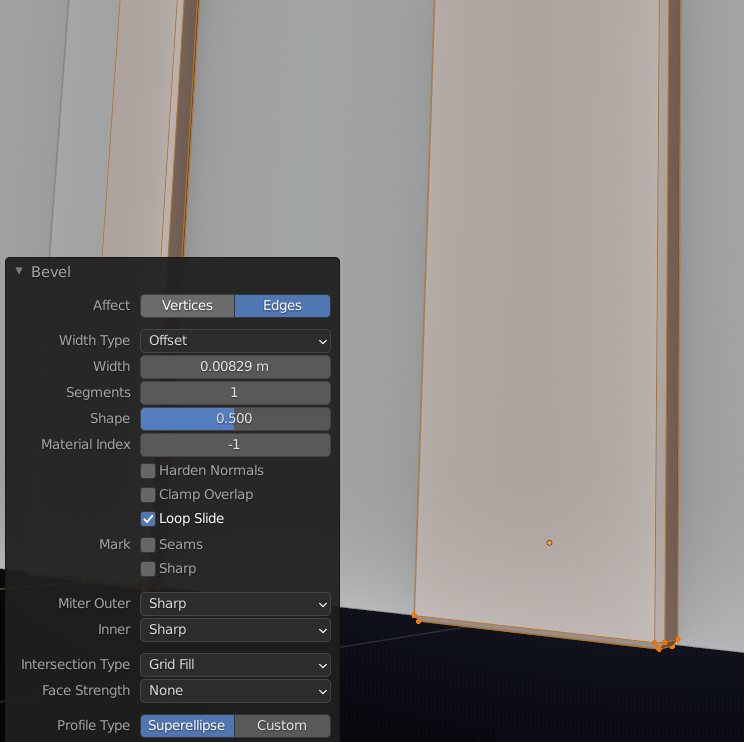
If you go too far with the width, you get this:
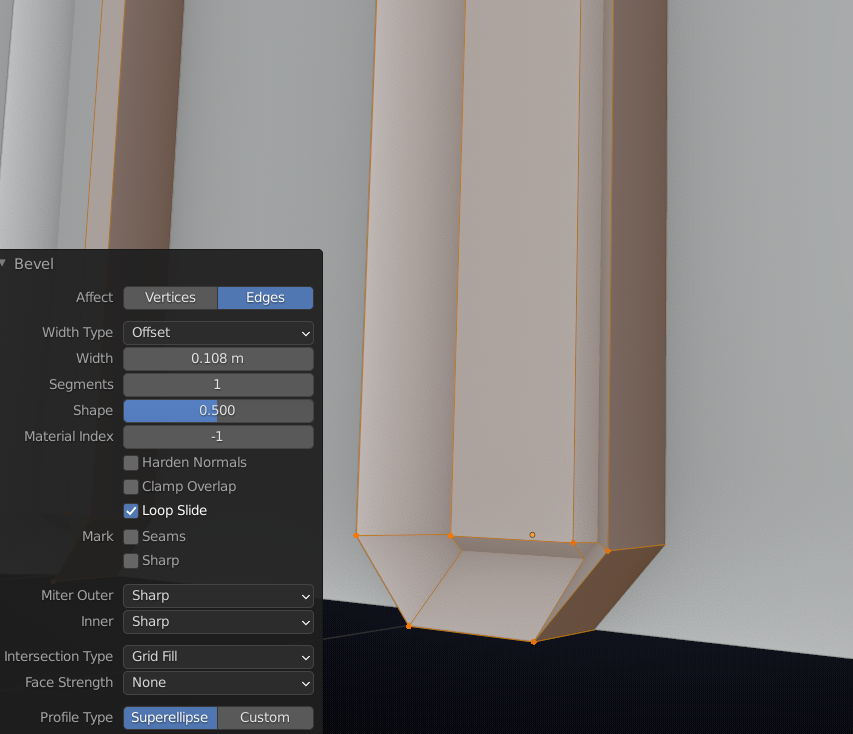
Which looks like your issue...
THANK YOU!!!
I've been going back and forth through the video figure out what i did wrong.
Thank you again.
Couldn't have said it better myself - ![]() smashhack512 you're in good hands with
smashhack512 you're in good hands with ![]() spikeyxxx
spikeyxxx
Another great explanation Spikey'd into the cookie. That was excellent ![]() spikeyxxx
spikeyxxx