This is my first time baking normals and I have no idea what happened. I bet it's something simple that I just missed. I've tried changing the cage around and baking without a cage but it's always something similar to this.
Interesting! Could you upload the file to the thread or link to it?
My guess is that something is going on with the modifiers, but I'm not sure.
For more info on normal mapping, this course should still be useful: https://cgcookie.com/course/intro-to-normal-map-modeling-for-games
Sure. Here is the link.
https://drive.google.com/file/d/1CvYMnhrt5nrsr2y3GM258KEAsiWl1DOi/view?usp=sharing
This drove me absolutely nuts, but I finally got it. It's because the door_high_1 and door_low_1 collections are enabled but are in the door_high and door_low collections which are disabled. Taking them out of those collections or enabling them will fix it!
It may be worth submitting as a bug since it's unexpected behavior: https://developer.blender.org/
Okay that seemed to have fixed most of it, would've never thought of that. But the normal map is still wrong. It's all light orange and barely visible. I might have to also move the uvs around a bit. They are merging abit but that's an easy fix.
Hmm, I rendered with your same file and am not having that issue:
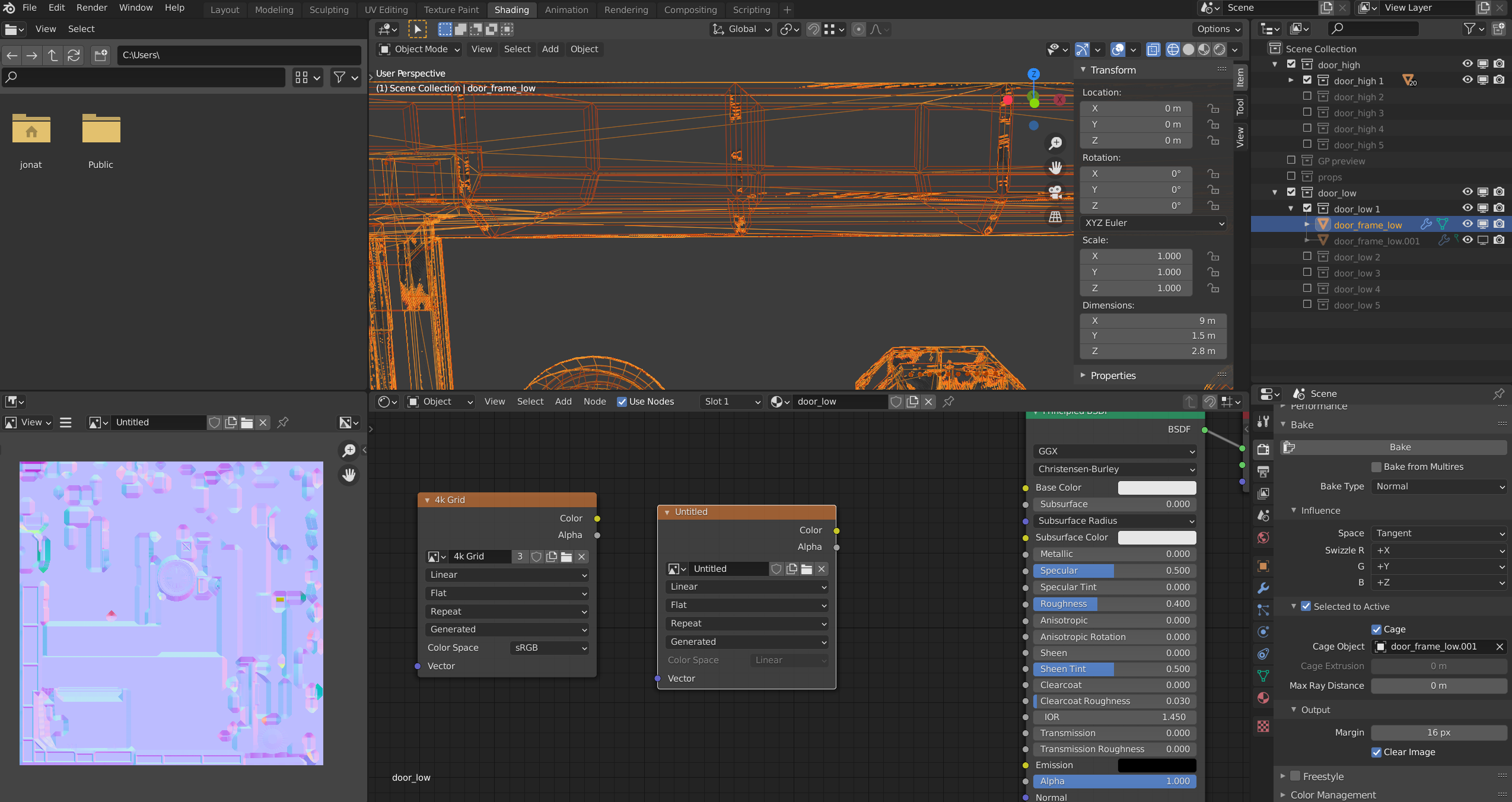
I did have to enable the top collection for rendering as well though, since the camera icon was turned off in addition to the enable/disable thing from earlier. I also put the objects not in sub-collections into sub-collections.
I tried downloading the file I linked here again and doing everything you did. The result was the same. I tried it on another computer too just in case but the result was the same again. There has to be something I'm missing here.
https://drive.google.com/file/d/1izum2EAx16QkJqAUFy3gFK6gPHVDr3Y5/view?usp=sharing This is the file after I did all the moving around etc.
Same result with cpu. I do have crashing though if I have for example a browser open at the same time as I am baking. It seems to take a bit over 12gb of my 16gb ram. Guess I'll try to bake them with another program or something.
I actually fixed it. Looked at some of the earlier posts for the crashes and someone said that getting rid of the subdivision surface fixed it for them. Removed it and it worked fine. I actually saw that post earlier but I thought it wouldn't translate to this situation since I got the crashing to stop by just closing stuff. Thanks a lot for all the help.