So I was having issues I couldn't seem to resolve with this a while back, and I actually had to walk away from this particular module because I was getting so frustrated. I was having issues with blender doing strange things that were making it difficult for me to do what is shown in the videos.
I had asked questions before but I didn't seem to work out the issue completely.
I'm back at it again and I've stumbled back into one of the same old issues I had originally and that is my snapping isn't working as advertised. I went through the other questions and tried some of the other fixes I've seen, however I have not found a fix yet. I have the same selections highlighted and when I try to snap to vertex , the object I'm scaleing goes nuts. It's supposed to only scale y as that is what I'm after at this time (though it does it doesn't matter what axis I'm using) and as is shown in my video, I get some odd behavior from blender.
Now I can obviously just zoom in and eyeball it and move on but I know that these tools are needed to really be able to work at a productive pace and I also know that not understanding how to do this will eat at me in the long run, I really want to understand what I've got going on and how to use the tool as it should be.
Here is a video of the issue that I'm having.
If anyone can see what it is that I'm doing wrong here please help me. I love this course and blender but this is a tripping point I have to figure out to move forward. Thanks in advance to everyone!
You seem to press CTRL when scaling, this toggles the snapping off (because you already have it enabled: magnet icon).
If press S, Y and the move the cursor to a vertex, it will snap like this:
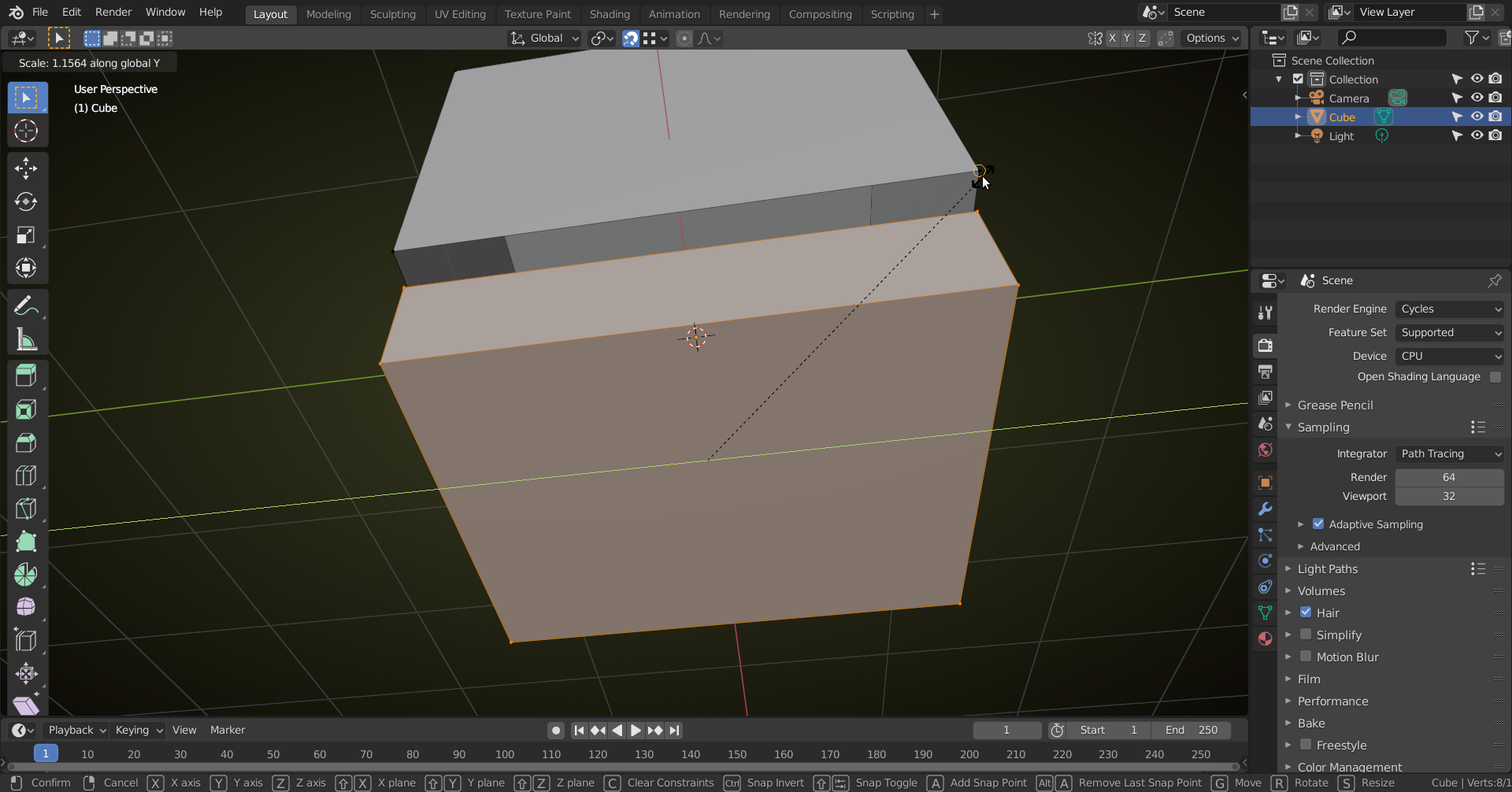
Fantastic, that was it. I didn't realize I shouldn't be holding the control button like that. Thank you for the help!