So I am having an issue with my normal mapping and would like a solution since this issue makes parts of my mesh look weird. The issue is that when I attach a normal map in my shader editor, the mesh has a seam on it, even though the diffuse texture I originally made was relatively seamless. I made the texture and diffuse color in photoshop and made the normal with CrazyBump. The Islands on my UV unwrap are spaced a good distance apart so there isn't any overlap and as you can see, the shader is set to non-color data. I messed around with these settings to find a solution but so far nothing has fixed it. If anyone has a solution, I would appreciate it. Thanks in advance :)

Normal maps can be weird! What you're seeing here is it 'bending' the angle of reflection on either side differently, which means there's probably a color issue. First, try using a bump map instead of a normal map - unless you need the angle data, which it doesn't look like you do here, it'll never have that issue and the file size is smaller. If you do want to use the normal map, try setting the strength to 1 instead of using 0.5. If that doesn't do it, my guess is that the color space got messed up somehow between exporting it from PS and importing it into Blender.
So what could cause that color space issue you mentioned? Could it be the file type or too much layering? I tried the bump map and it did make the seams a lot less noticeable unless I get up close. But I would still like the angle data from a normal map on the shoes that aren't show here. What is the best way to avoid these normal map seams when creating a texture, because this isn't the only model I have had this issue?
It could be the file type because for some formats there are multiple color options available:
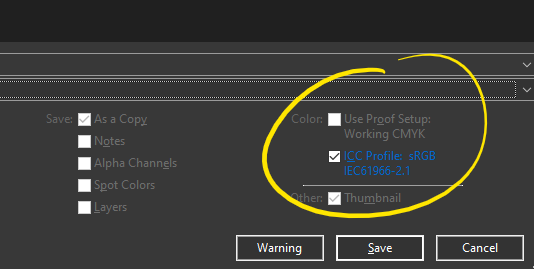
I'd recommend using PNG though and you won't need to choose any different settings.
I haven't done much going back and forth between Photoshop and Blender or used Crazy Bump for normal maps so I'm afraid I can't help much more there.
But I would still like the angle data from a normal map on the shoes that aren't show here.
Could you share a screenshot of the difference?