How to Make a Terrible Tutorial
Apr 1st 2016

Fear not: this is not yet another post about creating engaging, educational and entertaining videos. Today, let’s discuss how to bore your audience, destroy any educational value in a 10-mile radius and leave people feeling like they’ve just wasted an hour of their lives.Ready to create the worst-ever video training to hit YouTube? Let’s lay out your scene of destruction: join us in establishing #TerribleTutorial as an art form.
Research is Overrated (aka Before You Get Started)
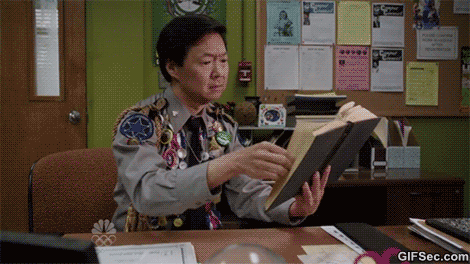
Who says you should learn about your topic beforehand? If you are serious about creating the worst video training out there, your knowledge should be patchy at best. Don’t waste time actually researching the topic and never prepare a timeline of your video. Instead, watch the latest show on Netflix and relax. There is also no need to familiarize yourself with your recording software. You will simply figure things out as you go. Bonus: Choose a title unrelated to the content, ensuring it is impossible to find by any search engine known to humans.
Make Sure There is a Plenty of Background Noise

Conscientious tutorial authors make their recording room silent and use state-of-the-art equipment for top-notch sound quality. Boring! It's common knowledge that for a tutorial to be truly awful, ample background noise is needed.Are your neighbors mowing their lawn? Major construction going on in your street? Perfect! The time to hit 'Record' is now. If there are no external disturbances available, use your little cousin's Hello Kitty headset for those beautiful static and hissing noises, or walk around on hardwood floors while recording. Bonus: Leave all notifications on, ensuring they pop-up so your audience can enjoy incoming Skype calls and iMessages from your mom.
Stretch out Your Intro

Quick, to-the-point introductions are so last year. If your tutorial is to be the worst one on YouTube, make sure you spend ample time talking about yourself, your experience, and your opinion on current events (if possible, totally unrelated to your tutorial topic).Spend at least a couple of minutes on this, followed by a lengthy intro using poor graphics and long, silent slides.Bonus: Throw in a popular music track that you’ve downloaded from a dubious site. Who says dealing with copyright lawyers isn’t fun?
It's Not About Your Audience: It's About You

Empathy is overrated. Making a truly awful tutorial is all about you: focus on your ego and show off your skills (or lack thereof) with confidence. Assume that your audience isn’t here to collect meaningful knowledge, but rather to bask in the glory of your awesomeness.In fact, assume your viewers already know everything you are talking about and expect them to figure out any gaps on their own.If you want to be the worst of the worst, “audience demographics” should be a taboo term.Bonus: Throw in a few snide remarks about n00bs and make fun of prominent artists to offend as many people as possible. Laugh squeakily at your own jokes.
Focus on HOW Instead of WHY

Don’t explain why you are doing certain things, expect your viewers to take on blind faith that your way is the only right way. Why? Because I said so, that’s why!Terrible training should be as confusing as possible: jump between topics, backtrack and make contradictory explanations. Throw in complicated, technical terms and mysterious abbreviations. If you’re unsure of particular terminology, use your own made-up words instead.Bonus: If there are multiple ways of arriving at a result, make sure to only cover one. Briefly mention that other methods do exist, but they are “for those who follow the Dark Side”. Laugh menacingly.
Practice the Art of Snooze-Worthy Presentation

Got a deep, monotonous voice that makes your audience’s eyes heavy? This is a natural talent that you should exploit: make sure your presentation is 100% pitch-free and never emphasize important words or sentences. For added effect, slur and mumble key phrases.Blend your sentences together while speaking as slowly as possible, reducing the speed of your speech as you go along. This will hypnotize your audience into a dream-like state with absolutely no comprehension of what you are saying.Bonus: Calm, controlled breathing is for amateurs; to stay on the edge, speak as long as you physically can without taking a breath, then gasp spasmodically.
Never, Under Any Circumstances, Edit your Video

If you’ve followed along, you are this close to creating the most atrocious training video since these good people decided to educate the world about customer service. The final touch is simple: do nothing at all.Don’t edit out bloopers, mistakes or tangled up explanations that go nowhere. Learn to embrace silence! Long (and we mean really, unbearably, 20+ seconds long) pauses will elevate your video from bad to nightmarish, as will coughing, loud coffee sips or annoying laughter at your own insider jokes.Leave it all in - your first take should be your last.Bonus: Avoid fancy export techniques - after all, you don’t want to spoil your audience with high-quality video or a pleasant viewing experience. Don’t be scared of exploring the dark depths of the YouTube resolution spectrum: 144p will do.
Disclaimer: The above is written from experience. We know, because we’ve made a lot of awful tutorials ourselves - before learning from experience and coming out on the other end. What did we miss? Let us know if you have further tips on how to make The. Worst. Tutorial. Ever.

1) GO AHEAD : The worst is 'go ahead and .. [insert action here]" then 'we'll go ahead and [insert action here]" Speech glitches are the top of annoyances for me and will make me not only 'go ahead' and thumbs down but 'go ahead' and click away.
2) MAKING ME FOLLOW MISTAKES: Unless it is part of the tutorial, in which you purposefully make a mistake that may happen during a certain workflow, edit the mistake out of your video. There is nothing worse than diligently following along, only to find out the last 10 minutes of instruction were a mistake, and having to undo it all. If it is a coding exercise, this can be catastrophic on larger projects, when you delete or backtrack too far..
3) TOO LONG TOO ELABORATE: One of my gripes as a self-taught person is watching videos that over-complicate, or present large projects in order to demonstrate a point. I mean its all cool and all that you show someone how to model, UV map and HI-LO Poly an intricate sci-fi weapon, but could you have saved more time by doing a simple 3 piece object that would demonstrate techniques in a tenth of the time?
My favourite programming books, for example, are the Deitel authors. They don't do long, book-length projects, but are instead very specific about each type of thing to do. Mini projects demonstrate how to use pointers, or strings, or constructing objects, and over time you can string all these techniques together to solve larger problems.
4) TIMELAPSE or "SPEED [Insert Workflow]": Yeah, we get it, you're bad ass at concept art, or painting, or sculpting or modeling the Taj Mahal.. Don't label it a "How To" then think I'm going to learn anything as you do your work at hyperspeed...
5) DISTRACTING MUSIC: Music to me is distracting, especially in a tutorial video. Be clear, and drop the background music
That video is seriously cringe-worthy and the fact that I speak Czech probably makes it even more painful to watch! Diky za share ;)
Haha, great article :) If you want to see something really bad, go watch this training video for McDonalds employes.
https://www.youtube.com/watch?v=9C2fBNqorJE
It is from Czech Republic and you dont need to know the language. The video just speaks for itself.
Nice, Sandra! :D
Explain each step for a while, then suddenly do something very complex in a couple fast clicks but don't mention at all what you did, instead start talking about your life experiences here.
Or another one, half way through the video inform everyone if they don't have such and such expensive piece of equipment that the rest of the video will not apply to them anymore. Mention this no where in the comments, intro, or anywhere. Have this be found out 25 minutes in.
Make a tutorial that does not teach anything new or done in a new way. In fact before making your tutorial find a subject that at least 5 people have done the exact thing on.
hahha, very funny. In truth I am terrified of making tutorials, so I am grateful for anyone who has taken the time to put something out there. But that said there are definitely things one can do that make it better or worse.
Smile... I agree too.. Here's something else I saw and heard often:
"Oh! ... well.. where was it.. maybe.. ah.. here it is.."
In other words: If You are unsure where to find the right function or menu-point.. never stop the training. People should notice, how the workflow should be, in order to find the right thing You want to explain or use.
:-)
Couldn't agree more - "ekspecially" is my personal favorite! Now let me hit the pause button while I take care of something, but not to worry, I'll be back shortly...
LOL. I've seen some bad tutorials in my time :-) I've done a few too.
I hope these suggestions don't cause any offence, I am well aware of the time and effort that needs to go in to a good quality tutorial, both the content and editing. I'm struggling to put one together at the moment. I've had four or five attempts and it's just not working out. At least I haven't just posted it yet :-D
The following may increase the amount of upset and distress you can cause with your tutorials:
If you're explaining a long list of complex options, be sure to miss out the description of one of the most important one.
If you come across something that you don't understand whilst recording, never, under any circumstances pause to find out what it actually is and then add that to the recording.
If you /do/ decide to pause the recording, ignore the fact that you can edit the pause out and just ramble for a while about having to pause. Nothing more useful to hear than "I'm just going to pause the recording for a while" "And we're back."
Constantly get words and phrases wrong and if you find one that you really like, use it a lot. eg. "Without further adieu...", "Ekspecially". Pro tip: if you've got a new word that you don't know how to pronounce, or you're not sure of the singular/plural differences, don't /look/ it up, /make/ it up! eg. "interPOLated", "This one vertisee"
If you're not sure about how something works and your description starts falling apart, remember to clarify it in the most confusing and dismissive way possible.
I realy hate the people who will explain something in the end of the pipeline, like a render trick, and then he starts setting up a scene from zero. They take 30 minutes to take to the point of the tutorial. So boooooooring.
So grateful to the people who write int the comments bellow "The tutorial begins at 29:30"
:-)
I think it's very important to start every single video by explaining how to download and install the program you are using. I think most people who are watching Blender/Unity/Photoshop tutorials have never actually opened the respective programs.
PS: I desperately hope that the customer service video is a hoax. But, unfortunately, I doubt it is.