3 month flashback: did you miss any new training?
Oct 6th 2015

With fresh CG Cookie training coming every week, it can be a challenge to keep on top of things. Have you missed any courses? Check out this overview of the past three months!
Blender: Fundamentals of Compositing
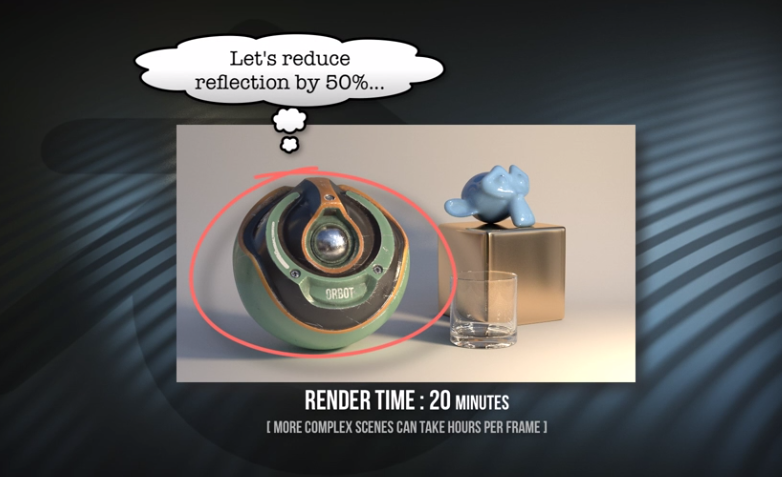 In July, Kent Trammell kicked off the summer with a brand new course on Compositing in Blender. If you followed along, you learned how to minimize render iterations and maximize your render output's editability. With a quiz testing your newly acquired skills, this course is a must-watch for anyone who wants to optimize their Blender workflow.
In July, Kent Trammell kicked off the summer with a brand new course on Compositing in Blender. If you followed along, you learned how to minimize render iterations and maximize your render output's editability. With a quiz testing your newly acquired skills, this course is a must-watch for anyone who wants to optimize their Blender workflow.
Interview: Getting Started in Game Design
 We caught up with Mike Rossi, a CG Cookie tutorial author and Interface Artist at Deep Silver Volition on how to make it in the industry, from having the right skill set to landing your dream job.
We caught up with Mike Rossi, a CG Cookie tutorial author and Interface Artist at Deep Silver Volition on how to make it in the industry, from having the right skill set to landing your dream job.
Free Resource: CG Cookie Mascot Baker
 Continuing our celebration of the launch of new CG Cookie, we released a free rig of Baker, CG Cookie's beloved mascot. We also shared his full story for the first time, including some of his cute quirks (hint: he is a romantic at heart).
Continuing our celebration of the launch of new CG Cookie, we released a free rig of Baker, CG Cookie's beloved mascot. We also shared his full story for the first time, including some of his cute quirks (hint: he is a romantic at heart).
Unity: Fundamentals of 2D Development
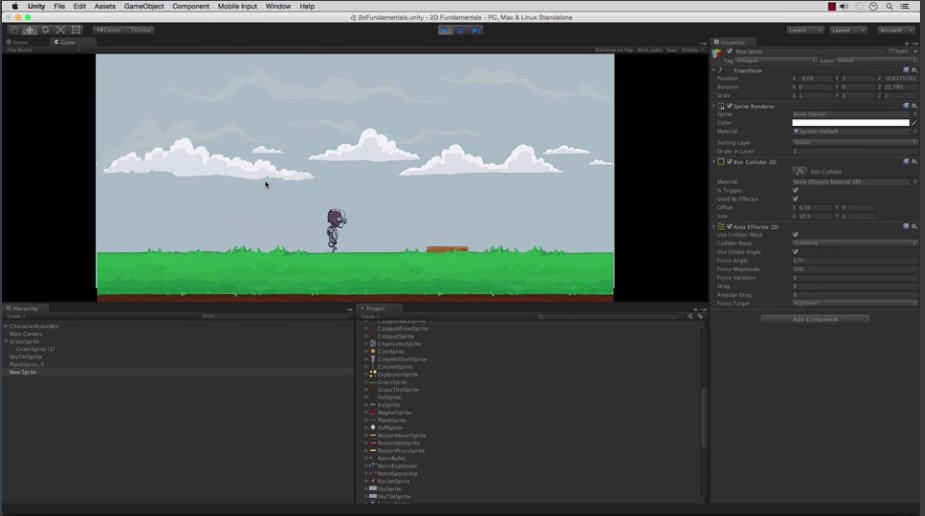 Jonathan Gonzalez shared the tricks and techniques needed to build games within a 2D environment in Unity, using a basic knowledge of sprites, 2D physics and effectors, finishing with a simple 2D platform game to tie it all together. Did you follow the course and pass the final quiz?
Jonathan Gonzalez shared the tricks and techniques needed to build games within a 2D environment in Unity, using a basic knowledge of sprites, 2D physics and effectors, finishing with a simple 2D platform game to tie it all together. Did you follow the course and pass the final quiz?
Interview: Starting as a Creative Entrepreneur
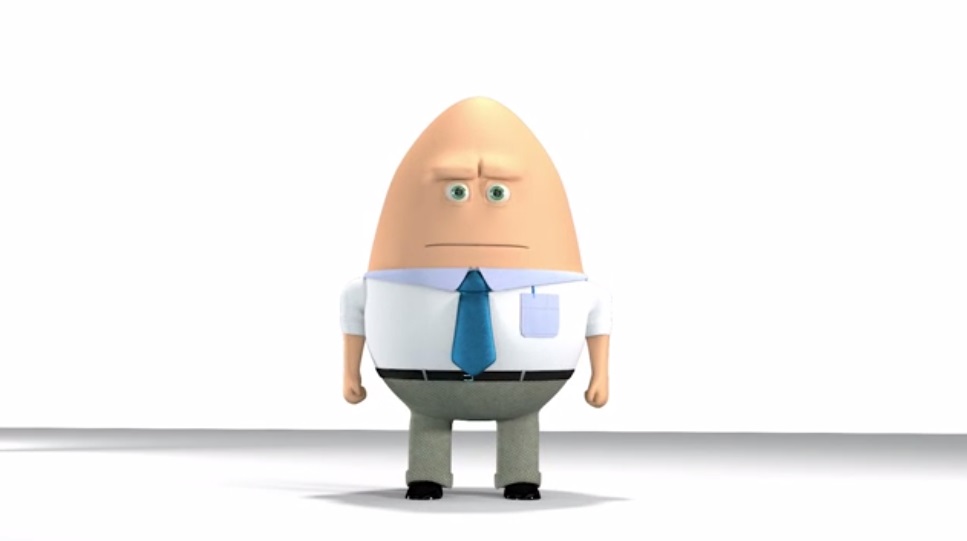 In August, Chris McFall of United Filmdom talked to us about his rough start as a creative entrepreneur, the common pitfalls awaiting new freelancers, and what to consider before you quit the day job.
In August, Chris McFall of United Filmdom talked to us about his rough start as a creative entrepreneur, the common pitfalls awaiting new freelancers, and what to consider before you quit the day job.
Unity: Fundamentals of Particle Systems
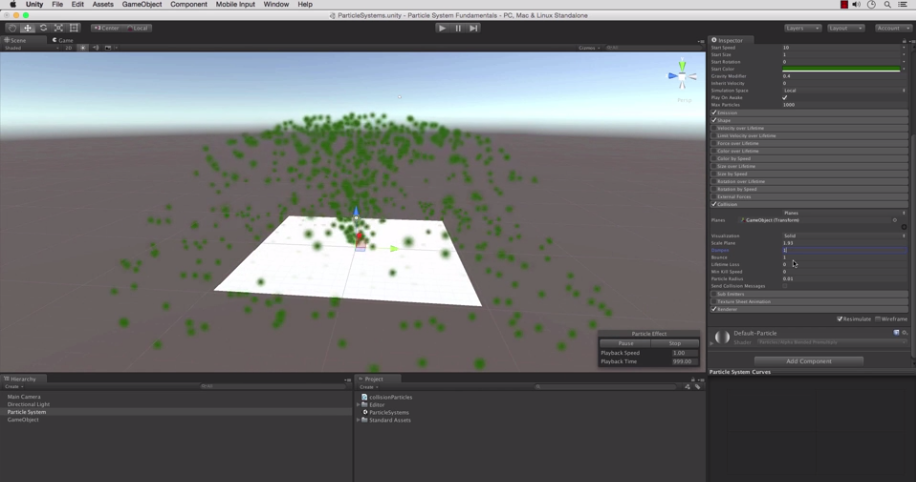 If it is smoking, sparkling, or on fire, Jonathan Gonzalez has it covered in a comprehensive course that came out in August, including a final quiz. If you missed it, make sure to check it out and learn how to create impressive special effects in Unity using the Shuriken particle system.
If it is smoking, sparkling, or on fire, Jonathan Gonzalez has it covered in a comprehensive course that came out in August, including a final quiz. If you missed it, make sure to check it out and learn how to create impressive special effects in Unity using the Shuriken particle system.
Article: The Importance of Reference
Blender: Modeling with Modifiers
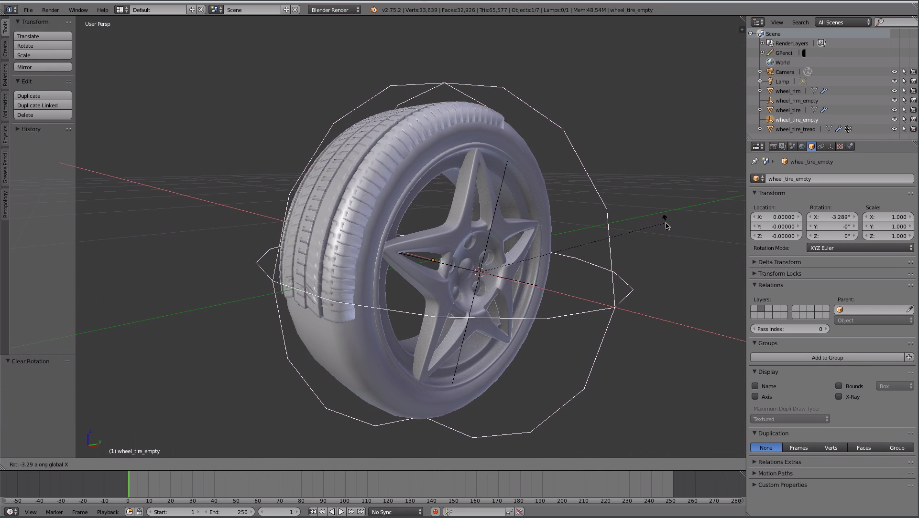 The August roll out of courses was completed by Jonathan Williamson's Fundamentals of Modeling with Modifiers. This 8-lesson course is a comprehensive introduction to modeling in a less-destructive manner and with more flexibility and speed than a traditional modeling workflow and comes with a quiz and an exercise to put your new skills to test.
The August roll out of courses was completed by Jonathan Williamson's Fundamentals of Modeling with Modifiers. This 8-lesson course is a comprehensive introduction to modeling in a less-destructive manner and with more flexibility and speed than a traditional modeling workflow and comes with a quiz and an exercise to put your new skills to test.
Unity: Fundamentals of Terrain Generation
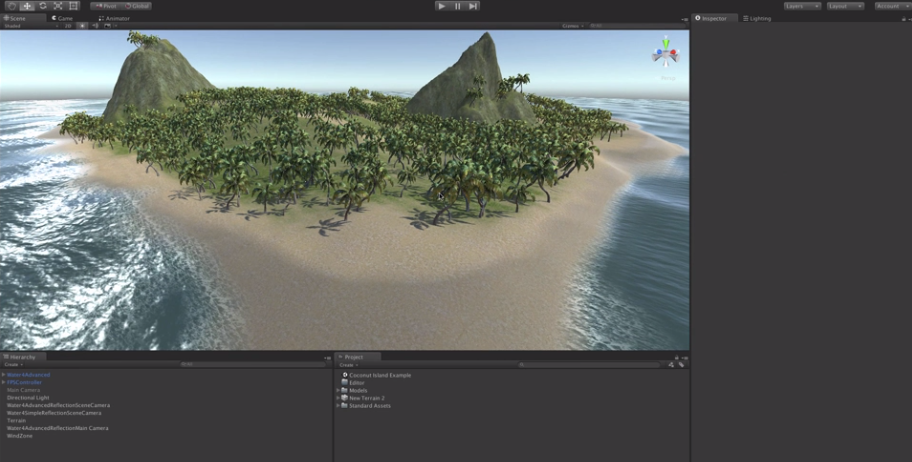 Jonathan Gonzalez kicked off September by exploring Unity's terrain generation tools. Don't miss this introductory course if you're looking to get started with creating terrain and adding details like water or trees.
Jonathan Gonzalez kicked off September by exploring Unity's terrain generation tools. Don't miss this introductory course if you're looking to get started with creating terrain and adding details like water or trees.
2D: Color Course
 If you thought The Color Course was meant for illustrators only, think again: a deep understanding of color is essential for every artist, regardless of your medium. Tim von Rueden dissects color and its various aspects like ting, tone or shade. Complete with color wheels, quizzes and expert input from a renowned artist Mel Herring, it is not surprising that this course has been one of the most popular ones in recent months.
If you thought The Color Course was meant for illustrators only, think again: a deep understanding of color is essential for every artist, regardless of your medium. Tim von Rueden dissects color and its various aspects like ting, tone or shade. Complete with color wheels, quizzes and expert input from a renowned artist Mel Herring, it is not surprising that this course has been one of the most popular ones in recent months.
Article: Do you suffer from comparison anxiety?
 "I will never be as good an artist as that." If you've ever felt anxious about your skills as an artist, this article was written for you. Learn how our crew deals with comparison anxiety and how you, too, can turn the negative feelings around.
"I will never be as good an artist as that." If you've ever felt anxious about your skills as an artist, this article was written for you. Learn how our crew deals with comparison anxiety and how you, too, can turn the negative feelings around.
Sculpting: The Anatomy Course
 Later in September, Lisa Schindler got physical with her Anatomy Course. Do you want to get your sculpt or model proportions perfect each time and understand the muscle groups that make up the human body? If yes, watch this course - and complete the quiz and exercise that come with it.
Later in September, Lisa Schindler got physical with her Anatomy Course. Do you want to get your sculpt or model proportions perfect each time and understand the muscle groups that make up the human body? If yes, watch this course - and complete the quiz and exercise that come with it.
Unity: Tree Creation
Blender: Creating a Greenscreen Composition
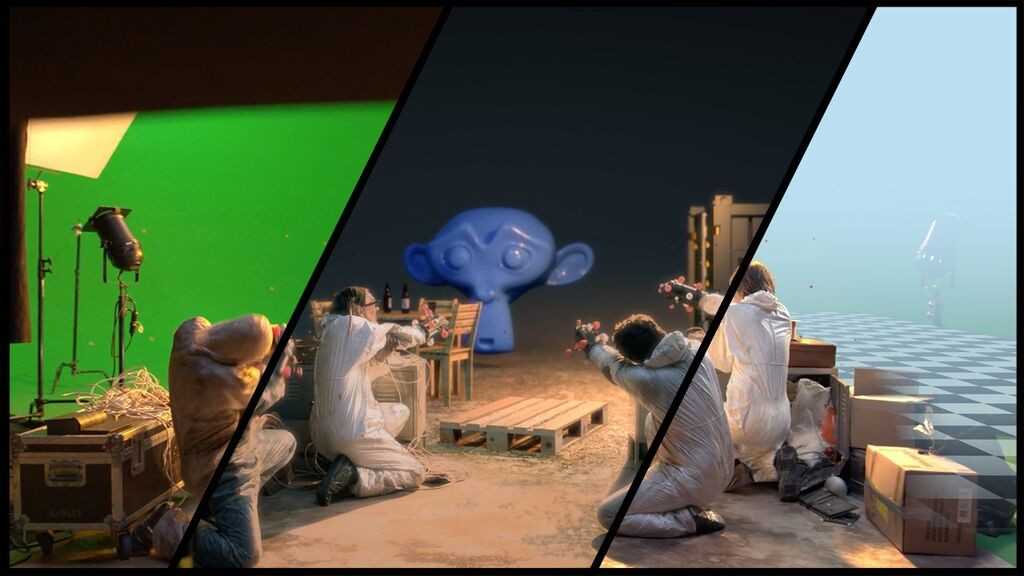 We finished September with a bang: Richard van der Oost's 7-lesson course will take you step-by-step through the process needed to create a greenscreen composition of your own and make actors appear as if they were inside a Blender 3D environment.
We finished September with a bang: Richard van der Oost's 7-lesson course will take you step-by-step through the process needed to create a greenscreen composition of your own and make actors appear as if they were inside a Blender 3D environment.
And there they are! All in all, in the past 3 months, we have released nearly 90 new lessons with almost 50 quiz questions and exercises. Which ones were your favorite?

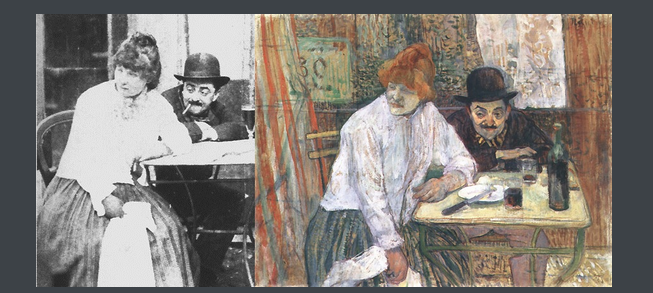
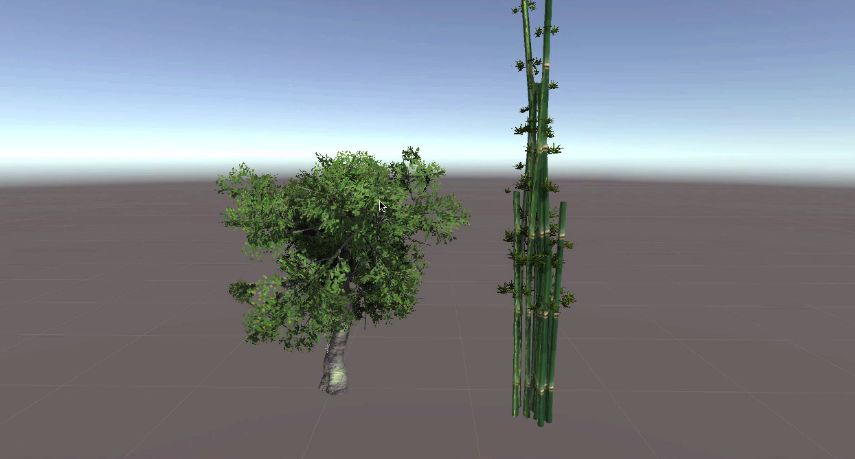
Hi there,
I know there's no more 3ds Max tutorials and that most of them are free now at the archive page. So for that, I appreciated it.
Now, there's some tutorials that are missing, like the Modeling Procedural Rocks. Do you guys intent on putting it up on the archive page?
Cheers and good luck with the new CG Cookie.
Also, there seems to be a problem, when I post something here, that after I click "Leave Comment", I only see a white page and nothing happens. When I then navigate back with the return button of the browser, it fortunately brings me back to the comment site with my comment posted, but I guess this is not, how it should work.
Firefox 41.0.1, OS X 10.8.5
Hi Jonathan, thanks for your answer.
About the preview: same thing happened again right now, after I clicked the link of your email, leading to the Fundamentals of Animation course. I could not see the preview video, instead it told me to log in. For me as a user this is really annoying, as I always have to log in just to check, if I'm even interested in this course at all.
I would really like to learn how to script a good working 2D Character controller (with normal movement, jumping, doublejump, sprint, shoot or a other attack version, inclusive the sprite animations in Unity. This would be awesome. Thanks for all the other great stuff.
What i really not like on the new site setup is:
The profile gallery is not working fine since the relaunch. I have 31 Pictures. It only shows the first 20. If i press on the Load more image button it did not load the other 11. It loads again the same 20. So then you have the first 20 image double and the rest is not shown. It is not only on my profile. It is also on other profiles and it is on many browsers (chrome, safari, firefox, IE).
Sadly, such a post seems necessary as I find it really difficult to navigate the site now since the relaunch. I get the newsletter and if I click the link every now and then, I just get forwarded to a site where I cannot see any preview of the new content (as I am not logged in, I guess?) and then I would have to navigate via the side bar.
There I see flows, courses, resources. What?
What is the difference, why would I need to learn the differences, why is it not just intuitive like it used to be (Go to Blender -> Tutorials, there you would find all tutorials waiting for you)? Why do I not get a preview of a course when I'm not logged in?
Why are courses (or was it resources or was it tutorials?) not properly tagged with keywords? I was looking for the "Scripting a Custom Rig UI Add-on for Blender" course (resource?) recently and I could not find it by searching for the term "Rigging". I had to contact Wes in the end, and he pointed me to it. This steals from my time and from your time as well and makes the whole user experience really frustrating.
I used to come here a lot and check out A LOT of tutorials, I haven't checked out a single one since the relaunch, since with all these quirks, I just do not find this site as appealing anymore.
Sure, it is totally up to you where you want to take your site, but for me, sadly, you ruined a perfectly good (and for Blender by far the best) tutorial site. :(