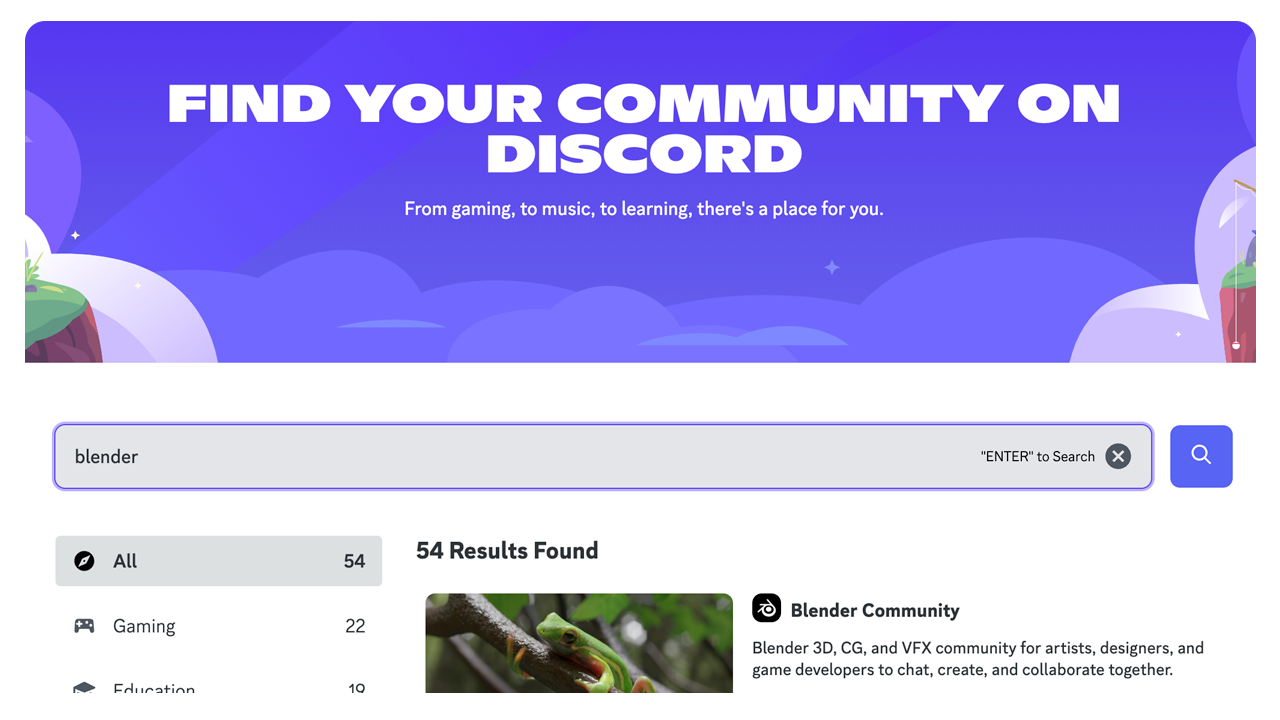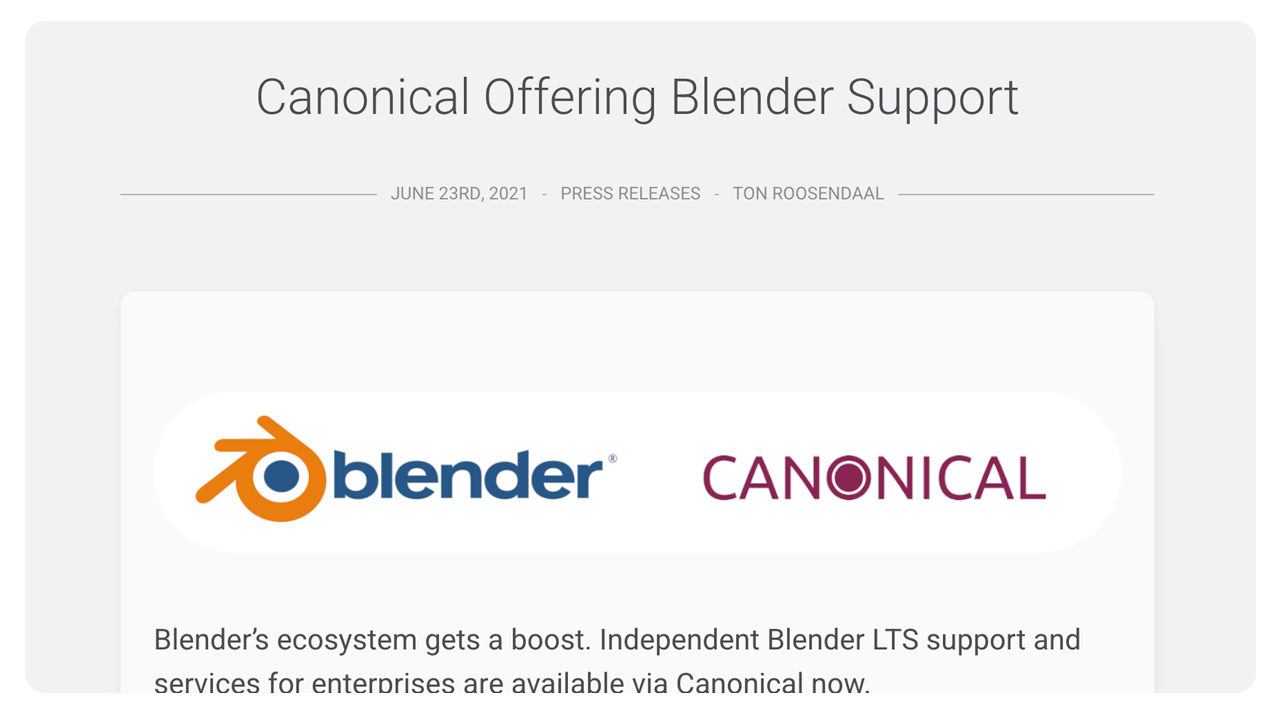With no official Blender support from the Blender Foundation, what do users do if they have questions or require Blender support?
The Blender Foundation does provide a wealth of information, including a comprehensive manual, however by design, the Blender community largely provides Blender support solutions. From Blender Forums, Discord Servers, news sites, online educators, consulting, and commercial paid support exists today. Whether you’re an individual or enterprise studio we, the community have you covered.
- Blender's online documentation
- Community forums
- Discord servers and chat
- Blender tutorials and courses
- Paid development and support
1 - Blender's official online documentation is available in several languages.
Blender’s online manual is constantly being updated by volunteers around the world almost daily. It’s an essential resource for anyone looking to learn and master Blender. The free manual provides comprehensive documentation for all aspects of the software including modeling, animation, texturing, rendering, and more.
The Blender manual is a valuable tool for both Blender beginner and advanced users of the software. For beginners the manual provides a structured and organized introduction to Blender, explaining key concepts and tool overviews. For example understanding the 3D Viewport and the
three primary regions within the header, toolbar, and sidebar.
For advanced users, the manual offers a more in-depth look at Blender’s capabilities. Using the
Command line, Scripting and Extending Blender. Including common start-up messages from the Blender Console Window, to t
roubleshoot slow rendering performances.
Interested in contributing to the Manual?
With the spirit of Blender’s story and community, a way to be a positive contributing member is to donate time. (
read how to contribute)
Note: Recently the Blender Foundation has migrated to Gitea, which should make it even easier now to make suggested edits right through projects.blender.org (rather than checking out the whole documentation source)
If you’re looking to get help with Blender, community forums can be valuable resources to help get your questions answered and connect with fellow Blender fanatics. With a global Blender userbase, there is typically always somebody online, and willing to help.

There are a few steps you can take to make the most of these resources when posting.
Step 1: Before posting your question use the forum’s search to see if your question has already been answered. This can save you a ton of time,
Step 2: Be specific in your subject line. When posting a question avoid general subjects like, “I need help!”. Instead include details, error messages, and exactly what you’re running into. Providing as much information upfront to avoid lost time back and forth, and encourage people to help understand what you’re running up against.
Step 3: Be patient and kind. Communication on a community forum by design is asynchronous, meaning it’s not real-time in most cases and is run by volunteers. So it may take some time to get a response.
I’ve found once I realize I’ve run into a roadblock, I’ll post it on the forum and continue troubleshooting the issue myself, with the forum thread as a backup. If I solve the issue I’ll respond to the thread letting everyone know how I fixed my issue, hopefully helping others that run into a similar issue.
Step 4: Don’t simply create a brand new account and only ask for help. It helps to engage with the community by answering other fellow Blender users’ questions and sharing your knowledge and experience. This can help build relationships, and expand your personal network.
3 - Joining Blender Discord Servers
Now if community forums are described as asynchronous, Blender discord servers would be the direct opposite of that communication style. Discord is a platform designed for communities to connect and communicate through text, voice, and video in real time.
Blender Discord servers can be a great resource to facilitate quick and effective communication. Making it easy to ask questions, share ideas, and collaborate with other Blender users from around the globe.
Here are a few Blender Discord servers to be aware of:
Note: While not exactly a discord server, it is an instant chat offering as the official Blender chat server - https://blender.chat/home
Similar to community forums, here are some tips for interacting with a Discord server community.
Step 1: Read the rules before interacting with their community. Seems simple, but each community may have a different cultural setup, expectations, and norms of the community that will help you avoid any potential issues,
Step 2: Take a moment to introduce yourself to the community on the appropriate channel. Share a little about yourself, your interests, and what you’re hoping to get out of the community
Step 3: Be respectful and play nice with your fellow humans. Even if you disagree with viewpoints and what a community member may be saying, I encourage you to read with the intent to understand vs the intent to reply,
Step 4: Contribute to the community. Similar to engaging with a community forum give back when you’re able to by sharing knowledge, and experiences and contributing to conversations in a positive way. Building relationships in this small community can be extremely helpful.
Step 5: Be mindful of the channels the server admin has set up and use them appropriately. Each server will be set up differently.
4 - Online Blender Tutorials and Courses
Investing in yourself is a great way to gain support or require less of it as you travel along your Blender journey. There are several online education resources free and paid to help you understand how to use the software, tackle a specific product, or learn how to wield it to achieve your dreams with Blender.
When choosing a paid or free resource with Blender, it comes down to how you’d like to learn Blender. Do you prefer stringing together a few YouTube videos, reading through the documentation, streaming videos online, or engaging with a community to learn in a group setting?
A few examples of paid online education for Blender.
If you’re interested in free Blender training, a search of, “Blender tutorials” on Youtube will yield hundreds and hundreds of talented Blender creators offering Blender tips and education through their experiences. Some that come to mind with subscribing to are:
The tips for taking advantage of the vast library of online Blender tutorials is to define your goals. Before searching Blender tutorials, take the time to figure out what are you looking to do with the software. This will help you become more focused and efficient in learning Blender.
Step 1 - Start with the basics: If you’re new to Blender, or it’s been a while and you’re coming back to it, I cannot recommend starting with the basics first. This will help make sure your foundation is strong to build off of as you get into more advanced topics,
Step 2 - Learn by doing: The best way to learn anything in life is by doing it yourself. Take a break from the fundamental course and seek out simple and brief project-based tutorials to gain those early wins that will help inspire you through more complex projects,
Step 3 - Carve out time to experiment and explore Blender. Taking what you’ve learned try out new techniques and approaches. This can be an hour on the weekend to just explore, connect and see what you can break in the software. Accidental results can be pivotal in learning breakthroughs and inspiration.
5 - Paid Development and Consulting Support
The need for paid support, development, and consulting is increasing as Blender is adopted further in people’s hobbies, day-to-day jobs, and studio pipelines. A couple of services have emerged to help offer support and value in this area.
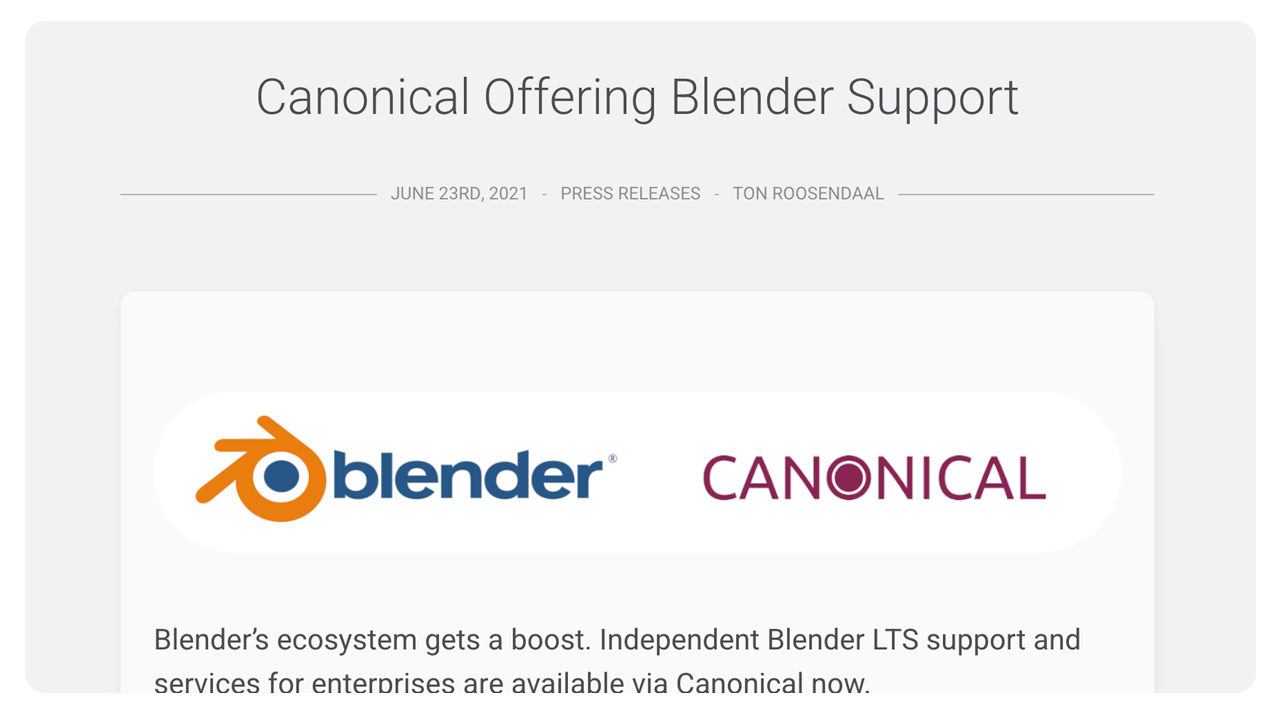
Canonical - https://canonical.com/ offers professional, enterprise-grade support services for Blender LTS releases on the Ubuntu operating system. Their service works like a corporate help desk for studios and institutions that have chosen to include Blender in their production pipeline. They help resolve technical issues, hardware compatibility and assist with large-scale deployment of Blender to artist workstations.
In June of 2021, Blender Foundation announced its support availability.
Orange Turbine - Orange Turbine is a specialized consulting firm that helps companies of any size and shape integrate the powerful and open-source 3d software Blender into their production pipeline. Orange Turbine is a member of the CG Cookie ecosystem of Blender-focused projects and is centered on helping studios and toolmakers do their Blender-related work better and faster.
From deployment, integrations, add-on development, training, and education. Orange Turbine has the experience and ability to help get your team up and running quickly.
Hire help from service sites such as Fiverr and Upwork - there is a growing community of Blender users on these sites who can offer support, model something for you, and or consult on a Blender project.
-----
Related reading: From modeling to Teaching, 4 ways to make money with Blender.