
- Who we are today, a fresh look at CG Cookie
- Improved mobile and desktop navigation
- The dashboard is now easier to access
- Improved library page to scan our training
- Lesson viewing and chapter navigation revamped
- Update customer profile
- A fresh look at the 3D gallery and Community experience
Who we are today, a fresh look at CG Cookie in 2023.
We are still a small, self-funded company of Blender enthusiasts with a mission to foster and elevate those in the Blender community.
This also means that our time and resources are limited. We spend most of our time helping others in our community while also working in the Cookie lab to develop new Blender training for the site.
Earlier this year, we carved out time and resources to help improve your experience engaging with the Cg Cookie community, instructors, and the consumption of Blender knowledge.
With so many options available today to learn Blender, it is more important than ever to choose the learning method that best suits you. At CG Cookie, streaming high-quality training is just one part of the experience.
As a member, you will receive critical feedback on your exercises, download HD videos to learn on the go, access Blender rigs and models, ask questions on video lessons, and get answers. Members also enjoy various subscription 3rd party perks and included Blender add-ons.
If you’re interested in immersing and investing in yourself with Blender, I’d love for you to give CG Cookie a fresh look.
Improved mobile and desktop navigation
The navigation has been updated to look great for logged-in members on all mobile and desktop devices. This is especially useful for iPad users who stream CG Cookie tutorials using SideCar.

The top-left navigation area is dedicated to content and community, with the top-right navigation items focused on your progress, dashboard, account, and site notifications.
A new sidebar menu allows for quick exploration of CG Cookie beyond our streaming library. Members can use this menu to view available downloads and blog posts and connect with our social networks.
Your Dashboard is now easier to access
CG Cookie is a busy place, and the dashboard was created to help you stay on top of what's happening. It reports followers' activity, course progress, exercise submissions, and saved items. Think of it as the front page of a newspaper with switches. 🎛️

The Dashboard can now be accessed from the main navigation logged-in menu in the top right corner.
Remember to populate your activity feed. Follow other artists on CG Cookie and help expand your network. Their activity will appear on your dashboard, increasing awareness of new artwork uploaded for feedback and helping each other learn Blender.
Improved Library Display
Over the years, CG Cookie has accumulated a large amount of content. The challenge has been to make this content accessible and visible to the CG Cookie community. This new section highlights new releases, provides guidance on where to start with Blender basics, and allows users to browse by category or discipline.

Think of it as a bird's-eye view of CG Cookie's offerings, which we will continue to improve and personalize.
Lesson Viewing and Chapter Navigation
The page has been completely redesigned to make it easier for students to learn. The lesson list navigation has been moved to the left, making it easier to access.

A clear action bar has been added at the top of the page, which allows students to interact with each lesson in a variety of ways. Students can take notes, mark a lesson as complete, or save it to their profile.
The new design is more user-friendly and makes it easier for students to find the information they need.
Updated Member Profile Layouts
As a member of CG Cookie, we want to give you the best opportunity to represent yourself online. Each site member gets a free public profile page that they can use to showcase their work, connect with other members, and show off in the community.
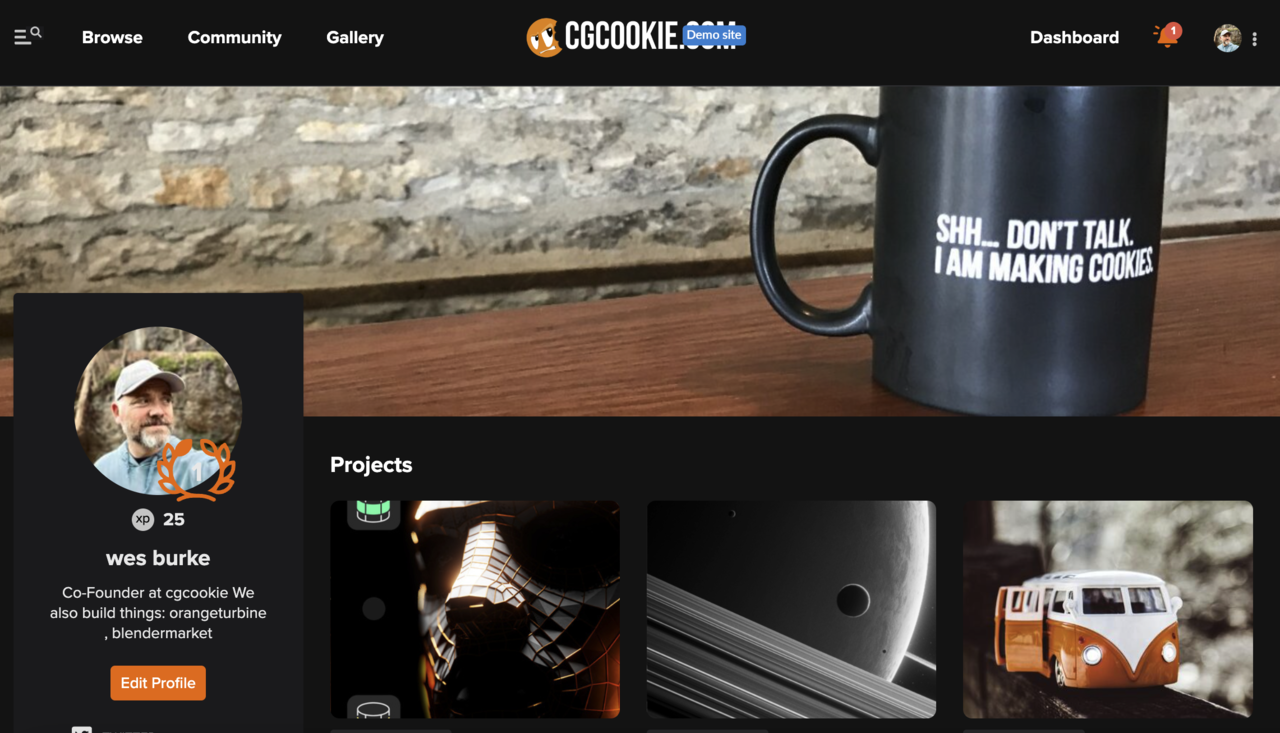
Your profile page can be linked to from your social media accounts, website, or anywhere else you want to share your work. It's a great way to show off your skills and connect with other artists.
A fresh look at the 3D Gallery and Community
One of the best ways to improve as an artist is to interact with the community. Uploading questions to the community forum, sharing your work-in-progress renders for feedback, and answering other members’ Blender questions will help you become a more well-rounded artist and human.
Our updated CG art student gallery and Blender community forum, has a fresh, updated, and clean presentation. This makes it easy to navigate and contribute positively to this community.
We have also improved our notification system to keep you better informed of new replies and updates to threads.
In short, community involvement is a great way to learn something!
