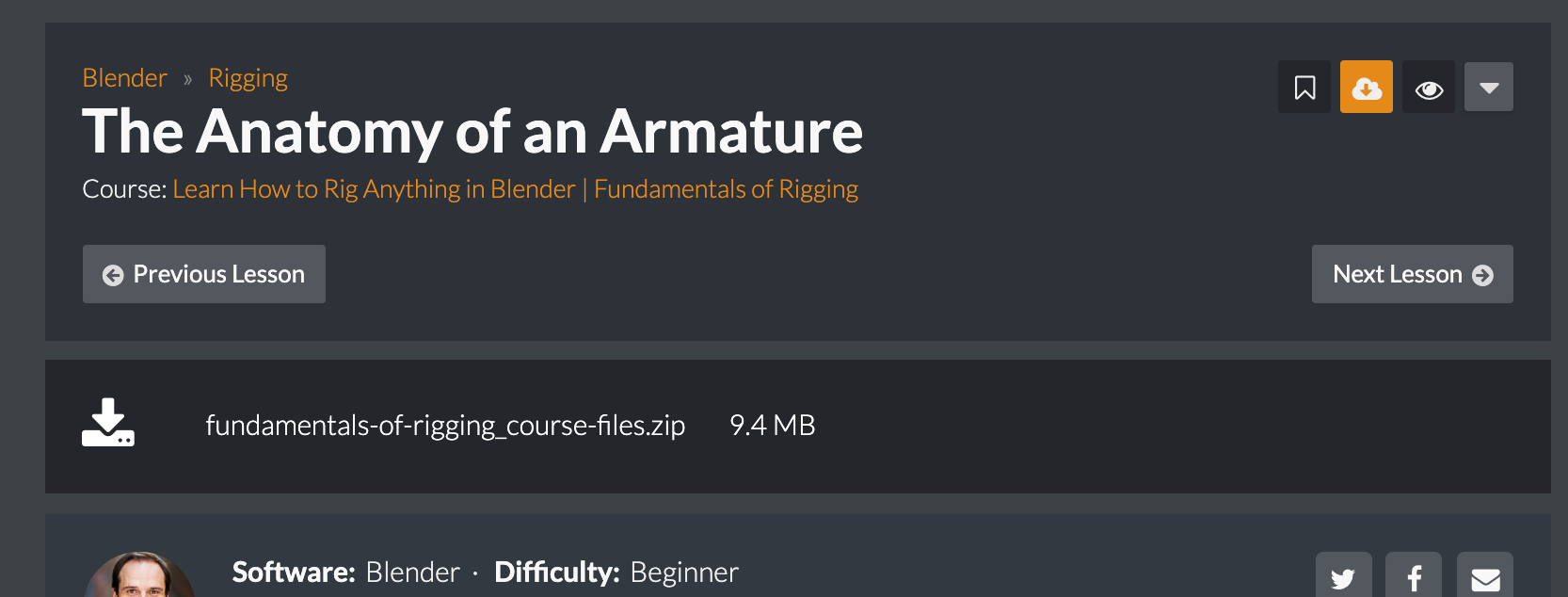The video player is the primary communication portal between CG Cookie and our members. On the surface, it operates like nearly all other video players you're used to with subtle advantages
If captions are available for the video, they can be activated by clicking the "CC" button on the video player. Additionally, you may search these captions. Essentially searching within video content, which is pretty cool!

As a Subscribed Citizen member, you'll have access to download the HD version of the video lesson to learn on the go. Click the share icon on the bottom right to download the video.
The icons at the top of the video player enable you to rewind the lesson by 10 seconds or share a time-stamped URL that will take the viewer to a specific location within the video.

If available, Citizen members will be able to download the contents project files just below the video player by clicking on the little cloud icon button. This will open up the panel displaying which files are available for download.