Hi everyone.
I've been modelling a Typhoon and I've just tried to rig the rudder...
I've set up a custom axis "rudder.axis" and wanted to use that z axis to rotate the Typhoon rudder on (as shown in picture 2). But when I added a limit rotation constraint (to make animating it easier) it only gives me the option of global or local axis constraints (picture 3).
While writing this I tried to rotate the mesh in object mode to make the local z face the same direction as the custom made axis' z, then in edit mode move the mesh back to its original position, but the limit rotation constraint was causing some odd behaviour afterwards. So that hasn't worked for me either....
Does anyone know if it's possible to somehow add this new axis into the constraint? I would prefer not to use bones or keep double tapping z.
(Is there an easier way to make the local rotation the same as the custom axis' rotation than by flip flopping between object and edit mode and rotating everything?)
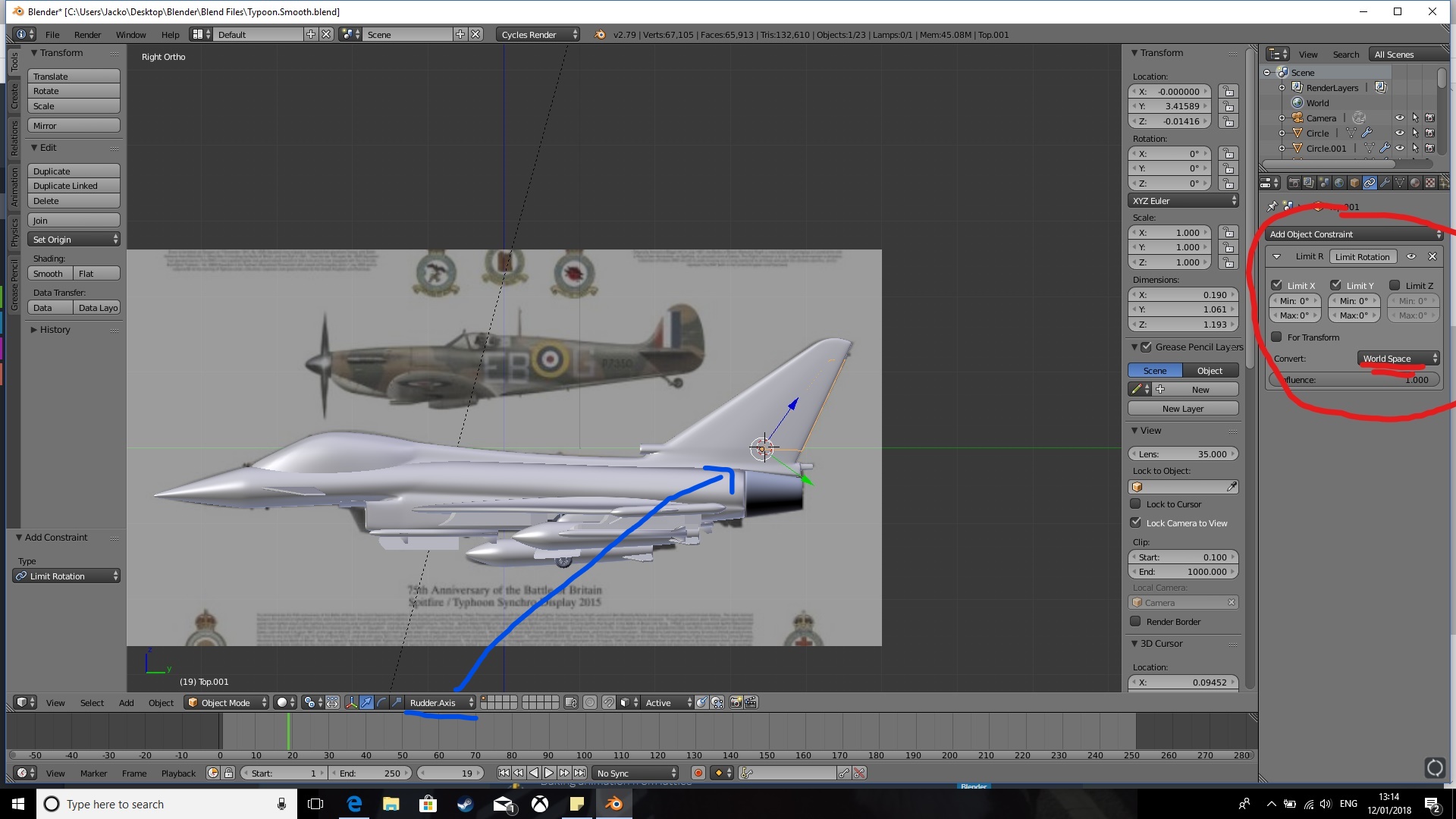
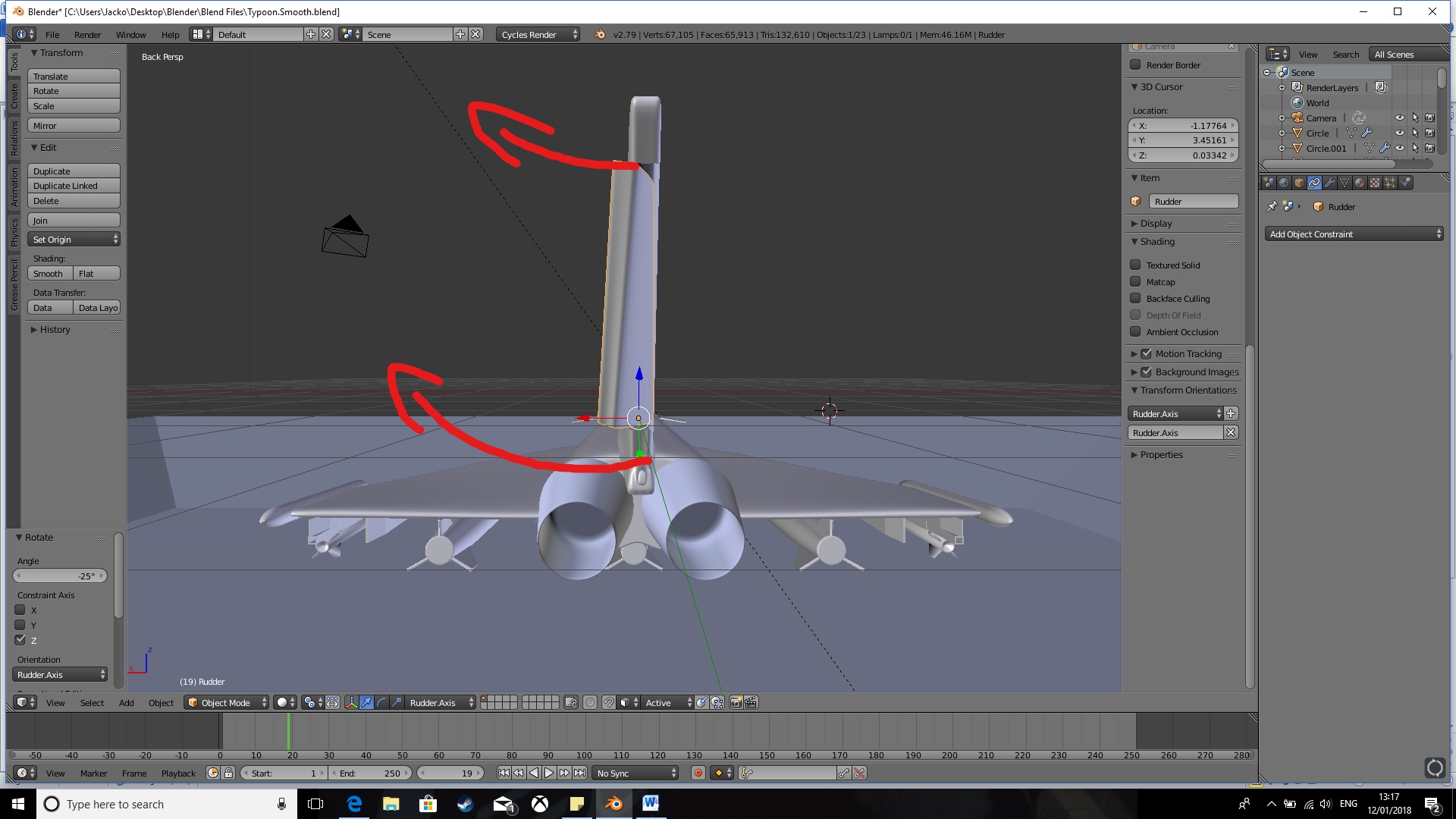
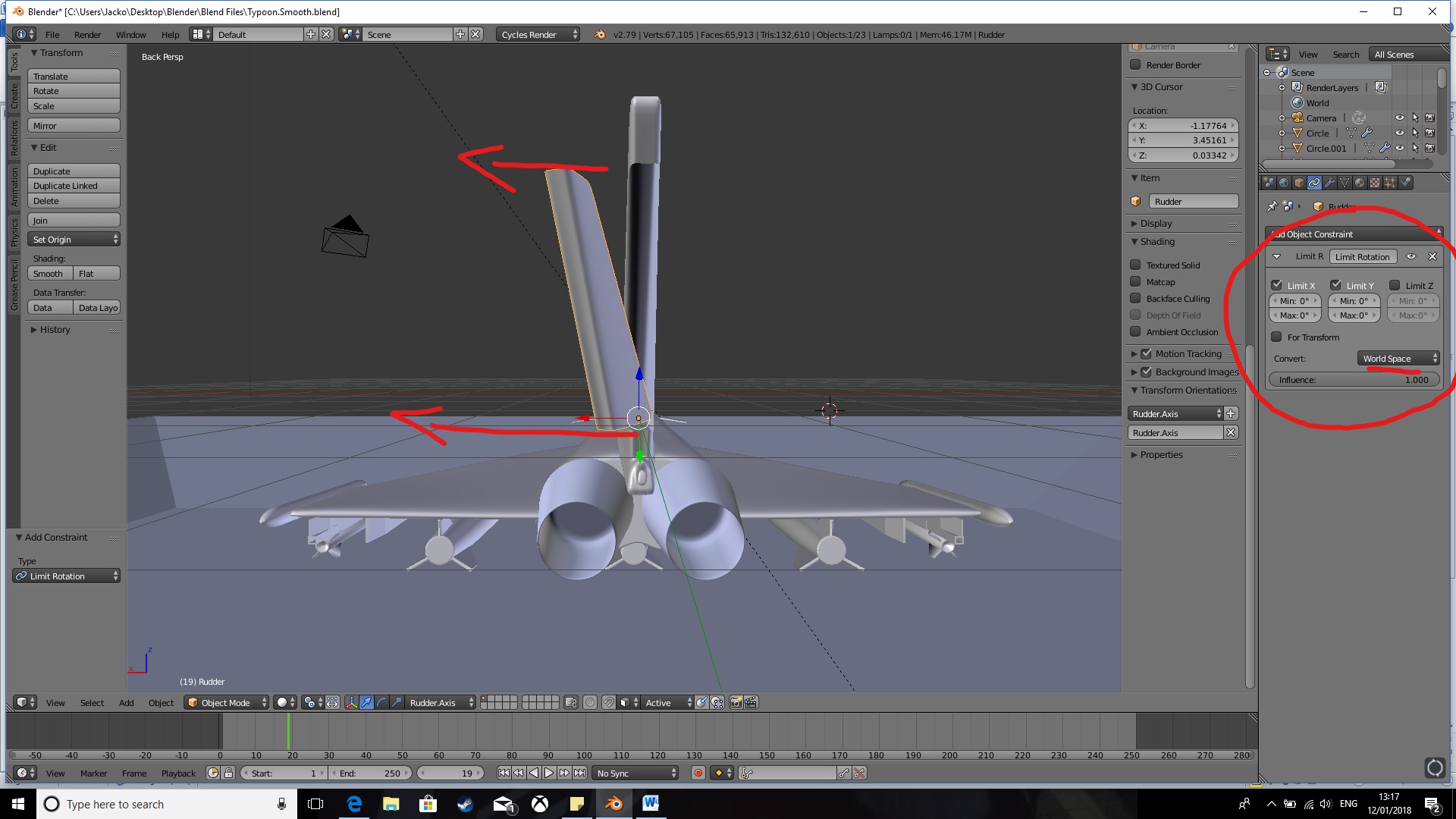
Thanks very much for your time.
Dan