UPDATE:
i should've waited till i finished the video haha, problem solved around the ~19th minute.(i knew that the knife operation was a bit odd :p )
cheers!
Hi,
Around the 12th minute of the 4th video, you used the knife tool to "quadify" the object as much as possible, i did follow along, deleted 3/4 of the object and then added the mirror modifier, and i ended up with this issue :
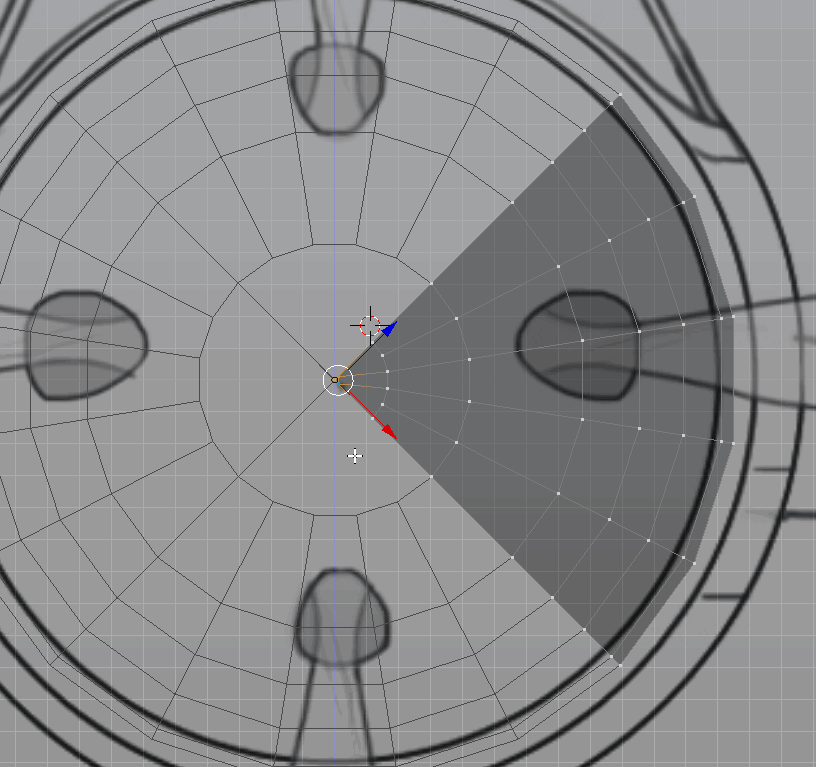
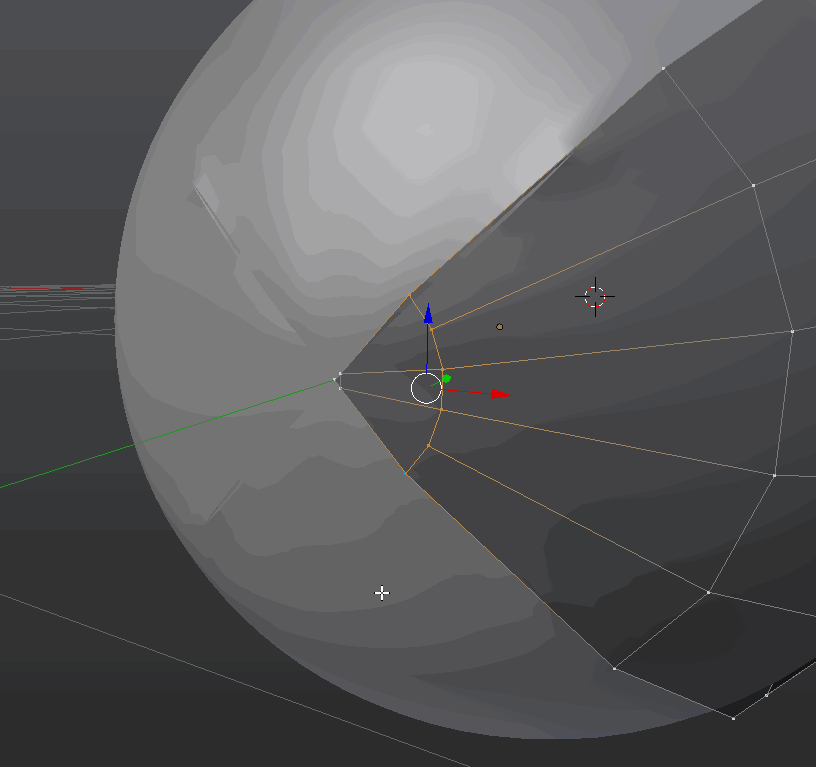
even when i turn clipping on that still happens, then after adding the sub-surf modifier, the object looks like this :
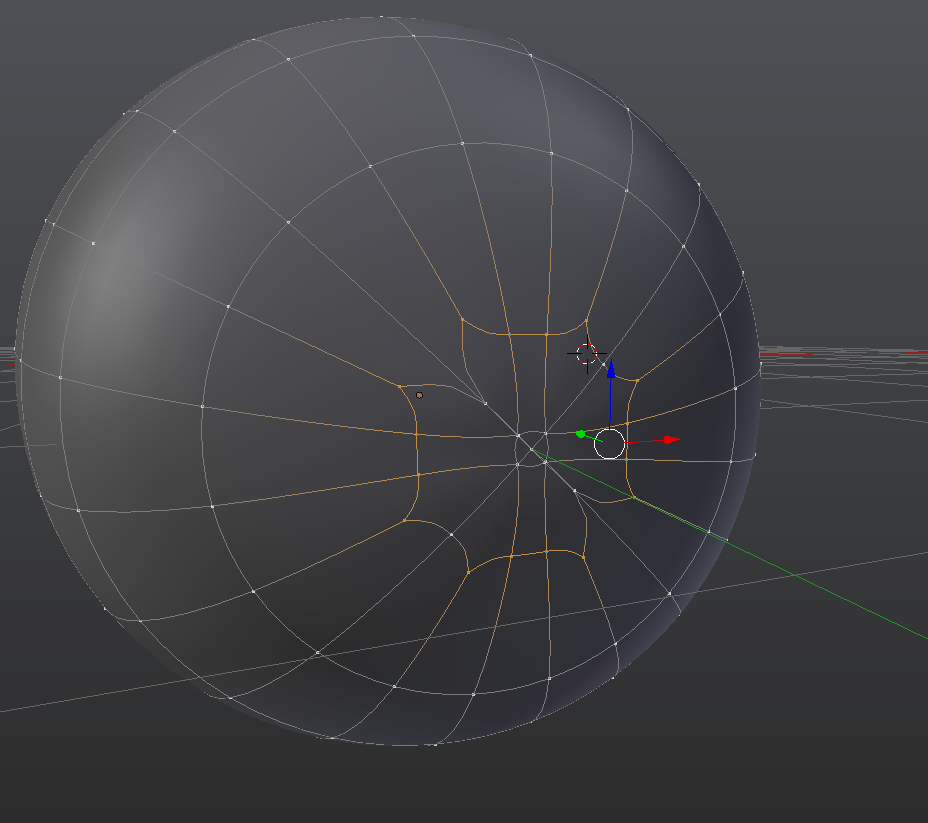
and the object has some weird effet in its center :
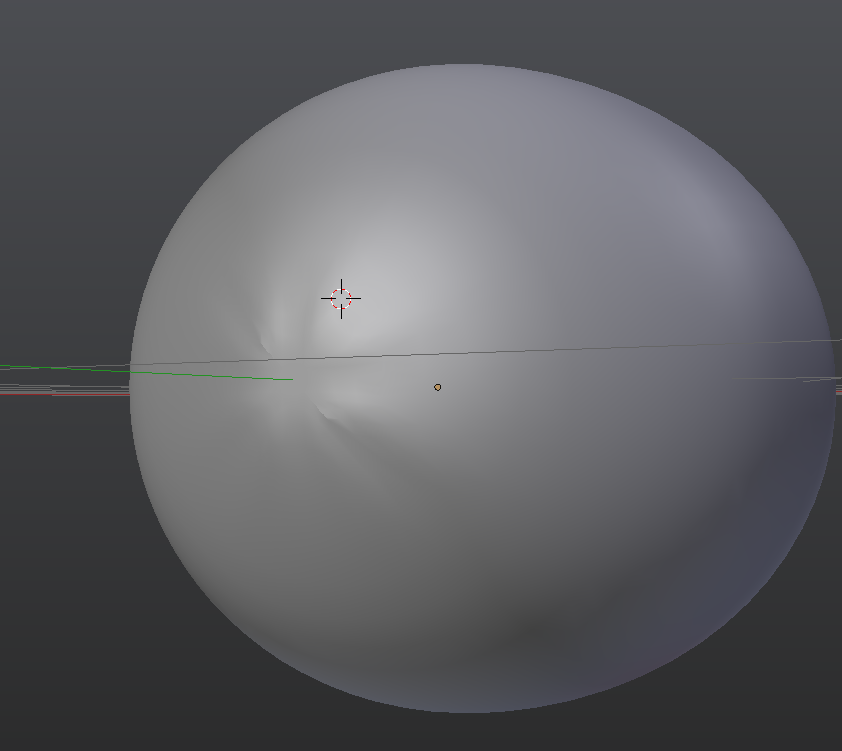
its more visible when i turn on AO in view port:
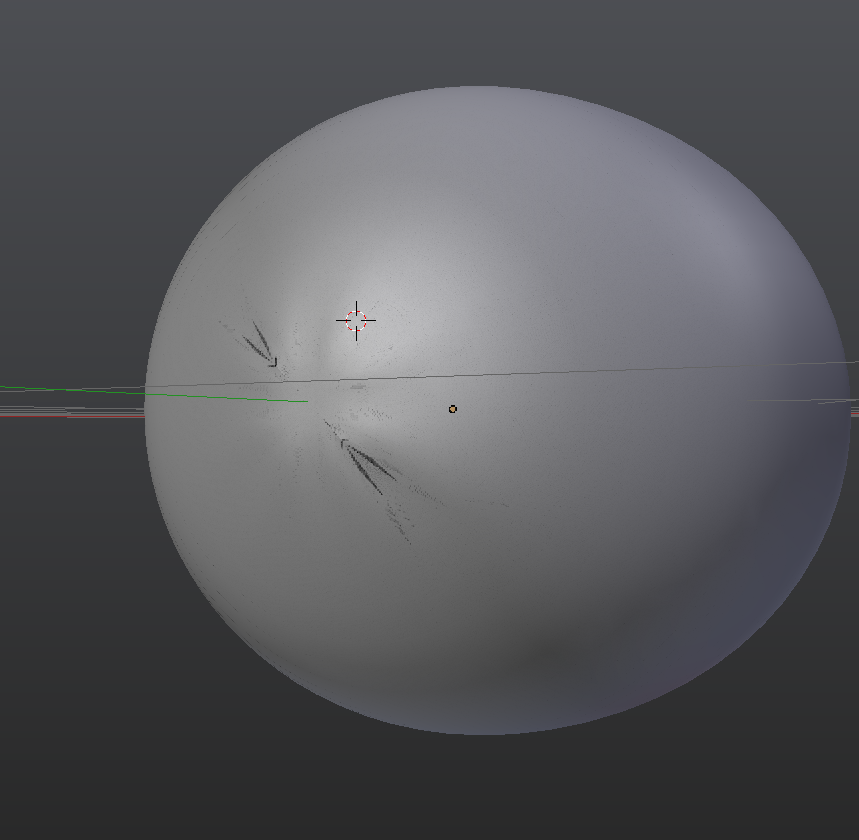
I re-watched that part 5 times trying to find out what i missed, but couldn't tell, it would really help, here is a link to the blender file if that may help.
thanks!