Good day everyone!
So, at 1:47
[a] We can see that the hubcap forms a hexagon array. So the count of this array modifier will be 5.
[b] (Please bear with me) I created a circle mesh and set the vertices to 5 (making a hexagon). Created a vertice in the origin and subdivided one of the outer edges. From that subpoint, created a triangle with the center and deleted the rest. Mirror modified, and currently have this:
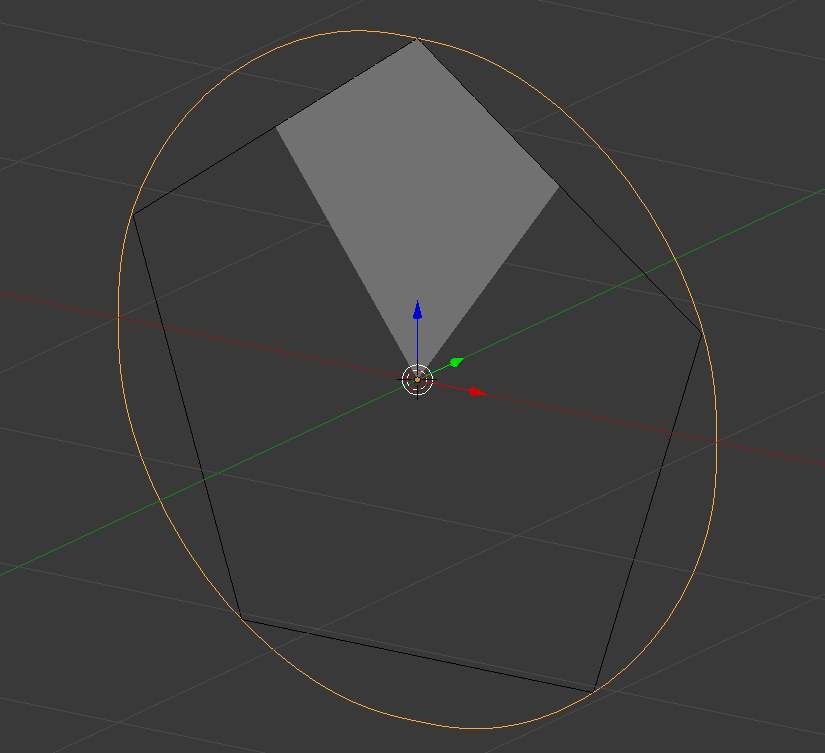
*Note, that hexagon outline is only to show that it will form an entire hexagon.
[c] Created a circle curve for the curve modifier to follow.
And here's where I'm utterly stumped. How do you set the object to follow the curve by the vertex vertice? I've been playing around for all night with it to no luck. Even tried switching the curve with a empty, but didn't seem to do what I wanted.
Am I on the right track? Is there a specific setting to tell it to follow that path? I watched all the videos in the "Modeling with Modifiers" [Modeling I] course and can create all the objects presented just fine!
___________
Did I just figure it out within 1minute of posting this?
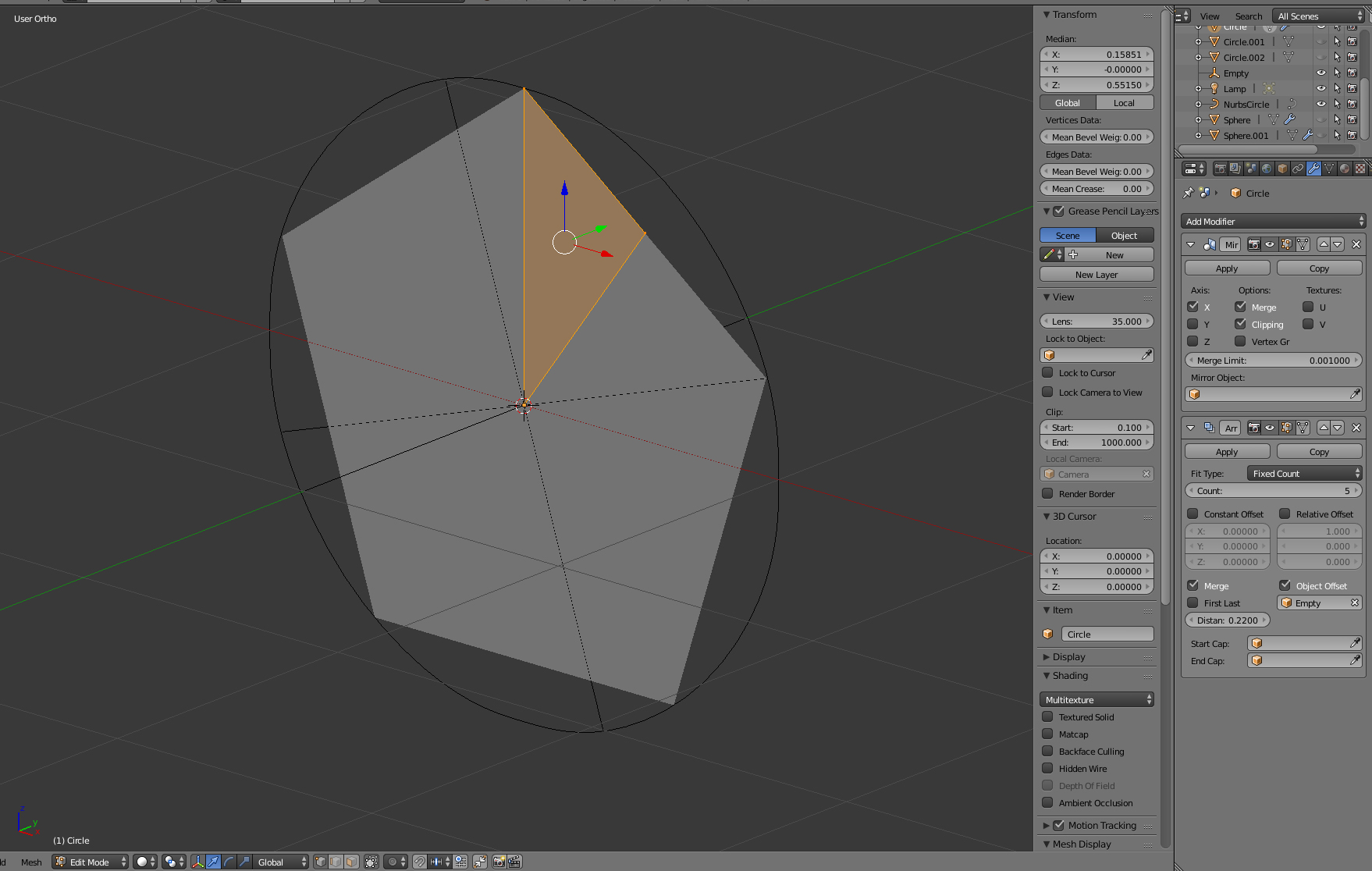
I opened up the instructor uploaded column.blend and was poking around the horizontal array with the other pieces turned off. Grabbed the empty by mistake and noticed the rotation was 18deg. Thinking that was an odd number, played around by rotating it other directions and saw how to do it.
Was that the key? Using the Empty and playing with the rotation? Is my approach time efficient, or are there better methods to get started?