If you want to parent an object to a bone while being in "Pose Mode", you need first uncheck "Lock Object Modes" in the "Edit Menu" of your "3D Viewport":
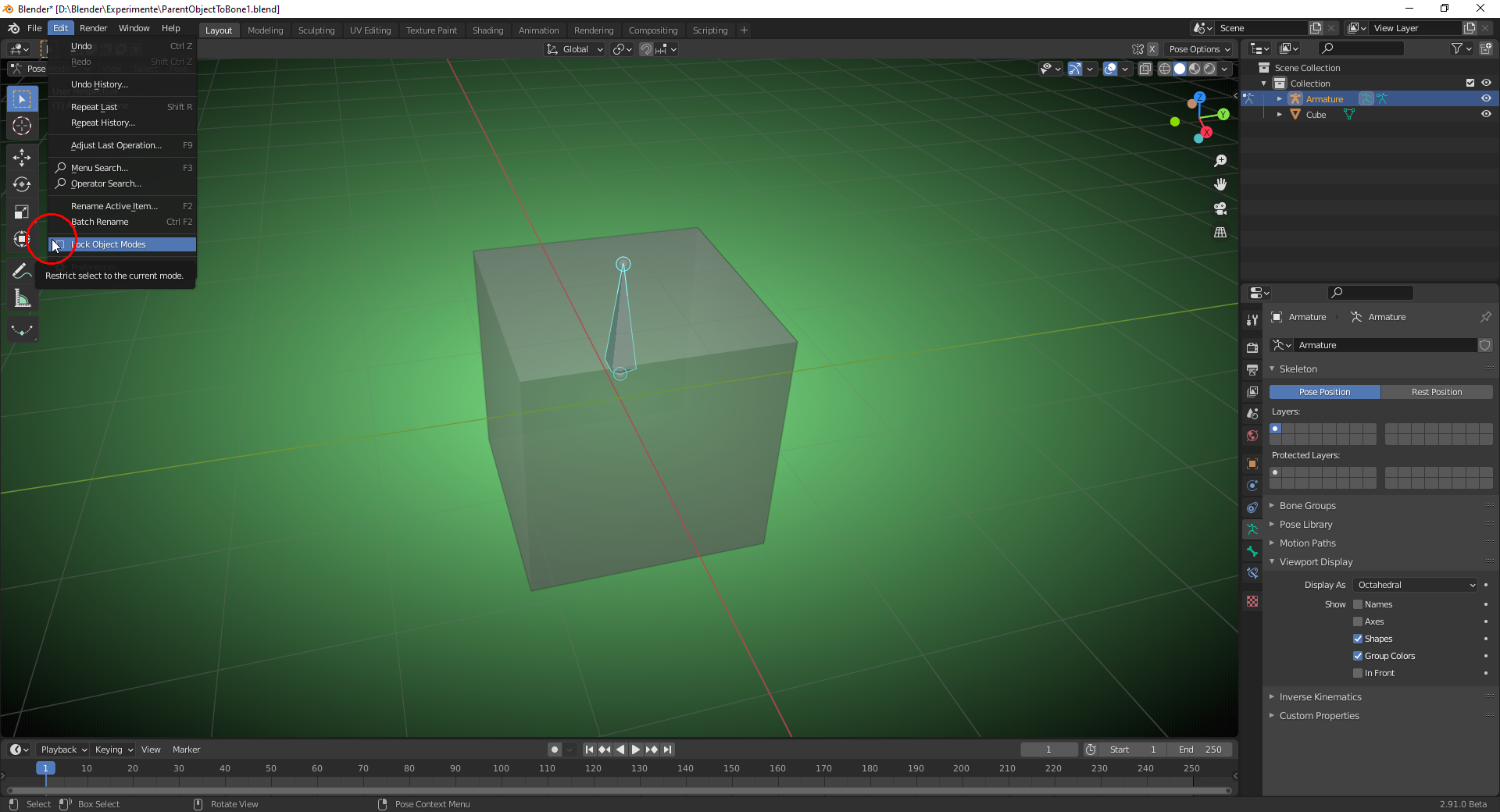
Now, you can select your object and then "SHIFT Select" your bone without leaving the "Pose Mode". Then press "CTRL + P" and set the parent to "Bone":
