Setting the "Arm Spline Curve Handle Type" to "Free" causes kinks when moving the arm:
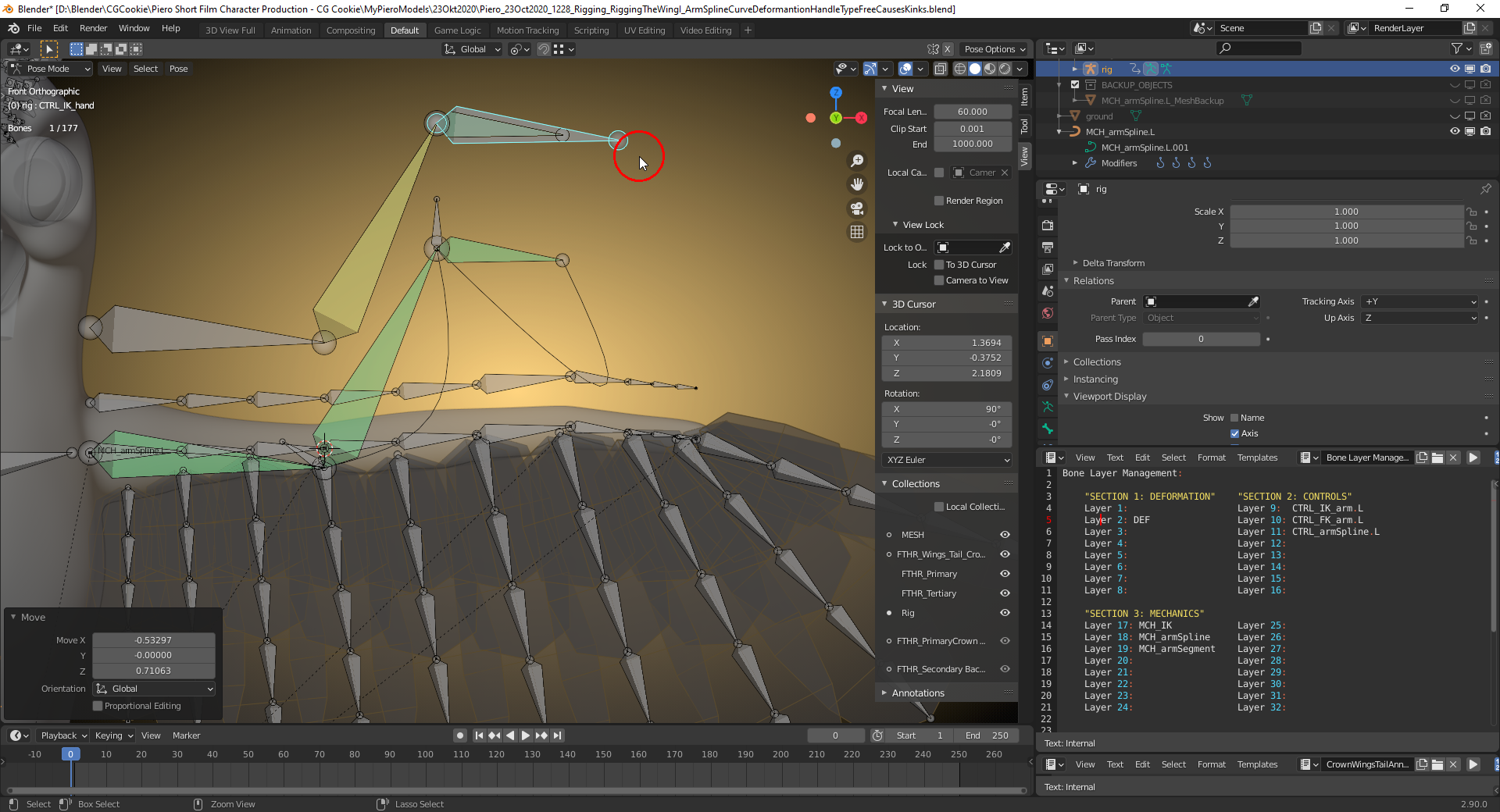
Only setting the "Handle Type" to "Automatic" creates a smooth curve deformation:
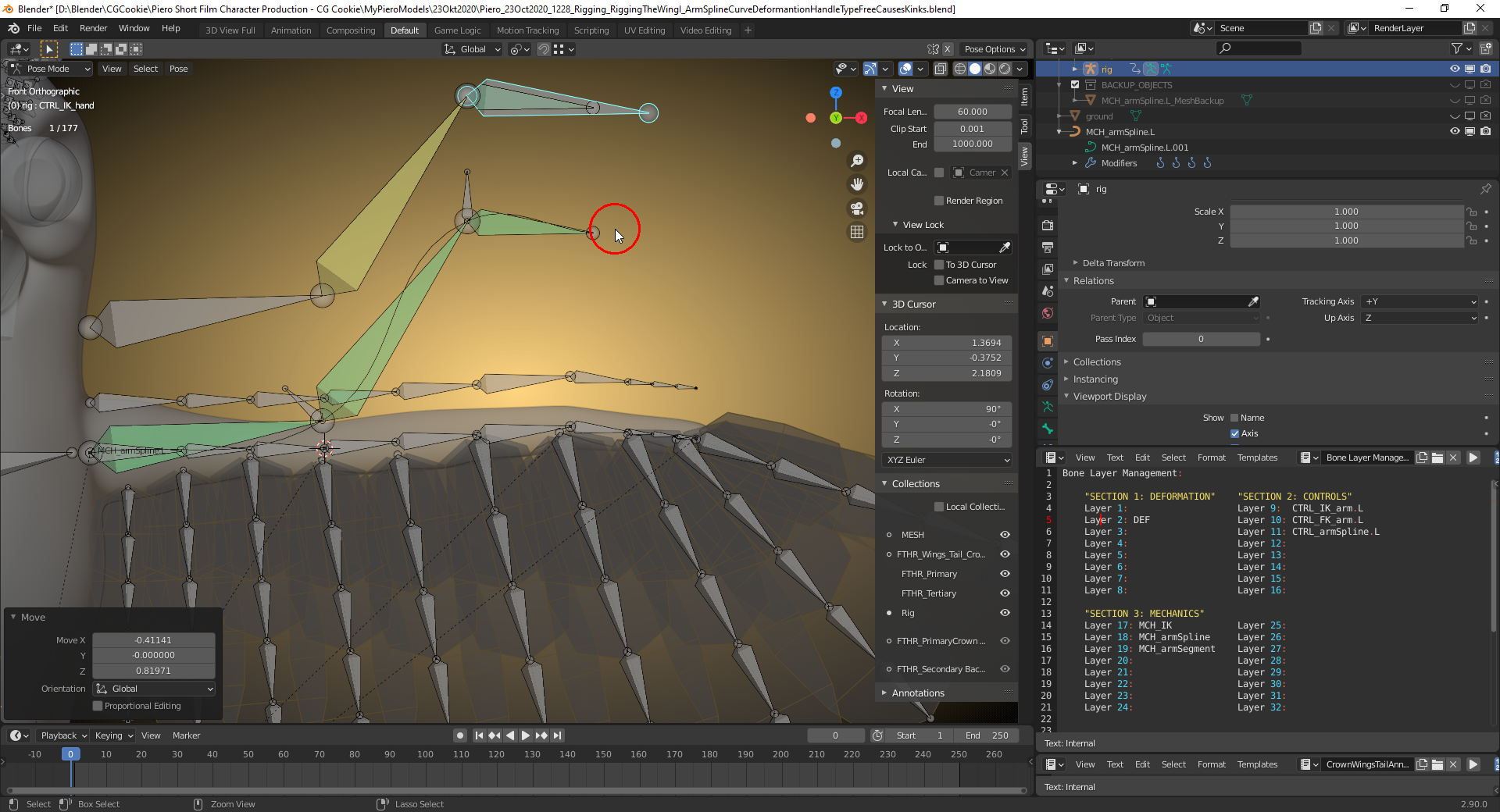
But in this case, scaling the bones "CTRL_armSpline.000" and "CTRL_armSpline.001" has no effect on the curve in contrast to this lesson's video:
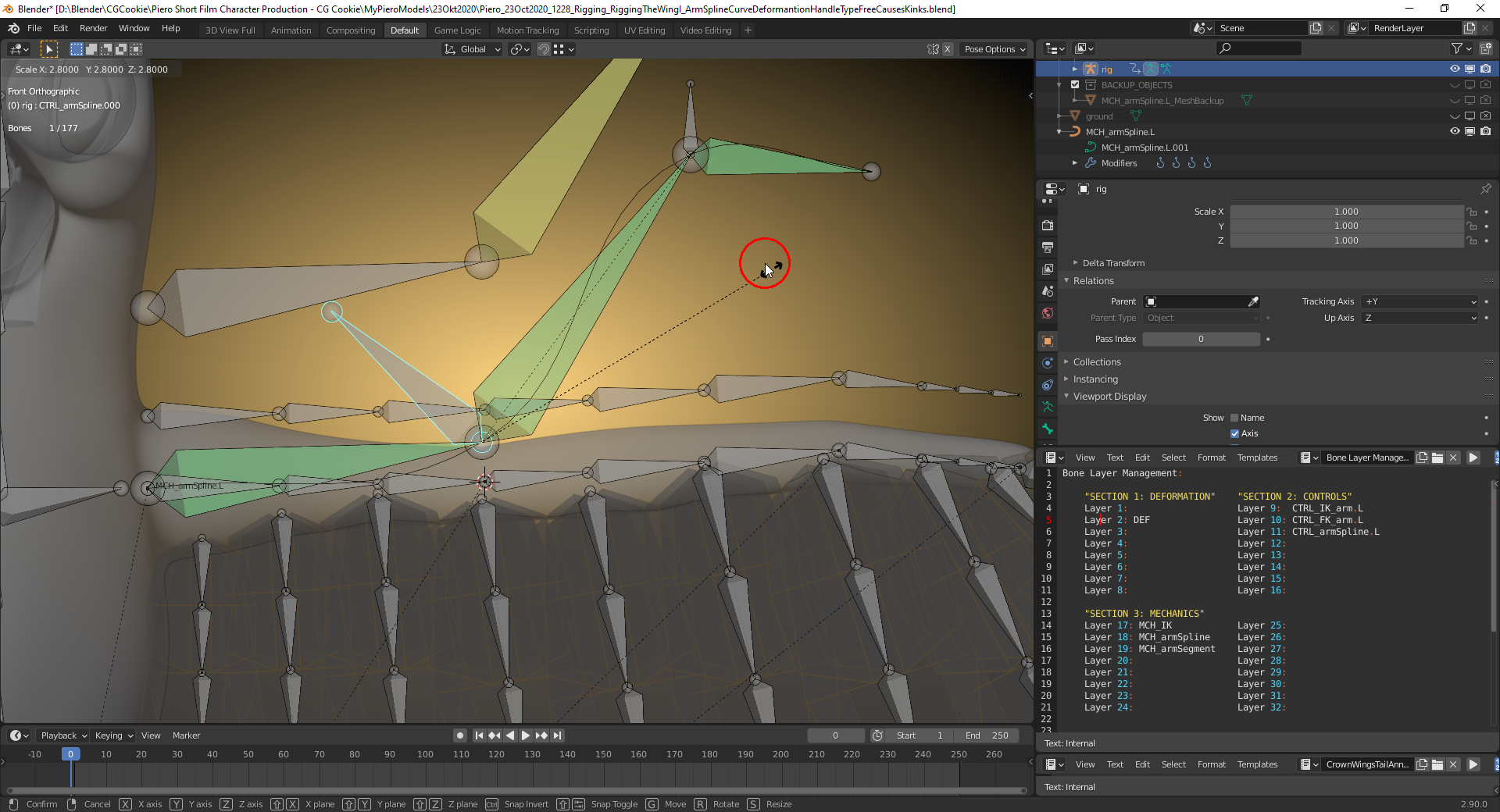
Also no effect with the "Curve Handle Type" set to "Free":
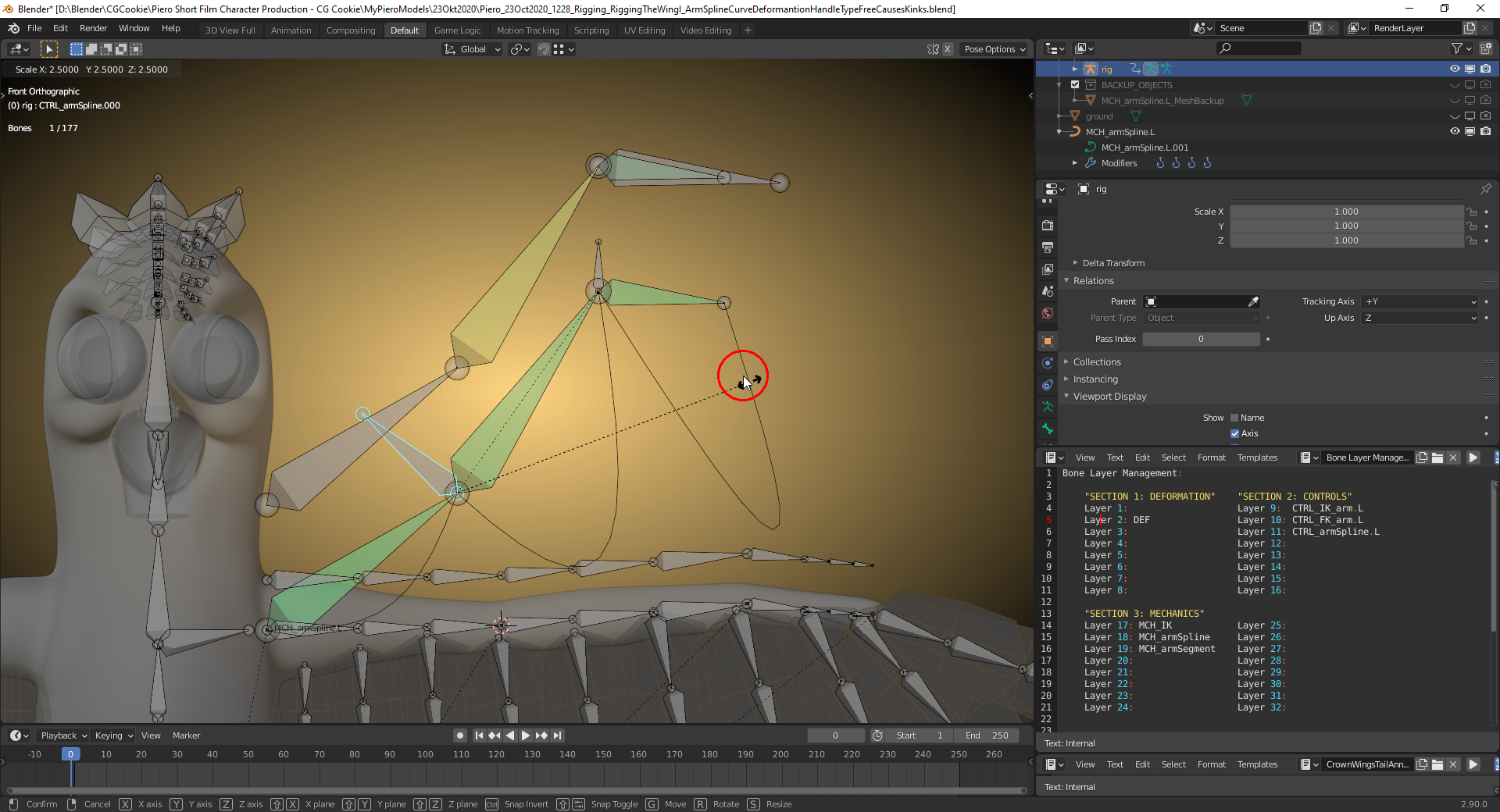
My "Hook Modifiers" on the "Arm Spline Curve":

I've found the reason why moving the "Bone Hooks" causes the curve kinks:
When setting the hooks, I had only the "Curve Control Points" selected and not their "Handles" since with the handles selected, Blender did only place the newly created "Empties" at botch curve ends exactly. The two "Empties" in between weren't placed precisely at the "Curve Control Points" probably due to the differents lengths of the "Handles" within each "Handle Pair". The position of these two "Hook Empties" within the curve is probably a kind of "Median Point" calculated from the position of a "Curve Control Point" and its two "Handles".
Only making these two "Handles" equally long and equally orientated would probably place the "Hook Empty" exactly at the "Curve Control Point" now lying precisely in the center between the two "Handles", but this would change the shape of the curve.
The precise placement of the "Empty Hooks" at the curve ends can be explained by the fact the curve isn't continued there and therefore probably only the "Curve Control Points" are taken into account for the placement of the "Hook Empties".