For creating Piero's "Arm Spline Curve" in Blender 2.90 from the "Mesh Object" created before, press with that object selected in "Object Mode" the "F3" key for opening the "Search Box" and type in "Convert" so that Blender proposes you a short list of such functions and select "Curve from Mesh/Text":

Now "Tab" into "Edit Mode" and select with all "Curve Control Points" selected from the "Curve Menu" "Set Spline Type" => "Bezier":
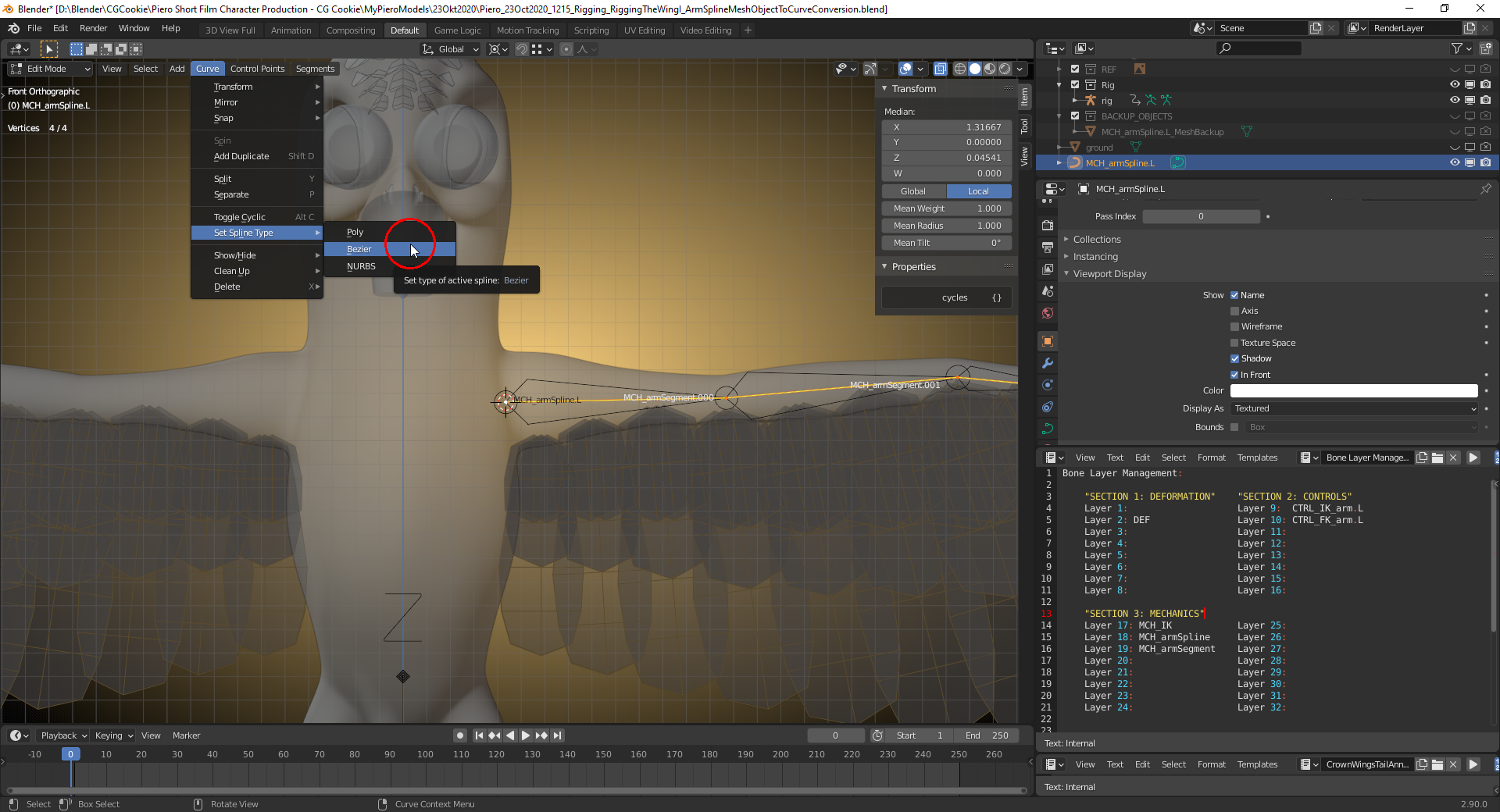
From the "Control Points Menu" select "Set Handle Type" (Shortcut "V") => "Automatic":
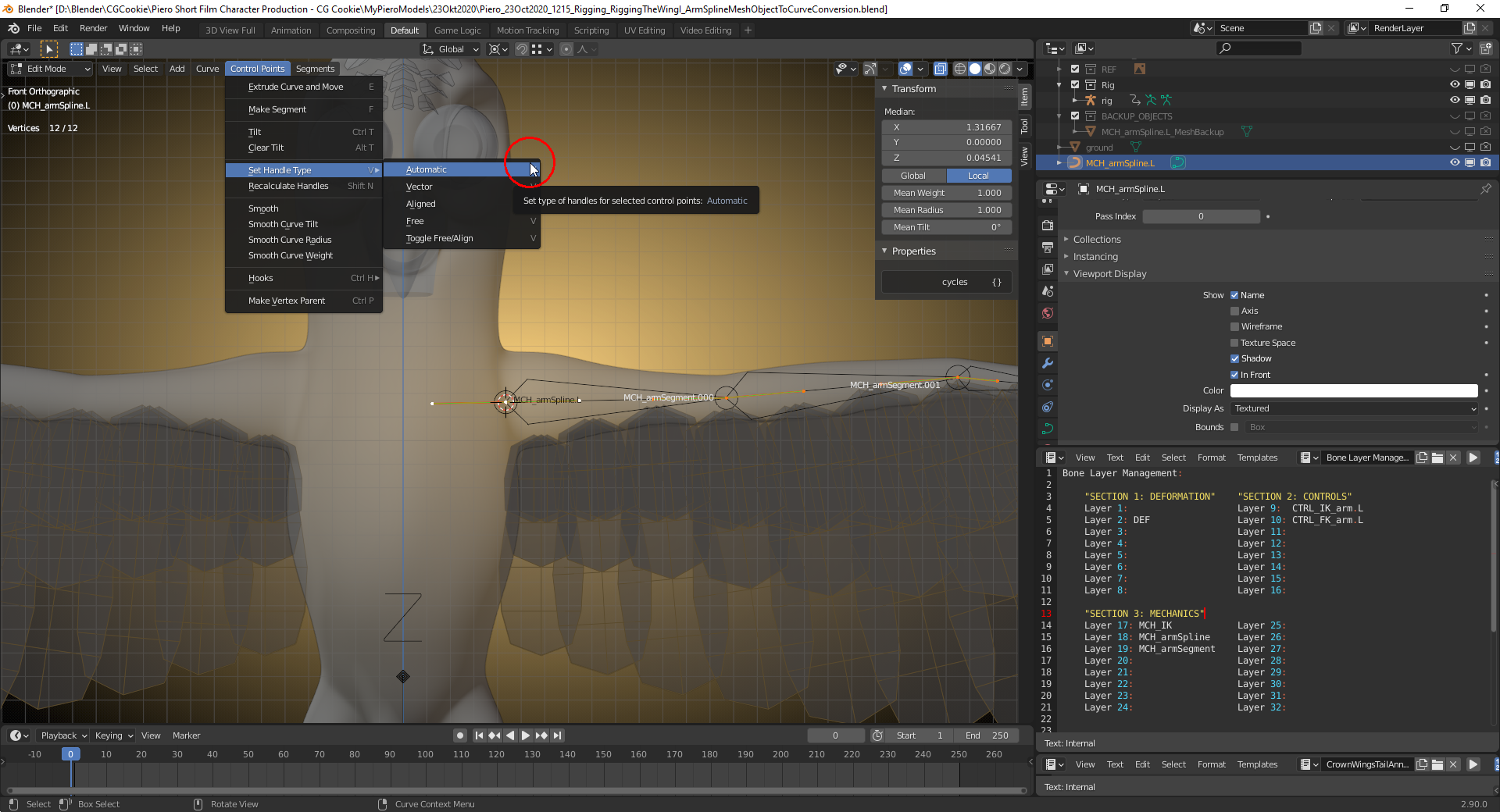
Now you can change the "Handle Type" once again, but this time to "Free".