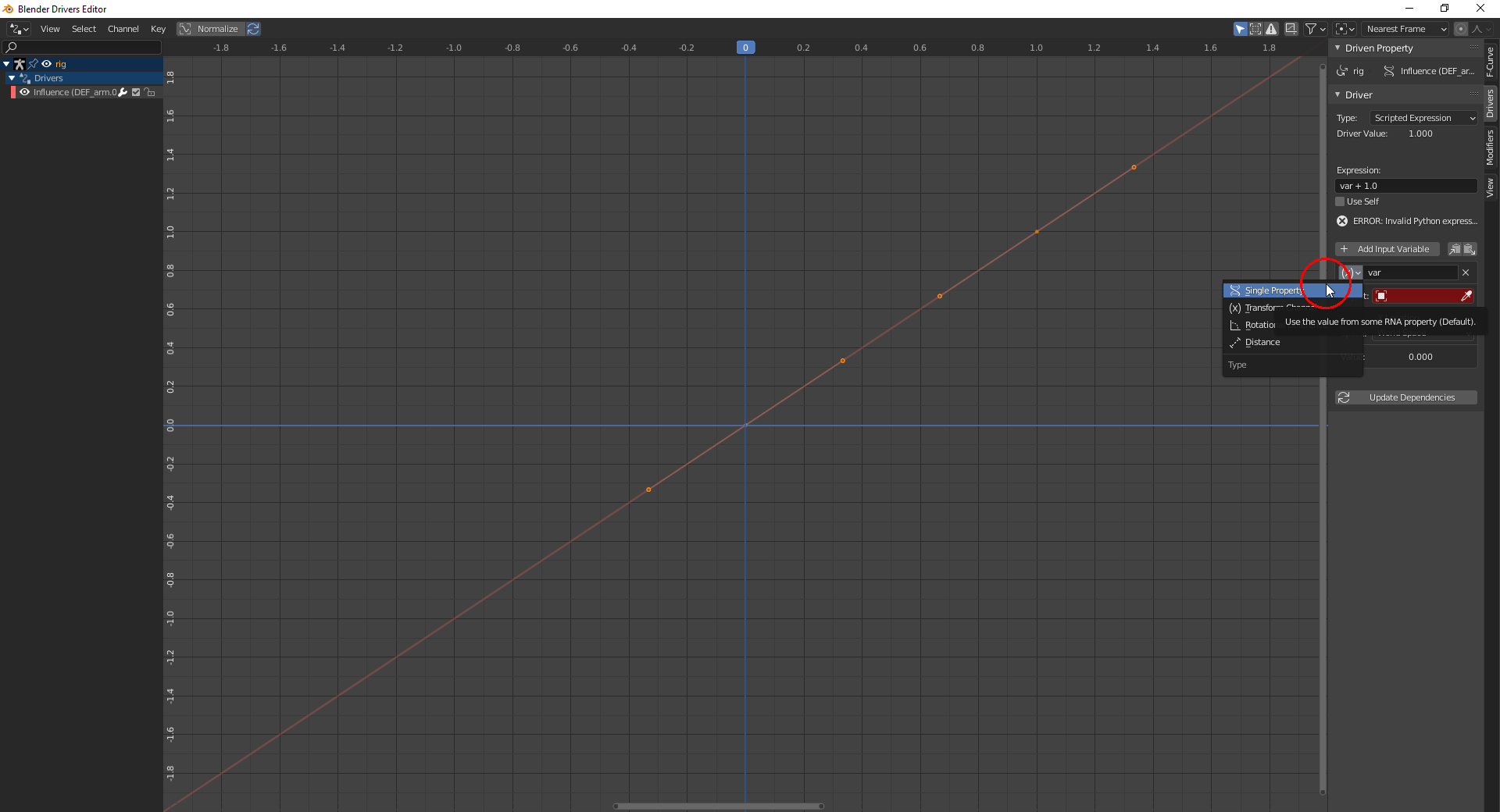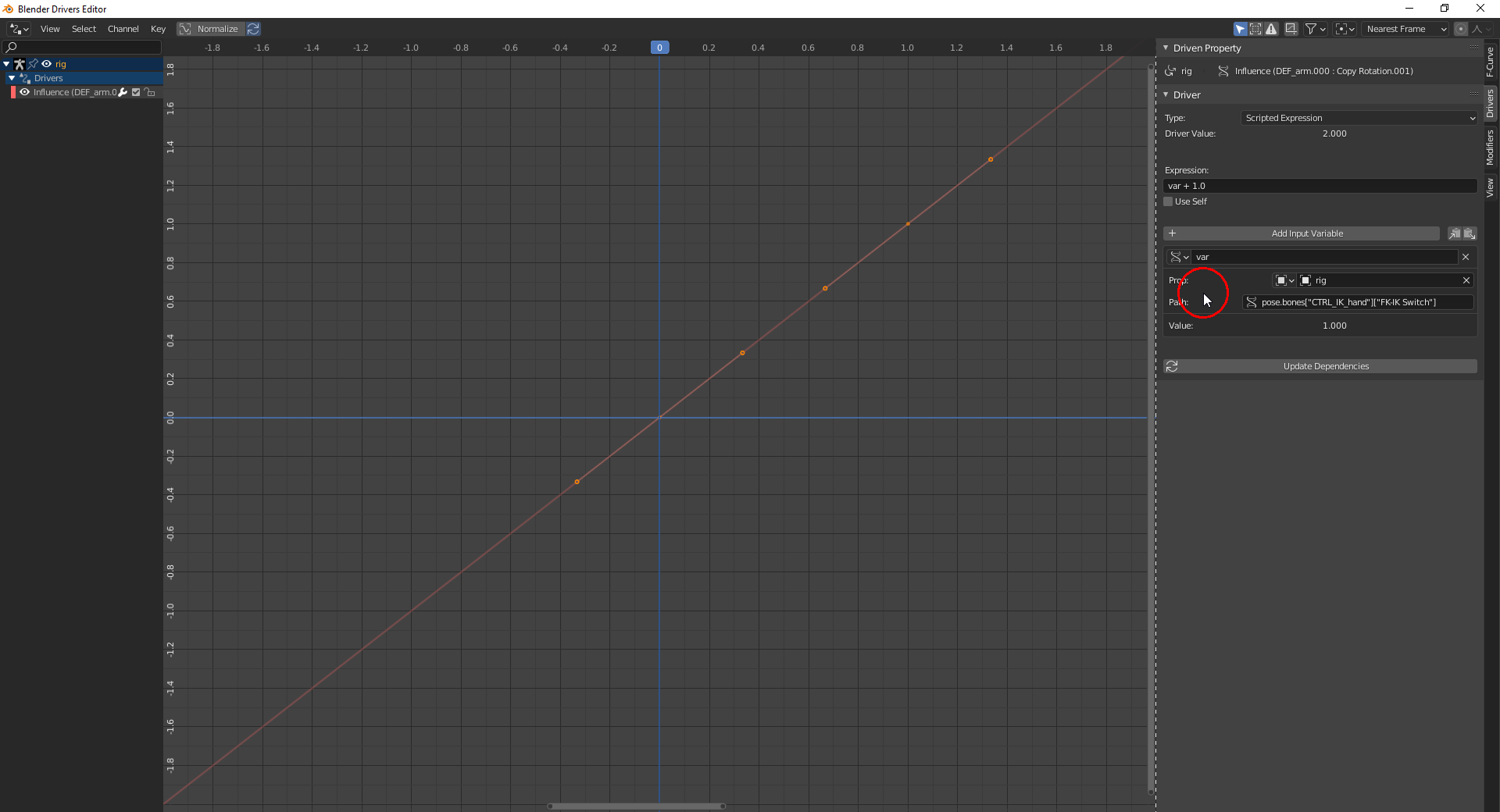Adding "Drivers" in Blender 2.8 and 2.9 is much mor comfortable than before since directly after adding a "Driver" by "Right Clicking" and selecting "Add Driver" from the popping up "Context Menu" ...

... a "Dialogue Box" opens where you can edit your "Driver Settings" or open the "Driver Editor" by pressing the button "Show in Drivers Editor" at the bottom of the "Dialogue Box":
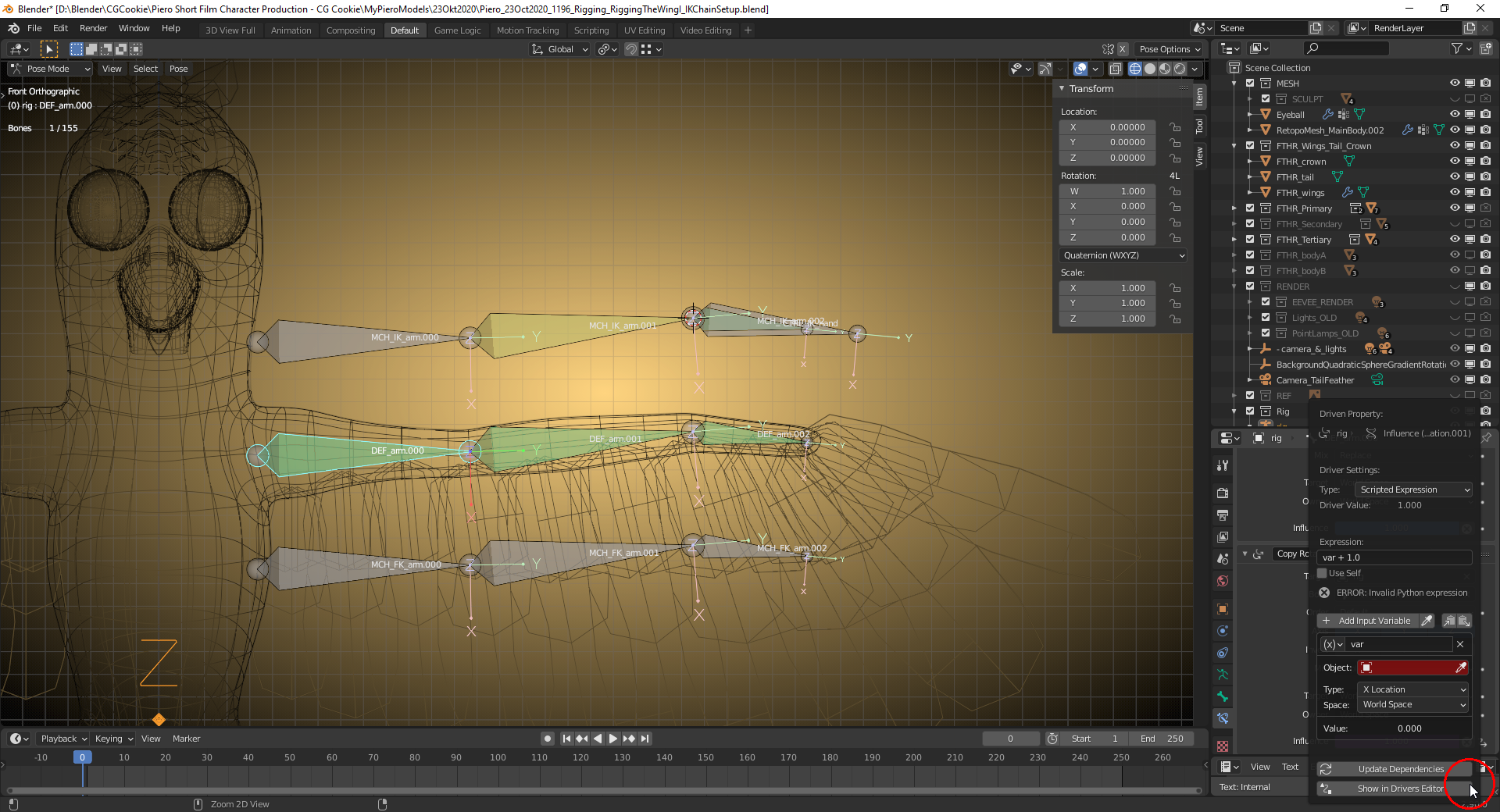
The "Drivers Editor" shows you the "F-Curve" that maps the input data to the final value applied to the driven property:
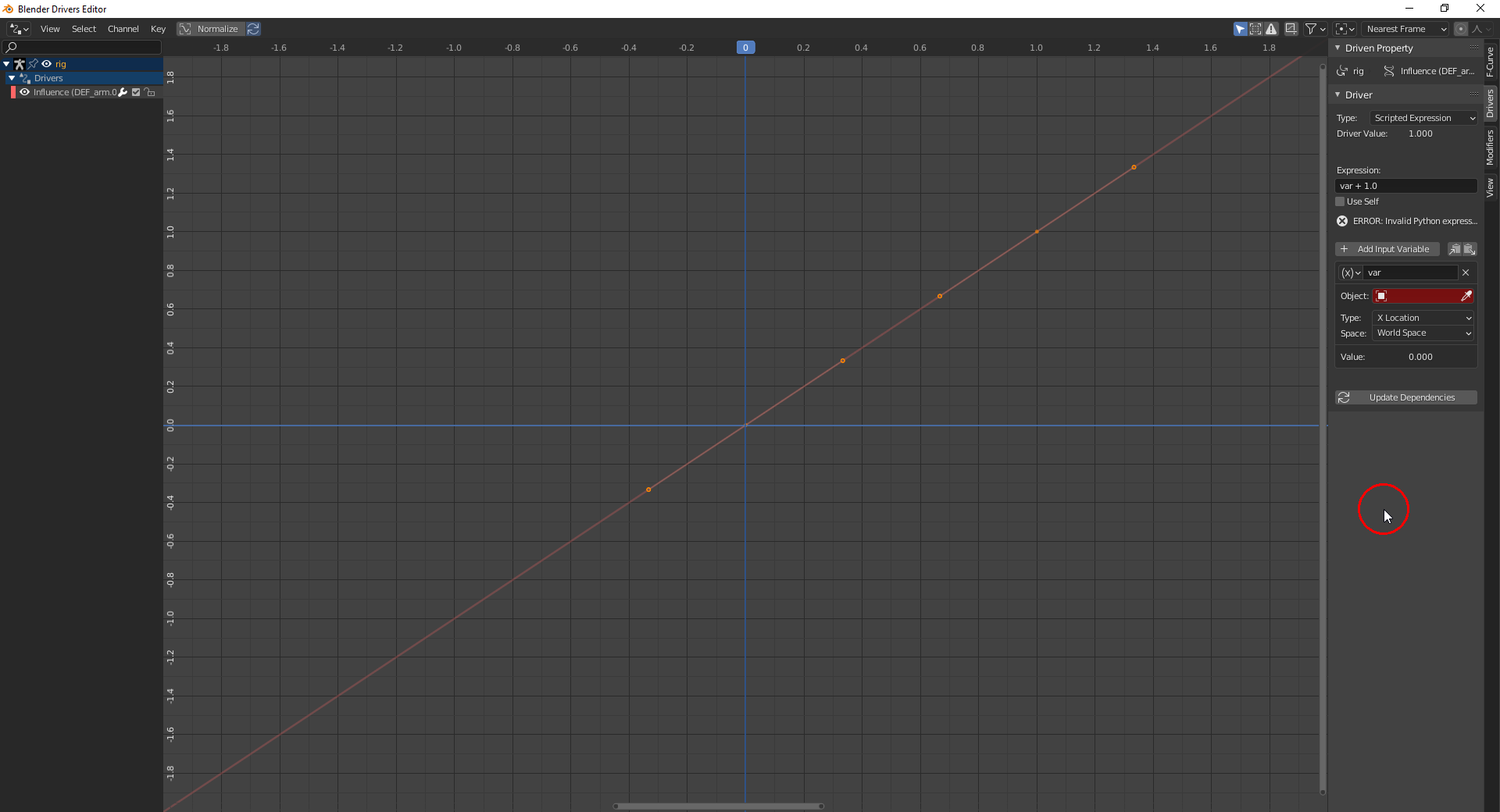
You then "Left Click" on the arrow to the left of the "Default Input Variable" named "var" and select "Single Property" as the data source that is used for the calculations which result in a value that is remapped by the "F-Curve" shown in the images directly above and below (per default the "Curve" is a straight line 😉):