… or left click on the „Texture Properties Tab“ in the „Properties Editor“ …

… in order to select an „Image or Movie Texture“ …

… or one of Blender’s „Procedural Textures“ …

… as for example the „Clouds Texture“ in this case …

… the white areas of that texture use 100% of the color from the „Color Wheel“ and the shades of grey darken that color more or less:

If you turn the brightness of that texture down so that it becomes completely black, then your brush stroke will apply only that black color:
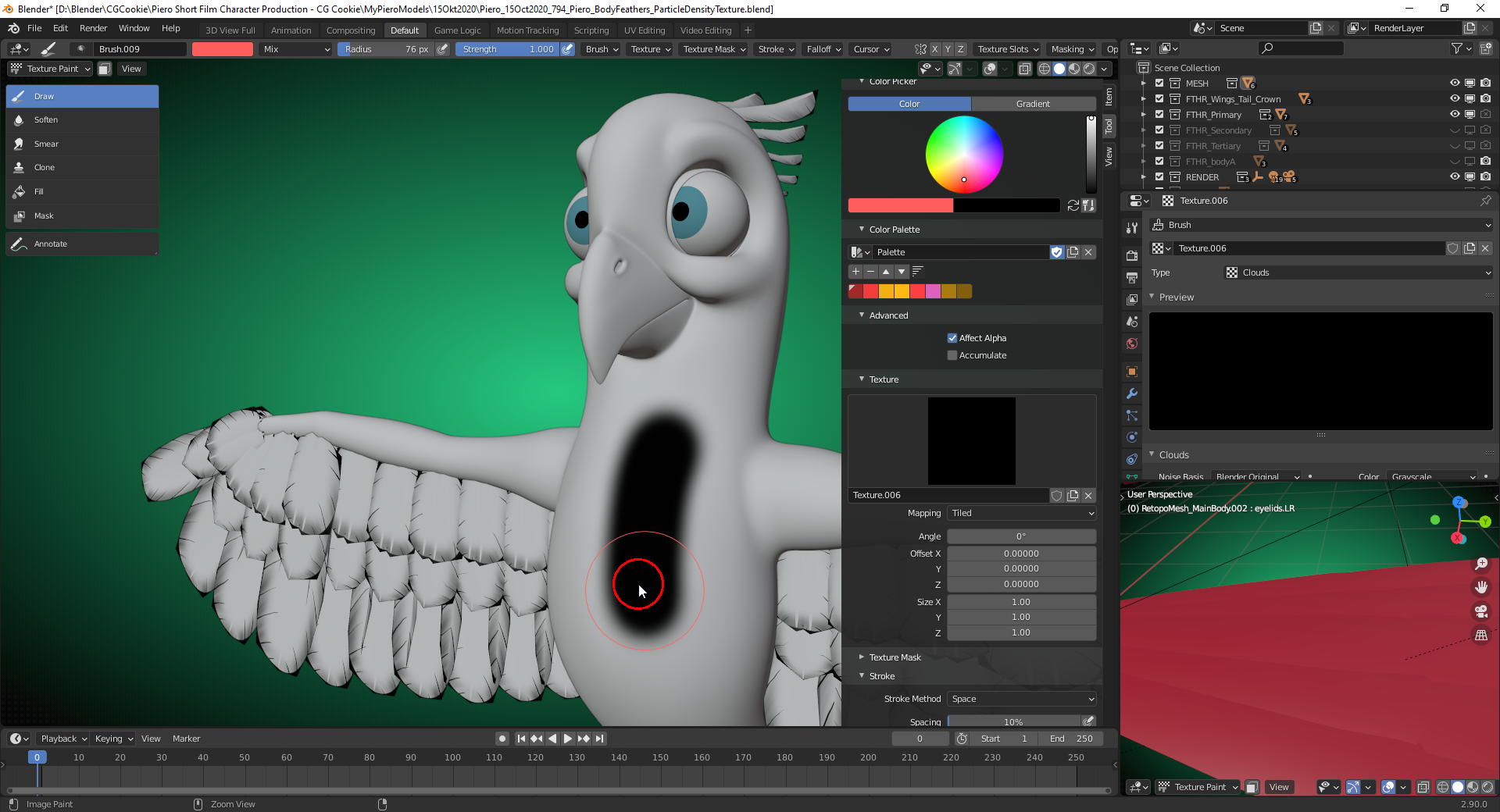
Compare this to the situation above where the black square in the „Texture Preview“ indicated that we still hadn’t specied the „Texture Type“ for the newly added „Brush Texture“. So, this black square is ambiguous and we have to check the settings in the "Texture Properties Tab" of the "Properties Editor" .