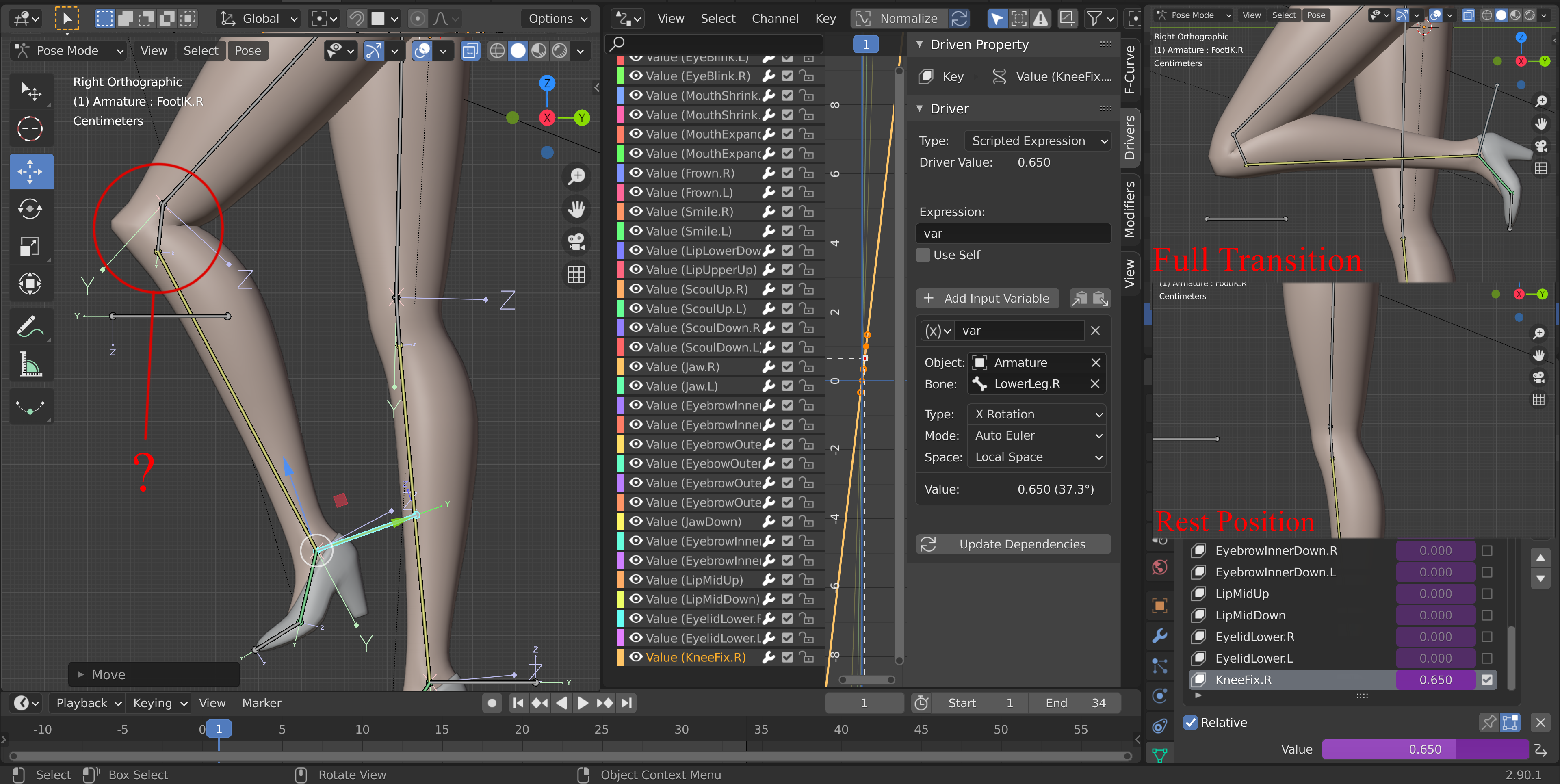So I am having another issue with drivers, specifically rotation. When I did location-based drivers, everything worked perfectly, but when I started doing rotation drivers for corrective bends at the joints of my character, that is when I started having issues again. The rotational transform is how I want it an the rest position and when fully rotated, but it is the in-between where I get this unnecessarily sharp point that sticks out (it was more extreme before).
What I am wondering is if there is a way to fix this or if that is just how the driver is? Idk if it is maybe the rotation mode on the driver where it has auto euler, quaternion, etc. Because I haven't seen those on other tutorials for corrective shape keys. If anyone has had a similar issue and has a solution and/or could recommend a video I might have missed, I would appreciate it.